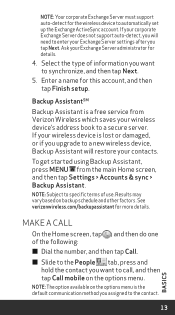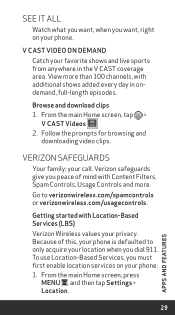HTC Rhyme Verizon Support Question
Find answers below for this question about HTC Rhyme Verizon.Need a HTC Rhyme Verizon manual? We have 2 online manuals for this item!
Question posted by neilsongirl96 on July 21st, 2012
How Do I Go About Getting My Home Screen Back To Original?
The person who posted this question about this HTC product did not include a detailed explanation. Please use the "Request More Information" button to the right if more details would help you to answer this question.
Current Answers
Answer #1: Posted by mlmann1968 on September 6th, 2012 7:17 PM
From your home screen go to Personalize, Then Widgets, then HTC-BROWZE ALL HTC WIDGETS and as you browze thru all of those widgets you will finally come to the one that is the original Home Screen. After that you will have to touch the icons down the left side of your screen to add the App that you want to associate with each of the icons.
Related HTC Rhyme Verizon Manual Pages
Similar Questions
I Lost My Home Screen On My Htc Rhyme, How Do I Get It Back?
(Posted by philpgpott 9 years ago)
How To Get Your Original Home Screen Back On Htc Rhyme
(Posted by LebroLi 9 years ago)