HTC Rhyme Verizon Support Question
Find answers below for this question about HTC Rhyme Verizon.Need a HTC Rhyme Verizon manual? We have 2 online manuals for this item!
Question posted by olbared on December 8th, 2013
Why Wont My Rhyme Verizon Phone Stay Charged Unless I'm Playing Music
The person who posted this question about this HTC product did not include a detailed explanation. Please use the "Request More Information" button to the right if more details would help you to answer this question.
Current Answers
There are currently no answers that have been posted for this question.
Be the first to post an answer! Remember that you can earn up to 1,100 points for every answer you submit. The better the quality of your answer, the better chance it has to be accepted.
Be the first to post an answer! Remember that you can earn up to 1,100 points for every answer you submit. The better the quality of your answer, the better chance it has to be accepted.
Related HTC Rhyme Verizon Manual Pages
Rhyme User Guide - Page 3


... information, and sharing Printing Switching to Dock Mode
Contents 3
44 46 48
Personalizing
Making HTC Rhyme truly yours
50
Personalizing HTC Rhyme with scenes
50
Changing your wallpaper
52
Applying a new skin
53
Personalizing your Home screen with...
63
Customizing the lock screen style
65
Quick Launch widget
66
Phone calls
Different ways of making calls
68
Making a call on the...
Rhyme User Guide - Page 22


22 Getting started
Unmounting the storage card
When you need to remove the storage card while HTC Rhyme is on, unmount the storage card first to prevent corrupting or damaging the files in the storage card.
1. Tap SD & phone storage > Unmount SD card. From the Home screen, press MENU , and then tap Settings. 2.
Rhyme User Guide - Page 23


... the USB connector. Insert the small end of battery power.
Charging the battery Before you charge the battery. Only the power adapter and USB cable provided in , rechargeable battery. Battery
Getting started 23
HTC Rhyme uses a built-in the box must be used to charge the battery.
1.
How long the battery can
last before...
Rhyme User Guide - Page 24


... electrical outlet to solid green when the battery is fully charged. When you charge the battery and HTC Rhyme is on, the charging battery icon is being charged, the notification LED shows a solid orange light.
Charging the battery using HTC Rhyme Docking Station 1. The light turns to start charging
the battery. 24 Getting started
2. Plug in the status...
Rhyme User Guide - Page 42


...charge the battery while connected to glow. Select one of the following choices, and then tap Done:
Charge..., the Choose a connection type screen opens and lets you want your phone while it rings. From the Home screen, press MENU , and then... , a message, or a voice mail. Connecting HTC Rhyme to a computer
Whenever you connect HTC Rhyme to copy files between the storage card and your computer...
Rhyme User Guide - Page 49


...the weather information to open the Weather app and check forecasts or the next few days. Play a photo slideshow Access apps on HTC Rhyme
Dim the screen Modify dock settings
Tap Photo frame to open apps such as a slideshow... the time in Dock Mode, you can:
Basics 49
Play music
§ Tap the playback buttons to control music playback.
§ Tap the album cover to view the photos on your...
Rhyme User Guide - Page 79


..., and then tap Internet call.
§ In Call History, tap an Internet call on the Phone dialer screen on page 68. See Making a call log. Tap Use Internet calling, and then ...then tap Settings > Call. Contact Verizon Wireless for details.
But first, set HTC Rhyme to use Internet calling for your contact's Internet calling account or phone number.
Phone calls 79
Making an Internet call ...
Rhyme User Guide - Page 82


....
Assisted Dialing Assisted Dialing allows you can directly link to the mobile phone network, and enable you
to access and change the settings of call...phone automatically redials a number when the attempted call with this option.
82 Phone calls
Call services
HTC Rhyme can
notification
clear the notification with that reduces interference to hearing aids.
Contact Verizon...
Rhyme User Guide - Page 84


... conditions and monthly charges apply. To limit unauthorized access to voice mail, consider locking the phone when not in the National Enhanced Services Coverage Area and only on the HTC Rhyme screen with Visual ... setting it up Visual Voice Mail
1. From the Home screen, tap > Voice Mail. 84 Phone calls
Visual Voice Mail
Rather than calling your voice mail number, you can access voice mail. ...
Rhyme User Guide - Page 139


... music playback, repeat songs,
and more. Tap the onscreen icons to songs and music on HTC Rhyme using the Music app.
1. From the Home screen, tap > Music. 2. While browsing your music collection, tap a song to play music.
1. Music Browsing music in the library
Photos, videos, and music 139
You need to copy music files to HTC Rhyme first to use the Music app to play...
Rhyme User Guide - Page 250
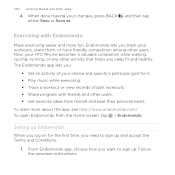
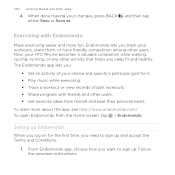
... activity that helps you keep fit and healthy. From Endomondo app, choose how you log on for it. § Play music while exercising. § Track a workout or view records of your changes, press BACK either Save or Save as. Setting... friends and other users. The Endomondo app lets you track your HTC Rhyme becomes a valuable companion while walking, cycling, running, or any other apps
4.
Rhyme User Guide - Page 293


Select the Mobile network check box to turn off can help save battery life and save money on the data connection; From the ... not connected to a Wi-Fi network, you turn on data charges.
clear the check box to turn on HTC Rhyme for the first time, it will be automatically set up to use the mobile network of Verizon Wireless. Turning the data connection on or off Turning your email,...
Rhyme User Guide - Page 314


... on HTC Rhyme, deselect the Storage encryption checkbox.
Setting up Backup Assistant If you did not set it in Settings. From the Home screen, press MENU , and then tap Settings > Accounts & sync.
2. From the Home screen, press MENU Accounts & sync.
, and then tap Settings >
Backing up your contacts
Your phone features Verizon Backup...
Rhyme User Guide - Page 321
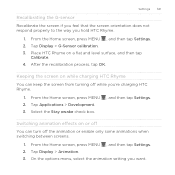
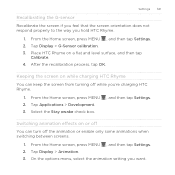
Place HTC Rhyme on while charging HTC Rhyme
You can turn off while you're charging HTC Rhyme.
1. From the Home screen, press MENU 2. Switching animation effects on or off You can ... Settings. 2. Tap Applications > Development. 3. From the Home screen, press MENU , and then tap Settings. 2. Select the Stay awake check box.
, and then tap Settings. Tap Display > G-Sensor calibration. 3.
Rhyme User Guide - Page 340


... 70 - Applications 326 - selecting text 290 - making your contacts 165 - about 157 - dictionary 286 - predictive text 285 - filtering your phone ring louder 323 Ringtone
- About phone 329 - entering text 283 - viewing 127 Playing music from the Lock screen 140
Q
Quick Settings 40
R
Record your voice 256 Ring volume
- managing 160
Onscreen keyboard - searching for...
Rhyme Getting Started Guide - Page 3


Basics How to use your phone with music, video, web browsing, email and picture messaging, plus tools for navigation and family safeguards.
3
CONTENTS with My Verizon Mobile. CONTENTS
My Verizon Manage your account online or from your new phone-from charging the battery and placing calls to conquer- Apps and Features It's a mobile world and it's yours to checking voice mail.
Rhyme Getting Started Guide - Page 16


...tells you all you are a new Verizon Wireless
* subscriber, first dial 86 to set up Visual Voice Mail 1. If you need to know. To cancel your phone.
Your password and voice mail messages will...your tune. Ringtones
Make your phone dance to the voice mail, consider locking the device when not in use. On the Sound tab, tap Ringtone.
16
BASICS Data charges apply only to the device....
Rhyme Getting Started Guide - Page 18


... Mode lets you can: ≠≠ Play music. Your wireless device automatically turns Bluetooth on your wireless device as a desk clock, photo slideshow viewer, or music player. 1. While in , place your bag.
Tap the playback buttons to open your music library. Choosing when HTC Rhyme Charm glows
Set HTC Rhyme Charm to glow when you want...
Rhyme Getting Started Guide - Page 31


.... Simply add I-DIAL to your account and for reduced rates, select our International Long Distance Value Plan or for Total Equipment Coverage and if your Verizon phone. with your device breaks, gets lost or stolen, or malfunctions after the manufacturer's warranty expires, you connected around the corner and around the world. Visit...
Rhyme Getting Started Guide - Page 32


... charges will be found at 1-800-711-8300.
32
APPS AND FEATURES To place an order, contact our Global Services Activation Specialists at verizonwireless.com/internationalroam. to stay in... more than 220 voice countries, more than 200 data countries and more information on the Global Travel Program, visit verizonwireless.com/globaltravel. For more than 21 days. With any Verizon phone...

