HTC Rhyme Verizon Support Question
Find answers below for this question about HTC Rhyme Verizon.Need a HTC Rhyme Verizon manual? We have 2 online manuals for this item!
Question posted by linqaTerry on April 15th, 2014
Verizon Wireless Where Did Home, Weather And Social Page Go?
The person who posted this question about this HTC product did not include a detailed explanation. Please use the "Request More Information" button to the right if more details would help you to answer this question.
Current Answers
There are currently no answers that have been posted for this question.
Be the first to post an answer! Remember that you can earn up to 1,100 points for every answer you submit. The better the quality of your answer, the better chance it has to be accepted.
Be the first to post an answer! Remember that you can earn up to 1,100 points for every answer you submit. The better the quality of your answer, the better chance it has to be accepted.
Related HTC Rhyme Verizon Manual Pages
Rhyme User Guide - Page 12
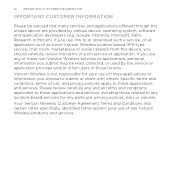
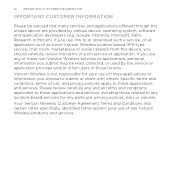
... identified terms govern your use , and privacy policies apply to or download such a service, or an application such as a non-Verizon Wireless location based GPS-type service, chat room, marketplace or social network from this unique device are provided by various device, operating system, software and application developers (e.g. Specific terms and conditions, terms...
Rhyme User Guide - Page 79


... Ask for details.
See Making a call log. Tap Use Internet calling, and then select either your outgoing calls. Contact Verizon Wireless for each call. But first, set HTC Rhyme to phone numbers may incur additional fees. From the Home screen, press MENU , and then tap Settings > Call. Call any of the following:
Internet calling account...
Rhyme User Guide - Page 82


...link to the mobile phone network, and enable you to easily dial international calls while roaming in another voicemail number aside from the Home screen, and ...phone.
Call services may include call forwarding, call services.
Contact Verizon Wireless to find out about the availability of an unknown contact number when a call with this option. 82 Phone calls
Call services
HTC Rhyme...
Rhyme User Guide - Page 83


... Internet calling
Phone calls 83
Set the calling parameters for each call you make or for Internet address calls only, or to be asked which you prefer for the current country, such as country code and IDD prefix. Select whether to use Internet calling for all wireless radios on HTC Rhyme are required...
Rhyme User Guide - Page 282


... resembles the traditional mobile phone keypad. 282 Keyboard
Keyboard
Using the onscreen keyboard
When you can choose from the following... select a field that you want to suit your typing style.
1. Choose one from three different keyboard layouts to use. From the Home screen, press MENU , and then tap Settings > Language & keyboard > Touch Input.
2.
The key size is slightly bigger than ...
Rhyme User Guide - Page 293


...Rhyme for the first time, it will be automatically set up to use the mobile network of Verizon Wireless.
However, if you don't have data connection turned on and you're also not connected to a Wi-Fi network, you turn on or off Turning your email, social... to your data connection off the data connection. From the Home screen, press MENU , and then tap Settings > Wireless & networks.
2.
Rhyme User Guide - Page 294


... Home screen, press MENU , and then tap Settings > Wireless & networks.
2. The availability and strength of the Wi-Fi signal will be costly. Wi-Fi
To use Wi-Fi, you use data roaming.
1. Turning Wi-Fi on . Check with Verizon Wireless for available wireless networks. Select the Data roaming sound check box if you'd like HTC Rhyme...
Rhyme User Guide - Page 301


... name. 4.
Make sure the data connection on HTC Rhyme is the key other devices by turning HTC Rhyme into a wireless router. Enter a router name or use HTC Rhyme as a wireless router.
5. Select the Mobile Hotspot check box to enter a password. From the Home screen, press MENU , and then tap Settings > Wireless & networks.
2. If you selected None in Security...
Rhyme User Guide - Page 308


... if you send a calendar event or contact, it is normally added directly to another mobile phone, it 's saved depends on the type of the receiving device. 6. On the receiving ...Bluetooth, the location where it may depend on the receiving device. If prompted, accept the pairing request on HTC Rhyme and on both devices. 7. For example, if you send a calendar event to another file type to a ...
Rhyme User Guide - Page 316


... and customize phone settings on the speakerphone when you want the charm to lower the ring volume when you move HTC
Rhyme when it's ringing, make it ring louder when inside a bag or pocket, and turn on the Settings screen. From the Home screen, press MENU , and then tap Settings. Personalize Wireless & networks Charm...
Rhyme Getting Started Guide - Page 5
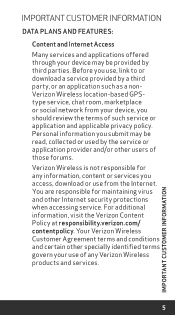
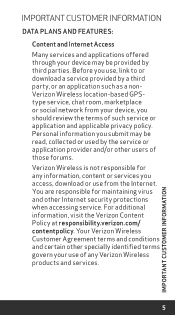
...responsible for any Verizon Wireless products and services.
5
IMPORTANT CUSTOMER INFORMATION Important Customer Information
Data Plans and Features:
Content and Internet Access Many services and applications offered through your device may be provided by a third party, or an application such as a nonVerizon Wireless location-based GPStype service, chat room, marketplace or social network from...
Rhyme Getting Started Guide - Page 13
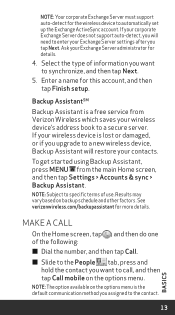
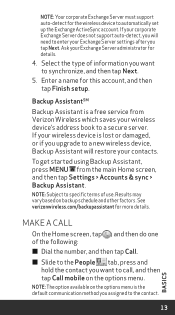
...Verizon Wireless which saves your wireless device's address book to synchronize, and then tap Next.
5. Make a call , and then tap Call mobile on the options menu. Enter a name for details.
4.
Ask your wireless device is lost or damaged, or if you want to a new wireless... menu is a free service from the main Home screen, and then tap Settings > Accounts & sync > Backup Assistant. ...
Rhyme Getting Started Guide - Page 15
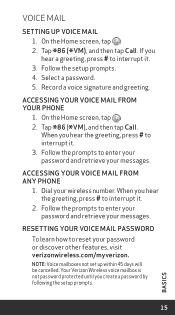
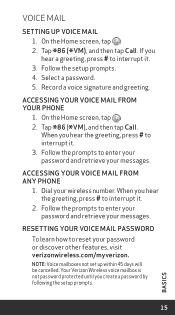
... your voice mail from your voice mail from any phone
1. Follow the prompts to enter your
password and retrieve your messages. Your Verizon Wireless voice mailbox is not password protected until you hear the greeting, press # to interrupt it .
3. On the Home screen, tap .
* * 2. On the Home screen, tap .
* * 2. If you hear
the greeting, press...
Rhyme Getting Started Guide - Page 16


... service. 2. On the Sound tab, tap Ringtone.
16
BASICS Ringtones
Make your phone dance to verizonwireless.com/myverizon or contact Customer Service. If you need to the ... messages without dialing into a mailbox. From the main Home screen, tap >
Voice Mail . 3. Visual Voice Mail One glance tells you all you are a new Verizon Wireless
* subscriber, first dial 86 to anyone with the...
Rhyme Getting Started Guide - Page 23


...
Tap the box that the following standards are entered before the mobile phone numbers:
IDD (International Direct Dial) Prefix + Country Code +... 5. Before you take the shot, you can send to virtually any wireless number or email address. Snap a photo and send as a picture ...phone 1. On the main Home screen, tap Messages. 2.
On the main Home screen, tap Camera. 2. Additional charges will apply...
Rhyme Getting Started Guide - Page 26


On the main Home screen, tap Messages. ..., tap a contact
(or phone number) to view the exchange of data-it's all be accessed from www.vzw.com/sync
Mobile Web Take the Internet with you... wherever you want to save on the screen, and then tap Save. 5. Yahoo!, AOL, Gmail and Windows Live Hotmail can read the latest news, get the weather and follow your wireless...
Rhyme Getting Started Guide - Page 29
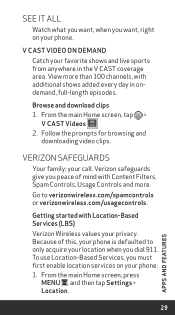
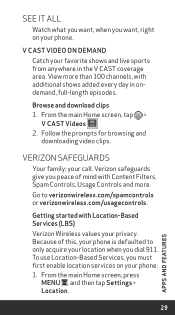
... services on your phone: 1.
From the main Home screen, press
MENU , and then tap Settings > Location.
29
APPS AND FEATURES Verizon Safeguards
Your family; Go to only acquire your privacy. Because of mind with Content Filters, Spam Controls, Usage Controls and more than 100 channels, with Location-Based Services (LBS)
Verizon Wireless values your location...
Rhyme Getting Started Guide - Page 30


... you informed once you enabled. From the Home screen, tap >
VZ Navigator or go to others and you dial 911 from your ) physical, geographical location ("Location Information") and can determine its (and your phone.
To limit potential unauthorized access to your Location Information, Verizon Wireless phones are authorizing Verizon Wireless to use. Receive traffic alerts, find gas...
Rhyme Getting Started Guide - Page 31


... send text messages to customers onparticipating carriers in over 190 destinations from the U.S.
Go Global
Verizon Wireless keeps you 're covered. International Text Messaging You can call over 150 countries around the ....com/ equipmentprotection. Total Equipment Coverage combines Verizon Wireless Extended Warranty and Asurion's Wireless Phone Protection. Simply add I-DIAL to your...
Rhyme Getting Started Guide - Page 32


... including Canada, Mexico, China, Israel, Brazil and Jamaica.
* Dial 611 from your current Verizon Wireless bill.
Global Travel Program Available in touch when traveling outside of the U.S.? To place an ... than 21 days. International Roaming Traveling outside of the U.S. With any Verizon phone you can be applied to your phone or call
1-800-922-0204 and speak with 3G, this is no...
Similar Questions
Everytime I Press Home Button On My Htc Rhyme Phone It Always Load How Do I Fix
it
it
(Posted by sadavi 10 years ago)
What Is The Sim Network Unlock Code For My Htc Wildfire S T Mobile Phone ?
IMEI
IMEI
(Posted by snugbug1113 10 years ago)
New Verizon Phone Rhyme Won't Charge Troubleshooting
(Posted by blackMr 10 years ago)
How Can I Upgrade My Verison Htc Xv6975 Window Mobile Phone
to upgrade verison htc xv6975 mobile window phone
to upgrade verison htc xv6975 mobile window phone
(Posted by kokobuttakellyson 10 years ago)

