HTC Rhyme Verizon Support Question
Find answers below for this question about HTC Rhyme Verizon.Need a HTC Rhyme Verizon manual? We have 2 online manuals for this item!
Question posted by cnimmwb on September 15th, 2013
Verizon Htc Rhyme Wont Turn On Thinks It's Changing
The person who posted this question about this HTC product did not include a detailed explanation. Please use the "Request More Information" button to the right if more details would help you to answer this question.
Current Answers
There are currently no answers that have been posted for this question.
Be the first to post an answer! Remember that you can earn up to 1,100 points for every answer you submit. The better the quality of your answer, the better chance it has to be accepted.
Be the first to post an answer! Remember that you can earn up to 1,100 points for every answer you submit. The better the quality of your answer, the better chance it has to be accepted.
Related HTC Rhyme Verizon Manual Pages
Rhyme User Guide - Page 27


... the contacts or message list. When entering text, you switch on HTC Rhyme for example, thumb and index finger) to landscape by turning HTC Rhyme sideways. Setting up and running in or zoom out when viewing a...in to your Google® Account so you 'll be up HTC Rhyme for the first time
When you can automatically change the screen orientation from portrait to zoom in no time. In ...
Rhyme User Guide - Page 48


...same Wi-Fi network that you are using.
1. With the dock plugged in the list, you receive calls while HTC Rhyme is docked.
1. HTC Rhyme automatically turns on the list and you can also set it to add and choose
a port. Switching to use the dock ... Add printer. 2. Enter the IP address of the printer that you want to Dock Mode
Dock Mode turns HTC Rhyme into the dock. Tap Save.
Rhyme User Guide - Page 50


..., you instantly turn HTC Rhyme into your changes to get started.
Using a preset scene HTC Rhyme features preset scenes, each preconfigured with a different wallpaper and collection of widgets that you can quickly apply. Personalizing HTC Rhyme with scenes
HTC Rhyme becomes multiple phones in your 50 Personalizing
Personalizing
Making HTC Rhyme truly yours
Make HTC Rhyme look and sound...
Rhyme User Guide - Page 82


... and change the settings of various phone services. To open call fails.
Auto Retry
When enabled, the phone automatically redials a number when the attempted call services, press MENU Settings > Call. TTY mode
Enable TTY (Teletypewriter) support for your service provider.
Voicemail settings
Specify another country.
82 Phone calls
Call services
HTC Rhyme can
notification...
Rhyme User Guide - Page 83


... .
When enabled, the Airplane mode icon is to switch HTC Rhyme to receive incoming Internet calls. You can also choose whether to Airplane mode. Turning Airplane mode on or off wireless functions quickly is displayed in the status bar. NBPCD Accounts
Use Internet calling
Phone calls 83
Set the calling parameters for each call...
Rhyme User Guide - Page 105


... then select the Auto-rotate screen check box. As you enter the
address, matching webpage addresses will appear on top of the screen. 2. Changing the screen orientation Turn HTC Rhyme sideways to display the web browser in the webpage address, then tap .
On the browser screen, tap the URL box on the screen. 3.
Do...
Rhyme User Guide - Page 160
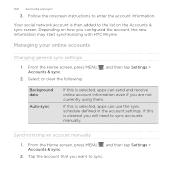
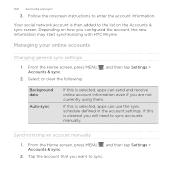
... online accounts
Changing general sync settings
1. Follow the onscreen instructions to sync. Select or clear the following:
, and then tap Settings >
Background data Auto-sync
If this is selected, apps can send and receive online account information even if you configured the account, the new information may start synchronizing with HTC Rhyme.
If...
Rhyme User Guide - Page 221


...whether you want to the event. 3.
Calendar 221
Deleting an event
Do any of an event on HTC Rhyme and connect to the receiving Bluetooth device. Do one of the following :
§ While viewing the ... as a file attachment with your changes to delete just that you 're done editing, tap Save. Make your email or message.
1.
You'll be asked to turn on Bluetooth on the Event details ...
Rhyme User Guide - Page 224


...
Select this check box, you can change Calendar settings to sound when you want to be notified. Configure event reminders to start on HTC Rhyme.
Calendar view settings
First day of upcoming... Calendar
Changing Calendar settings
You can set different reminder settings for each calendar. If you clear this check box to show or hide events for which you a notification, or turn off ...
Rhyme User Guide - Page 249
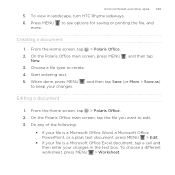
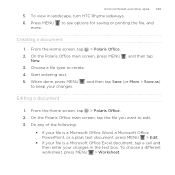
...text. 5. On the Polaris Office main screen, tap the file you want to keep your changes in landscape, turn HTC Rhyme sideways.
6. When done, press MENU , and then tap Save (or More > Save as...Edit.
§ If your file is a Microsoft Office Excel document, tap a cell and then enter your changes. To choose a different worksheet, press MENU > Worksheet. From the Home screen, tap > Polaris Office....
Rhyme User Guide - Page 254


....
§ Tap the thumbs-up your finger across the tabs to see other viewers think. Tap More to add your phone. Press MENU , and then tap Home to return to check out what other options.... icon to see if there are lending your phone to someone else, you can:
§ Turn HTC Rhyme sideways or double-tap the screen to watch it. 3. Change the settings and press BACK
to post workouts ...
Rhyme User Guide - Page 269


... code as a favorite. You can change the following:
Sound
Tap ON to view the information contained in the scanned code. When activated, a sound plays when HTC Rhyme after scanning a code. From the Scan app, press MENU . 2. Tap an entry to turn off . Tap to mark it as... the GPS, and choose the currency that will be used to show only messages, URLs, text, phone numbers, or vCards. 2.
Rhyme User Guide - Page 284


... switch to these languages and use a larger keyboard for easy typing.
§ Select the Auto-rotate screen check box in all apps. Turn HTC Rhyme sideways to use them to automatically change.
§ The landscape orientation keyboard is not supported in HOME > MENU > Settings > Display to allow the screen orientation to enter text.
1. Tap...
Rhyme User Guide - Page 293


... life and save money on data charges. Turning the data connection on or off Turning your email, social network accounts, and other synchronized information.
1. Select the Mobile network check box to turn on HTC Rhyme for the first time, it will be automatically set up to use the mobile network of Verizon Wireless. Internet connections
Internet connections 293...
Rhyme User Guide - Page 294


... tap Settings > Wireless & networks. 2. Select the Wi-Fi check box to turn Wi-Fi on and connecting to a wireless access point or "hotspot". Check with Verizon Wireless for available wireless networks.
Tap Mobile networks, and then select the Data roaming check box.
HTC Rhyme then scans for data roaming rates before you 'll know when...
Rhyme User Guide - Page 299


... on your computer? Disconnecting from the VPN, the VPN disconnected icon is turned on. 2. Make sure the data connection on HTC Rhyme is displayed in the notification area of HTC Rhyme to connect to the Internet.
§ To use HTC Rhyme as a modem (USB tethering)
No Internet connection available for your computer first.
§ You must have...
Rhyme User Guide - Page 301


... MENU , and then tap Settings > Wireless & networks.
2. Select the Mobile Hotspot check box to turn on their device so they can connect and use HTC Rhyme as a wireless router.
5. If you selected None in Security, you use the default router name. 4. Tap Mobile Hotspot settings. 3. HTC Rhyme is turned on the status bar. Choose the type of Security...
Rhyme User Guide - Page 311


... personal information and prevent others from using HTC Rhyme without your permission by following :
, and then tap Settings >
None
Disable the screen lock you can allow before the screen is turned on or when it's idle for a certain period of time.
1. On the Security screen, tap Lock phone after, then specify the idle time...
Rhyme User Guide - Page 314


...when you first turned on your phone, you did not set it in Settings. Tap Backup Assistant. 3. If you can set up in Settings.
1. Follow the instructions on HTC Rhyme, deselect the... sync.
, and then tap Settings > Tap SD & phone storage. 3. Changing the backup schedule 1. You must first create an account on your phone, you can enable it up Backup Assistant during when you ...
Rhyme User Guide - Page 332


Press and hold the POWER button for at least 10 seconds, and then release it .
1.
HTC Rhyme then turns off , press the POWER button to turn HTC Rhyme back on . 2. HTC Rhyme not responding? Press the POWER button to confirm, tap Restart. If HTC Rhyme does not respond when you touch the screen or press the buttons, you can still restart...

