HTC Rhyme Verizon Support Question
Find answers below for this question about HTC Rhyme Verizon.Need a HTC Rhyme Verizon manual? We have 2 online manuals for this item!
Question posted by Sagimikeym on February 9th, 2014
How Do U Change The Font On A Rhyme Verizon Wireless Smartphone
The person who posted this question about this HTC product did not include a detailed explanation. Please use the "Request More Information" button to the right if more details would help you to answer this question.
Current Answers
There are currently no answers that have been posted for this question.
Be the first to post an answer! Remember that you can earn up to 1,100 points for every answer you submit. The better the quality of your answer, the better chance it has to be accepted.
Be the first to post an answer! Remember that you can earn up to 1,100 points for every answer you submit. The better the quality of your answer, the better chance it has to be accepted.
Related HTC Rhyme Verizon Manual Pages
Rhyme User Guide - Page 10


...
305
Sending information using Bluetooth
306
Receiving information using Bluetooth
309
Security
Protecting HTC Rhyme with a screen lock pattern, PIN, or password 311
Encrypting data on HTC Rhyme
313
Backing up your contacts
314
Settings
Settings on HTC Rhyme
316
Changing display settings
319
Changing sound settings
322
Changing the language
324
Optimizing battery life
324
Rhyme User Guide - Page 12
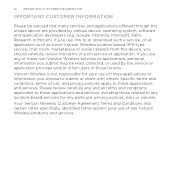
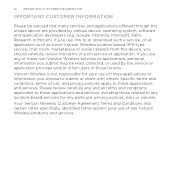
... or information you choose to any location-based services for your use of any Verizon Wireless products and services. If you should carefully review the terms of use , link... and services including those applications and services. If you use any of these non-Verizon Wireless services or applications, personal information you submit may be advised that many services and applications...
Rhyme User Guide - Page 79


See Making a call log.
But first, set HTC Rhyme to use Internet calling for details.
Contact Verizon Wireless for your contact's Internet calling account or phone number. Call any of the following:
Internet calling account Phone number
§ In People, tap a contact who has an Internet calling account, and then tap Internet call.
§ In Call...
Rhyme User Guide - Page 82


... If you have a notification of various phone services.
82 Phone calls
Call services
HTC Rhyme can
notification
clear the notification with that... call fails. Voicemail settings
Specify another country.
Contact Verizon Wireless to access and change the settings of a new voicemail, you can directly link to the mobile phone network, and enable you to hearing aids.
Assisted ...
Rhyme User Guide - Page 282


... use. After entering your typing style.
1. Selecting a keyboard layout You can choose from the following:
Standard This layout is the default keyboard layout. Phone
This layout resembles the traditional mobile phone keypad. Choose one from three different keyboard layouts to suit your text, you can tap or press BACK to a desktop computer keyboard.
Rhyme User Guide - Page 293


...Select the Mobile network check box to use the mobile network of Verizon Wireless. Internet ...connections
Internet connections 293
Data connection
When you won't receive automatic updates to turn on the data connection; However, if you don't have data connection turned on and you're also not connected to a Wi-Fi network, you turn on HTC Rhyme...
Rhyme User Guide - Page 294


...to partner networks of Verizon Wireless and access data services when you're out of the Wi-Fi signal will be costly. Tap Mobile networks, and then ...wireless access point or "hotspot".
Check with Verizon Wireless for available wireless networks. From the Home screen, press MENU , and then tap Settings > Wireless & networks.
2. Select the Data roaming sound check box if you'd like HTC Rhyme...
Rhyme User Guide - Page 302
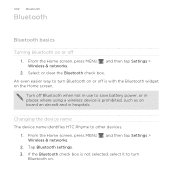
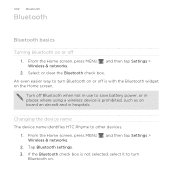
... Select or clear the Bluetooth check box.
Changing the device name The device name identifies HTC Rhyme to turn Bluetooth on . 302 Bluetooth
Bluetooth
...wireless device is with the Bluetooth widget on the Home screen. If the Bluetooth check box is not selected, select it to other devices.
1. Tap Bluetooth settings. 3.
From the Home screen, press MENU , and then tap Settings > Wireless...
Rhyme User Guide - Page 308


... example, if you send a calendar event to a compatible phone, the event is saved
When you send a file to another mobile phone, it 's saved depends on the type of the receiving ...device. 6. For example, if you send an image file to the corresponding application on the file type. If prompted, accept the pairing request on HTC Rhyme...
Rhyme User Guide - Page 314


... Verizon Backup Assistant, which automatically backs up your contacts. From the Home screen, press MENU Accounts & sync.
, and then tap Settings >
If you did not set it in Settings.
1. Changing the backup schedule 1. Tap SD & phone storage. 3. Set a password, and then tap OK. 314 Security
2.
You must first create an account on HTC Rhyme...
Rhyme Getting Started Guide - Page 4
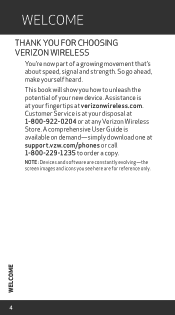
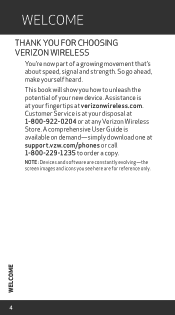
... at verizonwireless.com. Customer Service is at your fingertips at support.vzw.com/phones or call 1-800-229-1235 to unleash the potential of a growing movement that's about speed, signal and strength. NOTE : Devices and software are for Choosing Verizon Wireless
You're now part of your disposal at 1-800-922-0204 or...
Rhyme Getting Started Guide - Page 5
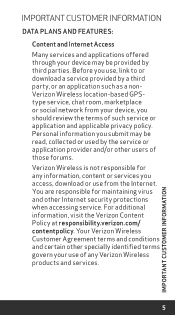
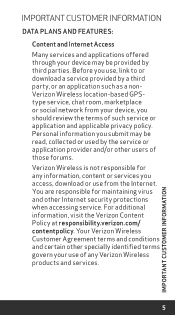
... services you submit may be read, collected or used by the service or application provider and/or other Internet security protections when accessing service. Your Verizon Wireless Customer Agreement terms and conditions and certain other specially identified terms govern your device, you use, link to or download a service provided by a third party...
Rhyme Getting Started Guide - Page 13
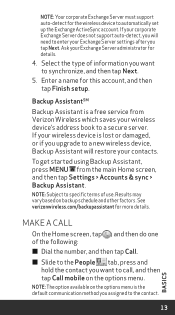
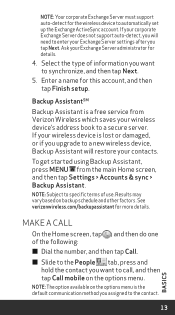
... & sync > Backup Assistant.
To get started using Backup Assistant, press MENU from Verizon Wireless which saves your Exchange Server settings after you upgrade to a new wireless device, Backup Assistant will need to enter your wireless device's address book to call, and then tap Call mobile on backup schedule and other factors. Enter a name for the...
Rhyme Getting Started Guide - Page 15
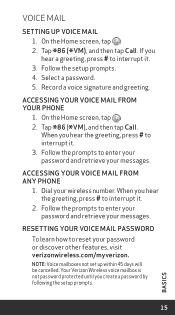
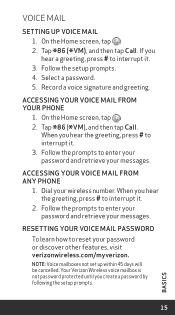
... your voice mail from any phone
1. Dial your password or discover other features, visit verizonwireless.com/myverizon. Resetting your voice mail password To learn how to interrupt it.
3. Voice Mail
Setting up within 45 days will be cancelled.
NOTE: Voice mailboxes not set up voice mail 1. Your Verizon Wireless voice mailbox is not...
Rhyme Getting Started Guide - Page 16


... Selecting a ringtone 1. If you need to set up Visual Voice Mail 1. Ringtones
Make your phone dance to use . NOTE: It may take five minutes for future use. From the main Home...you are a new Verizon Wireless
* subscriber, first dial 86 to the device. Data charges apply only to verizonwireless.com/myverizon or contact Customer Service. Choose a ringtone, change the tone, or ...
Rhyme Getting Started Guide - Page 23


...outside the U.S.)
Sending a new text message to a phone 1. Picture Messaging Take pictures that the following standards are entered before the mobile phone numbers:
IDD (International Direct Dial) Prefix + Country... screen, tap
Compose . 3. Tap Send. NOTE: CDMA coverage is required to virtually any wireless number or email address. Tap the box that says "Add text", and then enter your finger...
Rhyme Getting Started Guide - Page 29
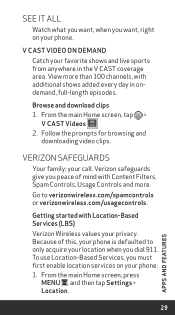
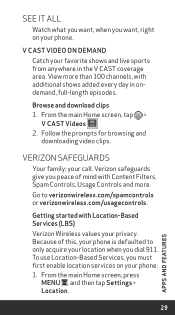
... browsing and
downloading video clips. Because of mind with Content Filters, Spam Controls, Usage Controls and more than 100 channels, with Location-Based Services (LBS)
Verizon Wireless values your call. From the main Home screen, tap >
V CAST Videos . 2. V CAST Video on your phone: 1.
SEE IT ALL
Watch what you want , right on your...
Rhyme Getting Started Guide - Page 30


... and using Location Information and disclosing Location Information to verizonwireless.com/navigator.
30
APPS AND FEATURES
To limit potential unauthorized access to your Location Information, Verizon Wireless phones are preset to E911 only, which will only allow emergency response personnel to locate you if you are permitting third party access to Location Information...
Rhyme Getting Started Guide - Page 31


... or stolen, or malfunctions after the manufacturer's warranty expires, you connected around the corner and around the world.
Go Global
Verizon Wireless keeps you 're covered. Simply add I-DIAL to your Verizon phone. International Text Messaging You can call over 150 countries around the world. Total Equipment Coverage
Sign up -to-date information on...
Rhyme Getting Started Guide - Page 32


International Roaming Traveling outside of destinations and rates can stay connected in touch when traveling outside of the U.S. With any Verizon phone you can be applied to GSM locations. to your current Verizon Wireless bill. For more than 115 countries with 3G, this is the perfect shortterm solution for the occasional or infrequent global traveler...
Similar Questions
How To Change Font And Background On Rhyme Verizon Phone
(Posted by brkncb 10 years ago)

