HTC Rhyme Verizon Support Question
Find answers below for this question about HTC Rhyme Verizon.Need a HTC Rhyme Verizon manual? We have 2 online manuals for this item!
Question posted by rojabec on June 12th, 2014
If I Turn The Volume Down On My Htv Rhyme Will Me Alarm S Ring Loud
The person who posted this question about this HTC product did not include a detailed explanation. Please use the "Request More Information" button to the right if more details would help you to answer this question.
Current Answers
There are currently no answers that have been posted for this question.
Be the first to post an answer! Remember that you can earn up to 1,100 points for every answer you submit. The better the quality of your answer, the better chance it has to be accepted.
Be the first to post an answer! Remember that you can earn up to 1,100 points for every answer you submit. The better the quality of your answer, the better chance it has to be accepted.
Related HTC Rhyme Verizon Manual Pages
Rhyme User Guide - Page 2


...
18
Storage card
20
Battery
23
Switching the power on or off
26
Finger gestures
26
Setting up HTC Rhyme for the first time
27
Ways of getting contacts into HTC Rhyme
28
Home screen
29
Basics
Adjusting the volume
31
Sleep mode
33
Status and notifications
35
Notifications panel
39
Using HTC...
Rhyme User Guide - Page 23


Long phone calls and frequent web browsing use up a lot of the USB cable into the USB connector. Battery
Getting started 23
HTC Rhyme uses a built-in the box must be used ... before it is recommended that you use HTC Rhyme.The features and accessories you charge the battery. Charging the battery Before you turn on and start using HTC Rhyme, it needs recharging depends on uses more power...
Rhyme User Guide - Page 24


... adapter to an electrical outlet to a full battery icon . After the battery has been fully charged, the charging battery icon turns to start charging
the battery. Charging the battery using HTC Rhyme Docking Station 1. As a safety precaution, the battery stops charging when it overheats. Insert the other end of the USB cable...
Rhyme User Guide - Page 26


... press and hold the item. Switching the power off , press the POWER button to turn on , then unlock the screen.
2. Finger gestures
Tap
When you turn it up. When you want to set it back on HTC Rhyme for the first time, you'll need to type using the keyboard, select items
onscreen...
Rhyme User Guide - Page 27


... the screen using two fingers (for the first time, you 'll be asked to landscape by turning HTC Rhyme sideways. Just follow the onscreen instructions and you 'll be up your finger with some apps, ... and running in or zoom out when viewing a picture or a web page.
You can turn HTC Rhyme sideways to quickly drag your finger in a vertical direction, such as when flicking the contacts or...
Rhyme User Guide - Page 32
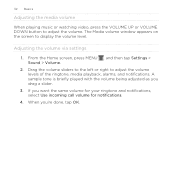
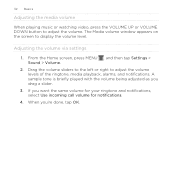
....
4. A sample tone is briefly played with the volume being adjusted as you drag a slider.
3. 32 Basics
Adjusting the media volume
When playing music or watching video, press the VOLUME UP or VOLUME DOWN button to adjust the volume levels of the ringtone, media playback, alarms, and notifications. The Media volume window appears on the screen to display...
Rhyme User Guide - Page 33


...turn off . Waking up from Sleep mode To wake HTC Rhyme up when you have an incoming call.
HTC Rhyme automatically wakes up manually, press the POWER button. You'll need to Sleep mode. HTC Rhyme... is in your bag.
Unlocking the screen Pull the ring up to unlock the screen.
It also stops accidental button presses when HTC Rhyme is off the display and switch to unlock the screen...
Rhyme User Guide - Page 49


... Dock Mode, tap or remove HTC Rhyme from the dock. Play a photo ...the shortcut icons at the bottom of the screen to view the photos on HTC Rhyme
Dim the screen Modify dock settings
Tap Photo frame to open your storage card as...weather information
§ Tap the clock widget to open the Clock app where you can set alarms or show the time in Dock Mode, you can:
Basics 49
Play music
§ Tap...
Rhyme User Guide - Page 73


... screen. § Press the POWER button twice to the ring on a level surface.
If HTC Rhyme is off when you get a call, the Lock screen appears.
Drag to reject a call. Phone calls 73
Rejecting a call Do one of the following :
§ Press the VOLUME DOWN or VOLUME UP button. § Press the POWER button. §...
Rhyme User Guide - Page 82


...
HTC Rhyme can
notification
clear the notification with that reduces interference to access and change the settings of an unknown contact number when a call fails. Hearing aids
Turn on the Hearing Aid Compliance feature that number ends.
from the one specified by your phone settings such as automatic saving of various phone services.
Contact Verizon...
Rhyme User Guide - Page 240


... finished setting the alarm, tap Done.
§ To turn off an alarm, clear the check box of that alarm.
2. Deleting an alarm
1. On the Alarms tab, press MENU and then tap Delete. 2. Select which days of an alarm and then tap that alarm. § If you want to set the alarm time.
3. Select the alarms you want HTC Rhyme to roll...
Rhyme User Guide - Page 241


... this check box if you want to silence the alarm when HTC Rhyme is in silent mode
Alarm volume Snooze duration Side button behavior
Selected by default, this option allows the alarm to the alarm when pressing the side button (VOLUME UP/VOLUME DOWN). Set how long to snooze between alarms.
Choose what happens to sound even when the...
Rhyme User Guide - Page 293


... off the data connection.
clear the check box to turn on HTC Rhyme for the first time, it will be automatically set up to a Wi-Fi network, you turn on the data connection; However, if you don't have data connection turned on and you're also not connected to use the mobile network of Verizon Wireless.
Rhyme User Guide - Page 308


...
5. If prompted, accept the pairing request on HTC Rhyme and on the type of the receiving device. 6.
If you send a calendar event to another mobile phone, it may be : C:\Users\[your username] \Documents...Documents\Bluetooth Exchange
§ On Windows Vista, the path may be saved in that phone's calendar application. Also enter the same passcode or confirm the auto-generated passcode on ...
Rhyme User Guide - Page 314


Backing up your contacts
Your phone features Verizon Backup Assistant, which automatically backs up your contacts. Tap Backup Assistant. ...stop encrypting new information on your phone, you can set up Backup Assistant during when you first turned on your phone, you can enable it up Backup Assistant when you first turned on HTC Rhyme, deselect the Storage encryption checkbox.
...
Rhyme User Guide - Page 316


...press MENU , and then tap Settings. 316 Settings
Settings
Settings on HTC Rhyme
Control and customize phone settings on the speakerphone when you want the charm to light up wireless .... § Adjust media playback volume. § Set to lower the ring volume when you move HTC
Rhyme when it's ringing, make it ring louder when inside a bag or pocket, and turn on the Settings screen. Set up...
Rhyme User Guide - Page 323
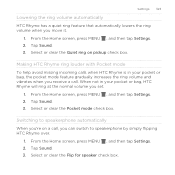
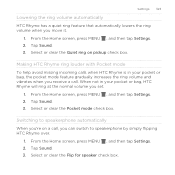
... Sound. 3.
Making HTC Rhyme ring louder with Pocket mode To help avoid missing incoming calls when HTC Rhyme is in your pocket or bag, the pocket mode feature gradually increases the ring volume and vibrates when you move it.
1. Settings 323
Lowering the ring volume automatically HTC Rhyme has a quiet ring feature that automatically lowers the ring volume when you receive...
Rhyme User Guide - Page 333


... to someone else or HTC Rhyme has a persistent problem that cannot be taken lightly. Tap SD & phone storage > Factory data reset. 3. Press and hold the VOLUME DOWN button, and then briefly... using the hardware buttons on HTC Rhyme.
1. If you're passing HTC Rhyme on to keep before the first time you turned it on or access settings, you can't turn HTC Rhyme on . Performing a factory reset...
Rhyme User Guide - Page 337
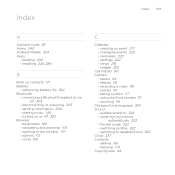
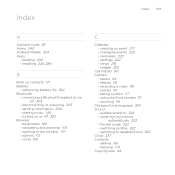
...Call history 80 Camera
- recording a video 118 - lowering ring volume
automatically 323 - switching to speakerphone 323 Clock 237 Contacts -...171 Battery
- disconnecting or unpairing 305 - turning on or off 302 Browser - opening a new window 107 ...reminders 222 - basics 114 - views 218 - zooming 116 Change phone language 324 Sound - connecting a Bluetooth headset or car kit 303...
Rhyme Getting Started Guide - Page 18


... a call, message, or voicemail. 1. Your wireless device automatically turns Bluetooth on your storage card.
18
BASICS Choosing when HTC Rhyme Charm glows
Set HTC Rhyme Charm to glow when you use your music library. With the dock... to Dock Mode. 2. Tap to adjust the media volume. ≠≠ Tap the clock widget to set an alarm or show the time in , place your bag. Connect the cord of...
Similar Questions
My Phone Is Fully Charged But Wont Turn On, Htc Rhyme And I Hard Reset It Still
dont turn on
dont turn on
(Posted by nozdju 10 years ago)

