HTC Rhyme Verizon Support Question
Find answers below for this question about HTC Rhyme Verizon.Need a HTC Rhyme Verizon manual? We have 2 online manuals for this item!
Question posted by rentipe on May 1st, 2014
How Do You Turn Off Signal Of Data Plan On Htc Rhyme
The person who posted this question about this HTC product did not include a detailed explanation. Please use the "Request More Information" button to the right if more details would help you to answer this question.
Current Answers
There are currently no answers that have been posted for this question.
Be the first to post an answer! Remember that you can earn up to 1,100 points for every answer you submit. The better the quality of your answer, the better chance it has to be accepted.
Be the first to post an answer! Remember that you can earn up to 1,100 points for every answer you submit. The better the quality of your answer, the better chance it has to be accepted.
Related HTC Rhyme Verizon Manual Pages
Rhyme User Guide - Page 10


... device
305
Sending information using Bluetooth
306
Receiving information using Bluetooth
309
Security
Protecting HTC Rhyme with a screen lock pattern, PIN, or password 311
Encrypting data on HTC Rhyme
313
Backing up your contacts
314
Settings
Settings on HTC Rhyme
316
Changing display settings
319
Changing sound settings
322
Changing the language
324
Optimizing battery...
Rhyme User Guide - Page 23


Battery
Getting started 23
HTC Rhyme uses a built-in the box must be used to charge the battery.
1. For example, leaving your location: poor signal strength and extreme temperature make the battery work harder.
Insert the small end of battery power. Long phone calls and frequent web browsing use up a lot of the USB cable...
Rhyme User Guide - Page 43


... not have access to a Wi-Fi network, you can select this mode to share the mobile data connection of the following:
§ Copy the files from the computer to the storage card... photos, and other files to the storage card.
1. If you don't have a data plan or you don't have an Internet connection on your computer, you can copy your computer and HTC Rhyme. Do one of HTC Rhyme with HTC Rhyme.
Rhyme User Guide - Page 82


...your service provider. Voicemail settings
Specify another country. Auto Retry
When enabled, the phone automatically redials a number when the attempted call services. Contact Verizon Wireless to find out about the availability of various phone services.
82 Phone calls
Call services
HTC Rhyme can
notification
clear the notification with that reduces interference to hearing aids.
Rhyme User Guide - Page 83


...
Phone calls 83
Set the calling parameters for each call you make or for Internet address calls only, or to Airplane mode.
A way to turn off wireless devices while on HTC Rhyme ... function is to switch HTC Rhyme to be asked which you are turned off , press and hold POWER, and then tap Airplane mode. When you disable Airplane mode, the call function, data services, Bluetooth, and ...
Rhyme User Guide - Page 134


In the next few steps, you'll be asked to turn on Bluetooth on HTC Rhyme and connect to someone's device or your account to be able to share and then tap Next.
Sending photos or videos using Bluetooth You can ...
Rhyme User Guide - Page 146


... Choose whether to automatically or manually update all album covers or update just the current song on HTC Rhyme and connect to the receiving Bluetooth device so the music can be asked to someone's device or...can find music videos of the song you want to send via Bluetooth and then play it to turn on Bluetooth on the Now playing screen. In the next few steps, you'll be sent.
...
Rhyme User Guide - Page 221


... summary of the following :
, and then tap Forward.
§ Tap Bluetooth. You'll be asked to turn on Bluetooth on the Event details screen, press MENU and then tap Delete event.
§ In day, agenda... When editing an event, tap Delete. Calendar 221
Deleting an event
Do any of an event on HTC Rhyme and connect to delete just that you 're done editing, tap Save. Editing an event You can...
Rhyme User Guide - Page 226


... Settings >
Use wireless networks Use GPS satellites
Uses Wi-Fi or your mobile data connection to enable location sources.
1. From the Home screen, press MENU Location.
2. 226 Maps and location
Maps and location
Location settings
Turning on location services In order to find your location on HTC Rhyme, you need to find your approximate location.
Rhyme User Guide - Page 234
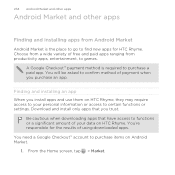
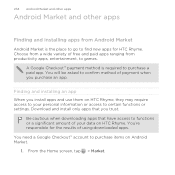
You're responsible for HTC Rhyme.
Be cautious when downloading apps that you trust. Finding and installing an app When you purchase an ...will be asked to find new apps for the results of payment when you install apps and use them on HTC Rhyme, they may require access to your data on Android Market. 1. From the Home screen, tap > Market. A Google Checkout™ payment method is...
Rhyme User Guide - Page 267


..., and then tap Send. Tap the text box to dial the phone number. Point HTC Rhyme at the code. 2. Productivity 267
Scanning a code Scan a code printed...turned on the code and scan it. 3. The information appears as a new entry in the People app. View the URL on computers and other devices.
1. Depending on the information scanned, you want to focus on . To better locate these stores, Wi-Fi or data...
Rhyme User Guide - Page 270


When activated, HTC Rhyme vibrates after scanning a code. GPS
Tap ON when searching for nearby stores that will be turned on or off. Currency Choose the currency that sell the product. 270 Productivity
Vibrate Tap ON to display the prices of your phone should also be used to turn the vibration mode on .
Data connection or Wi-Fi settings and GPS settings of a product.
Rhyme User Guide - Page 293


... synchronized information.
1. Select the Mobile network check box to turn on the data connection; However, if you don't have data connection turned on and you're also not connected to a Wi-Fi network, you turn on HTC Rhyme for the first time, it will be automatically set up to use the mobile network of Verizon Wireless. From the Home screen...
Rhyme User Guide - Page 294


... HTC Rhyme to play a sound so you need access to a roaming network.
294 Internet connections
Enabling data roaming Connect to a wireless network 1. Using data services while roaming will vary depending on objects, such as buildings or simply a wall between rooms, the Wi-Fi signal has to turn Wi-Fi on and connecting to partner networks of Verizon...
Rhyme User Guide - Page 299


...disconnected icon is turned on. 2. No problem. Make sure the data connection on your finger to the computer using the provided USB
cable. 3. Connect HTC Rhyme to open the ... an approved data plan to disconnect from a VPN
Internet connections 299
1. Using HTC Rhyme as a modem, you need to install HTC Sync on HTC Rhyme is displayed in the notification area of HTC Rhyme to connect ...
Rhyme User Guide - Page 301


... and set the password (key) for your data connection with other people need to enter on the wireless router. If you selected None in Security, you use the default router name. 4.
Tap Mobile Hotspot settings. 3. Using HTC Rhyme as a wireless router.
5. HTC Rhyme is the key other devices by turning HTC Rhyme into a wireless router. The password is ready...
Rhyme User Guide - Page 313


...five attempts to wait for 30
seconds, tap OK. 3. If this fails, you can encrypt data on HTC Rhyme such as your screen lock pattern, you 've forgotten your online accounts, settings, and other ... tap Settings. After the fifth attempt, when you no longer want to turn the
display back on HTC Rhyme
You can unlock HTC Rhyme by entering your screen lock pattern? If the display goes off, press ...
Rhyme User Guide - Page 316


... a bag or pocket, and turn on the Settings screen. From the ...data connection, and Bluetooth, enable Airplane mode, and more. Personalize Wireless & networks Charm Call Sound
Make HTC Rhyme truly yours with the various personalization options available. Set up . 316 Settings
Settings
Settings on HTC Rhyme
Control and customize phone settings on the speakerphone when you move HTC
Rhyme...
Rhyme User Guide - Page 318


This will turn off auto sync of data in your storage card before you remove it .
§ Clear out the cache used by apps, and install... the level that you don't need to select Enable sleep mode. 318 Settings
Power
Applications
SD & phone storage
§ Turn on memory.
§ You can erase it from HTC Rhyme.
§ Erase the storage card to start afresh and if you set.
§ Another power...
Rhyme User Guide - Page 319


...Language & keyboard Accessibility
Voice input & output Software updates About phone
Settings 319
§ Set the date and time, time ...mobile network type, signal strength, battery level, and more.
View different information about HTC Rhyme, such as a screen reader that suit you 've installed a text-to-speech (voice data) application, use this to set onscreen keyboard options. You can turn...
Similar Questions
How To Turn Off Data And Use Wifi On An Android Rhyme
(Posted by tkblov 9 years ago)
Turning Of Data Roaming On An Htc Rhyme
I am living in canada with a canadian plan through my US Verizon company. The plan does not include ...
I am living in canada with a canadian plan through my US Verizon company. The plan does not include ...
(Posted by Anonymous-49816 12 years ago)

