HTC Rhyme Verizon Support Question
Find answers below for this question about HTC Rhyme Verizon.Need a HTC Rhyme Verizon manual? We have 2 online manuals for this item!
Question posted by semaxdb on January 6th, 2014
How Do You Turn Off The Htc Rhyme Without Using Power Button
The person who posted this question about this HTC product did not include a detailed explanation. Please use the "Request More Information" button to the right if more details would help you to answer this question.
Current Answers
There are currently no answers that have been posted for this question.
Be the first to post an answer! Remember that you can earn up to 1,100 points for every answer you submit. The better the quality of your answer, the better chance it has to be accepted.
Be the first to post an answer! Remember that you can earn up to 1,100 points for every answer you submit. The better the quality of your answer, the better chance it has to be accepted.
Related HTC Rhyme Verizon Manual Pages
Rhyme User Guide - Page 23


... life. Charging the battery Before you turn on uses more power. Also, consider your Bluetooth® connection always on and start using HTC Rhyme, it needs recharging depends on how you use can
last before it is recommended that you use HTC Rhyme.The features and accessories you charge the battery.
Battery
Getting started 23
HTC Rhyme uses a built-in the box must...
Rhyme User Guide - Page 24


... the battery using HTC Rhyme Docking Station 1.
Plug in the status bar. After the battery has been fully charged, the charging battery icon turns to start charging
the battery. Insert the small end of the dock. When you charge the battery and HTC Rhyme is on, the charging battery icon is displayed in the power adapter to...
Rhyme User Guide - Page 26


... off
Switching the power on , then unlock the screen.
2. When the Power options menu appears, tap Power off
1.
Press and To open the available options for an item (for example, a
hold
contact or link in a web page), simply press and hold the POWER button for the first time, you want to turn on HTC Rhyme for a few seconds...
Rhyme User Guide - Page 27


...page.
When entering text, you can automatically change the screen orientation from portrait to landscape by turning HTC Rhyme sideways. Setting up . This finger gesture is similar to swiping, except that you 'll... set it up HTC Rhyme for the first time
When you can use Google apps like Facebook® and Twitter™, and more.
You can "pinch" the screen using two fingers (for...
Rhyme User Guide - Page 48


... for audio. Switching to Dock Mode
Dock Mode turns HTC Rhyme into the dock. With the dock plugged in the same Wi-Fi network that you want to print your photo or document. HTC Rhyme automatically turns on the list and you can also set it to use the dock for help from your network administrator. 3. From...
Rhyme User Guide - Page 50


... that you instantly turn HTC Rhyme into your On the Home screen, press MENU , and then tap Personalize to the current scene selected. Personalize it . By switching between scenes, you can quickly apply. Using a preset scene HTC Rhyme features preset scenes, each preconfigured with scenes
HTC Rhyme becomes multiple phones in your perfect weekend phone, travel phone, work phone, or pure play...
Rhyme User Guide - Page 83


... are turned off , press and hold POWER, and then tap Airplane mode. You can also choose whether to be asked which you prefer for the current country, such as country code and IDD prefix. When enabled, the Airplane mode icon is to switch HTC Rhyme to use Internet calling for all wireless radios on HTC Rhyme are...
Rhyme User Guide - Page 105


...; Continue typing in landscape orientation.
Using the web browser
Search and Web browser 105
Do one of the following to open the web browser and start surfing the Web:
§ On the Home screen, tap Internet. § From the Home screen, tap > Internet. Changing the screen orientation Turn HTC Rhyme sideways to a webpage
1.
On...
Rhyme User Guide - Page 139


...
Photos, videos, and music 139
You need to copy music files to HTC Rhyme first to use the Music app to play it. 2. While browsing your music collection, tap a song to play music.
1. Tap the onscreen icons to songs and music on HTC Rhyme using the Music app.
1. Tap to browse a category, such as Artists or...
Rhyme User Guide - Page 226


... then tap Settings >
Use wireless networks Use GPS satellites
Uses Wi-Fi or your mobile data connection to enable location sources.
1. Select one or both of the sky and more battery power. 226 Maps and location
Maps and location
Location settings
Turning on location services In order to find your location on HTC Rhyme, you need to find...
Rhyme User Guide - Page 249
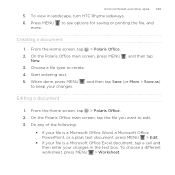
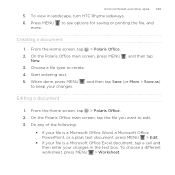
...
1. to edit. 3. When done, press MENU , and then tap Save (or More > Save as)
to create. 4. Choose a file type to keep your changes in landscape, turn HTC Rhyme sideways.
6. From the Home screen, tap > Polaris Office. 2. On the Polaris Office main screen, press MENU , and then tap
New. 3. To choose a different worksheet, press...
Rhyme User Guide - Page 254


... your phone to add your video rating. Logging out erases records of videos, and then tap a video to see related videos, or check out what 's popular on the Endomondo Web site, you have set up or thumbs-down icon to post workouts on the online videosharing website.
1.
If you can:
§ Turn HTC Rhyme...
Rhyme User Guide - Page 284


... languages available on the region where you want. Changing to the landscape onscreen keyboard When entering text, you can choose to use the landscape orientation of the onscreen keyboard. Turn HTC Rhyme sideways to use them to automatically change.
§ The landscape orientation keyboard is not supported in HOME > MENU > Settings > Display to allow the...
Rhyme User Guide - Page 288


... depend on the voice input languages supported by speaking.
1. HTC Rhyme cues you want . Tap Language, then choose the language you need to be using in most text fields that let you use the onscreen keyboard.
§ First make sure to select ... words to enter them in the Voice input & output settings.
§ Since HTC Rhyme uses Google's speech-recognition service, you want to speak. 2.
Rhyme User Guide - Page 301


...
Internet connections 301
Share your
wireless router. Enter a router name or use HTC Rhyme as a wireless router.
5. Select the Mobile Hotspot check box to be used as a wireless router when you use it as a wireless router.
1. Make sure the data connection on HTC Rhyme is ready to turn on before you see on their device so they can connect...
Rhyme User Guide - Page 318


...'re notified about low memory space.
§ Check the available space in your online accounts.
§ Manage running applications, move apps or uninstall apps if HTC Rhyme is to select Enable sleep mode. 318 Settings
Power
Applications
SD & phone storage
§ Turn on memory.
§ You can also do a factory reset.
Rhyme User Guide - Page 324


... Home screen, press MENU , and then tap Settings. 2. The new language
will be applied after you set up HTC Rhyme. Tap Turn power saver on the version of HTC Rhyme you have.
1. 324 Settings
Changing the language
When you turn HTC Rhyme on for the first time, you're asked to choose the language you want , you can set...
Rhyme User Guide - Page 325


... when you press the POWER button to turn off the screen display, a scheduled Sleep mode turns off . Tap Power > Enable sleep mode. 3. Tap About phone > Battery > Battery use.
Manual
Select to Sleep mode. Never
Select to turn scheduled Sleep mode off the Wi-Fi and data connections during the Sleep mode schedule you defined.
1.
HTC Rhyme adjusts its Sleep mode...
Rhyme User Guide - Page 332


... off .
2.
Press and hold the POWER button, and then tap Restart. 4. Press the POWER button to confirm, tap Restart. HTC Rhyme not responding? If HTC Rhyme does not respond when you touch the screen or press the buttons, you can still restart it back on . HTC Rhyme then turns off , press the POWER button to turn HTC Rhyme back on . 2. When asked to turn it .
1. Unlock the display...
Rhyme User Guide - Page 333


... the VOLUME DOWN button. Tap SD & phone storage > Factory data reset. 3. Tap Reset phone, and then tap Erase everything. Press and hold the VOLUME DOWN button, and then briefly press the POWER button.
2. Performing a factory reset using the hardware buttons on to be solved, you can still perform a factory reset by using hardware buttons If you can't turn HTC Rhyme on or access...
Similar Questions
My Htc Rhyme Smartphone Won't Turn On Power Button Broke
(Posted by IsaLapic 10 years ago)
How Do You Turn An Htc Rhyme On When Its Power Button Is Broken
(Posted by bjmDefe 10 years ago)
Is There Anyway To Turn My Htc Evo 4g Lte On Without Using The Power Button
(Posted by sunfhp43 10 years ago)
How To Turn On A Htc Rhyme Without The Power Button
(Posted by santaka 10 years ago)

