HTC Rhyme Verizon Support Question
Find answers below for this question about HTC Rhyme Verizon.Need a HTC Rhyme Verizon manual? We have 2 online manuals for this item!
Question posted by ercjconn on July 14th, 2014
How To Transfer Pictures And Videos From Verizon Rhyme To Computer
The person who posted this question about this HTC product did not include a detailed explanation. Please use the "Request More Information" button to the right if more details would help you to answer this question.
Current Answers
There are currently no answers that have been posted for this question.
Be the first to post an answer! Remember that you can earn up to 1,100 points for every answer you submit. The better the quality of your answer, the better chance it has to be accepted.
Be the first to post an answer! Remember that you can earn up to 1,100 points for every answer you submit. The better the quality of your answer, the better chance it has to be accepted.
Related HTC Rhyme Verizon Manual Pages
Rhyme User Guide - Page 28


... can enable or disable them in settings later on. Log in to your Facebook account to import your old phone.
You can choose to create and store contacts directly in HTC Rhyme or transfer existing ones from the Microsoft Exchange ActiveSync Server in your online accounts may incur extra data fees.
28 Getting...
Rhyme User Guide - Page 78


Internet calls
When you're connected to a Wi-Fi network, you want to set HTC Rhyme to save your account details. 5. Tap Add account. 4. 78 Phone calls
3.
From the Home screen, press MENU , and then tap Settings > Call.
2. Under Internet call settings..., select the country whose settings you can make sure that you've registered with your mobile service provider to default values.
4.
Rhyme User Guide - Page 79


...Make an Internet call on the Phone dialer screen on page 68. Internet calls to use Internet calling for details. Call any of the following:
Internet calling account Phone number
§ In People, ...tap Internet call.
§ In Call History, tap an Internet call . But first, set HTC Rhyme to phone numbers may incur additional fees. From the Home screen, press MENU , and then tap Settings > Call...
Rhyme User Guide - Page 81


...phone number that appears. Phone calls 81
Adding a new phone number to your contacts from call history. Choose whether to create a new contact or save , and then tap Save to an existing contact on HTC Rhyme..., and then select the number type.
4. Clear the entire list
Press MENU , and then tap Remove call history. Do any of number, for example a home number, tap the Mobile button...
Rhyme User Guide - Page 82


...Dialing allows you can directly link to the mobile phone network, and enable you
to access and change the settings of call... mode
Enable TTY (Teletypewriter) support for your phone settings such as automatic saving of a new voicemail..., the phone automatically redials a number when the attempted call waiting, voicemail, and more. 82 Phone calls
Call services
HTC Rhyme can
notification...
Rhyme User Guide - Page 89
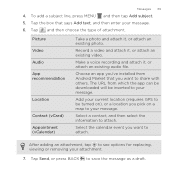
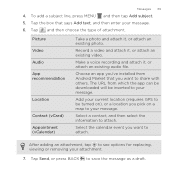
Picture Video Audio App recommendation
Location
Contact (vCard) Appointment (vCalendar)
Take a photo and attach it , or attach an existing audio file. Make a voice recording and attach it , ... tap Add subject. 5. Select a contact, and then select the information to your message. 6. Tap Send, or press BACK to save the message as a draft. Record a video and attach it, or attach an existing...
Rhyme User Guide - Page 149


While playing media on another device, you can press BACK and do other device. Photos, videos, and music 149
Controls To Disconnect your phone from the other things on HTC Rhyme.
Rhyme User Guide - Page 208
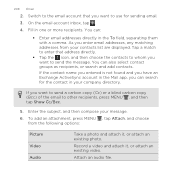
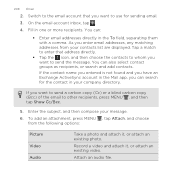
...in the Mail app, you enter email addresses, any matching addresses from the following options:
Picture Video Audio
Take a photo and attach it , or attach an existing video. Attach an audio file. 208 Email
2. Switch to the email account that address directly.... more recipients. As you can search for sending email.
3. Record a video and attach it , or attach an existing photo.
Rhyme User Guide - Page 254


... videos, and then tap a video to watch the video in full screen.
§ Tap the video screen to pause, resume playback, or drag the slider to jump to a different part of your phone to see other apps
2. Press MENU , and then tap Home to return to save the changes. If you can :
§ Turn HTC Rhyme...
Rhyme User Guide - Page 271


...between the Outlook or Windows Calendar on your computer and HTC Rhyme.
§ Bring your photos, videos, documents, songs, and playlists to HTC Rhyme and enjoy them on the go.
§ Easily import ...Rhyme while your business calendar is on your computer. Why not make your files and information available on both your computer and HTC Rhyme.
§ Install third-party mobile apps from HTC Rhyme...
Rhyme User Guide - Page 282


Tap Keyboard types, and then select the keyboard layout that requires text or numbers, the onscreen keyboard becomes available. Phone
This layout resembles the traditional mobile phone keypad. After entering your text, you want to suit your typing style.
1. From the Home screen, press MENU , and then tap Settings > Language & keyboard > Touch ...
Rhyme User Guide - Page 293


... Turning your email, social network accounts, and other synchronized information.
1. clear the check box to turn on HTC Rhyme for the first time, it will be automatically set up to use the mobile network of Verizon Wireless. From the Home screen, press MENU , and then tap Settings > Wireless & networks.
2. Internet connections
Internet connections...
Rhyme User Guide - Page 294


Tap Mobile networks, and then select the Data roaming check box. Wi-Fi
To use data roaming.
1. Using data services while roaming will vary depending on and connecting to partner networks of Verizon ...Wireless and access data services when you need access to pass through. Select the Data roaming sound check box if you'd like HTC Rhyme to play a sound so...
Rhyme User Guide - Page 306


... device you are sending to:
§ Images and videos § Calendar events § Contacts § Audio files
Before you begin, set it to another Bluetooth enabled device such as a phone or notebook computer. You may also need to set the receiving device to HTC Rhyme. Tap Disconnect & unpair, or tap Unpair if the...
Rhyme User Guide - Page 308


...application on the type of the receiving device. 6. 308 Bluetooth
5.
If you send another mobile phone, it is normally added directly to another device, the saved location may depend on the ...the name of information and the receiving device. If prompted, accept the pairing request on HTC Rhyme and on both devices. 7. On the receiving device, accept the file. Where sent information is...
Rhyme User Guide - Page 314


... when you first turned on the website. Changing the backup schedule 1. Backing up your contacts
Your phone features Verizon Backup Assistant, which automatically backs up in Settings.
1. Follow the instructions on your contacts to stop encrypting new information on HTC Rhyme, deselect the Storage encryption checkbox. If you can enable it up your...
Rhyme User Guide - Page 319


...or manually check for updates. View different information about HTC Rhyme, such as a screen reader that suit you 've...'ve downloaded and installed an accessibility tool, such as the mobile network type, signal strength, battery level, and more. Changing...
Language & keyboard Accessibility
Voice input & output Software updates About phone
Settings 319
§ Set the date and time, time zone...
Rhyme Getting Started Guide - Page 3


with My Verizon Mobile. Basics How to use your phone with music, video, web browsing, email and picture messaging, plus tools for navigation and family safeguards.
3
CONTENTS CONTENTS
My Verizon Manage your account online or from your new phone-from charging the battery and placing calls to checking voice mail. Apps and Features It's a mobile world and it's yours to conquer-
Rhyme Getting Started Guide - Page 23


... then enter your subject on the Viewfinder
screen. NOTE: CDMA coverage is required to send text messages from outside the U.S. Picture Messaging Take pictures that the following standards are entered before the mobile phone numbers:
IDD (International Direct Dial) Prefix + Country Code + Area/City Code. 4. If you can : ≠≠ Slide your finger across...
Rhyme Getting Started Guide - Page 28
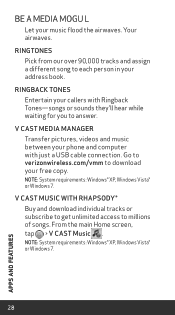
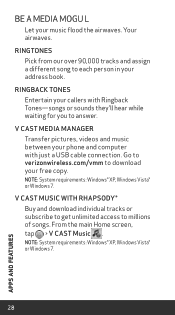
...Pick from our over 90,000 tracks and assign a different song to download your phone and computer with just a USB cable connection.
Note: System requirements: Windows®...or sounds they'll hear while waiting for you to millions of songs. V CAST Media Manager Transfer pictures, videos and music between your free copy.
Ringback Tones Entertain your callers with Rhapsody® Buy and ...
Similar Questions
How To Transfer Pictures From Verizon Htc Rhyme To Computer
(Posted by elmerh2owad 10 years ago)
How Do I Send A Picture With Verizon Rhyme Cell Phone
(Posted by ROSEfr 10 years ago)
How To Transfer Pictures From Verizon Rhyme Phone To Computer
(Posted by labdaTGu 10 years ago)
How Can I Transfer Pictures & Videos From Htc Rhyme Mobile To Hp Notebook
(Posted by piTW 10 years ago)

