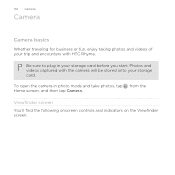HTC Rhyme Verizon Support Question
Find answers below for this question about HTC Rhyme Verizon.Need a HTC Rhyme Verizon manual? We have 2 online manuals for this item!
Question posted by ACAsam on January 9th, 2014
How To Transfer Photos From Htc Rhyme To Pc Windows 7
The person who posted this question about this HTC product did not include a detailed explanation. Please use the "Request More Information" button to the right if more details would help you to answer this question.
Current Answers
Answer #1: Posted by TommyKervz on January 28th, 2014 6:12 AM
Greetings. How it is hooked up to your PC for Syncronizing media files should be in the same/similar way as explaines here.
Related HTC Rhyme Verizon Manual Pages
Similar Questions
How To Transfers Photos From My Htc Imagio Xv6975 To My Pc
(Posted by flowagn 9 years ago)
How Do I Transfer Photos From Htc Rhyme To Laptop
(Posted by jkaiy1koo 10 years ago)
How To Transfer Photos From Htc Rhyme To Computer
(Posted by bbarnpernes 10 years ago)