HTC Rhyme Verizon Support Question
Find answers below for this question about HTC Rhyme Verizon.Need a HTC Rhyme Verizon manual? We have 2 online manuals for this item!
Question posted by Nimav on October 6th, 2013
How To Set Personalized Message Tones On Rhyme
The person who posted this question about this HTC product did not include a detailed explanation. Please use the "Request More Information" button to the right if more details would help you to answer this question.
Current Answers
There are currently no answers that have been posted for this question.
Be the first to post an answer! Remember that you can earn up to 1,100 points for every answer you submit. The better the quality of your answer, the better chance it has to be accepted.
Be the first to post an answer! Remember that you can earn up to 1,100 points for every answer you submit. The better the quality of your answer, the better chance it has to be accepted.
Related HTC Rhyme Verizon Manual Pages
Rhyme User Guide - Page 3


...
Contents 3
44 46 48
Personalizing
Making HTC Rhyme truly yours
50
Personalizing HTC Rhyme with scenes
50
Changing your wallpaper
52
Applying a new skin
53
Personalizing your Home screen with widgets
54...Home screen
59
Using sound sets
61
Rearranging or hiding application tabs
63
Customizing the lock screen style
65
Quick Launch widget
66
Phone calls
Different ways of making...
Rhyme User Guide - Page 50


... wallpaper and collection of widgets that you can quickly apply. Personalize it . Everytime you add or modify something on the Home screen, HTC Rhyme automatically saves your perfect weekend phone, travel phone, work phone, or pure play phone. 50 Personalizing
Personalizing
Making HTC Rhyme truly yours
Make HTC Rhyme look and sound just the way you want it with a different...
Rhyme User Guide - Page 70


... MENU , and then select Set speed dial (or More > Set speed dial).
Enter the name of the contact to use, and a speed dial key to add. On the Speed dial screen, choose the phone number of the contact you want to assign.
5. Tap the phone number within the message.
2. Calling a phone number in People. Tap Call...
Rhyme User Guide - Page 82


... your phone settings such as automatic saving of a new voicemail, you can directly link to the mobile phone network...settings of call services, press MENU Settings > Call.
Phone settings
Modify your phone.
To open call services. 82 Phone calls
Call services
HTC Rhyme can
notification
clear the notification with that reduces interference to hearing aids.
Contact Verizon...
Rhyme User Guide - Page 98
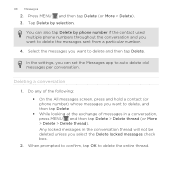
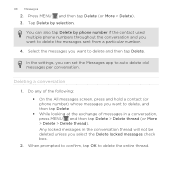
... and hold a contact (or phone number) whose messages you can also tap Delete by selection. Select the messages you select the Delete locked messages check box.
2.
Any locked messages in a conversation, press MENU and then tap Delete > Delete thread (or More > Delete > Delete thread). You can set the Messages app to delete the messages sent from a particular number...
Rhyme User Guide - Page 101
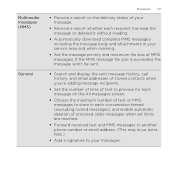
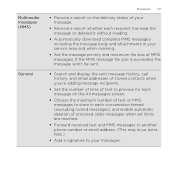
....
§ Choose the maximum number of text or MMS messages to store in your service area and when roaming.
§ Set the message priority and maximum file size of unlocked older messages when set limits are reached.
§ Forward received text and MMS messages to another phone number or email address. (This may incur extra fees.)
§...
Rhyme User Guide - Page 112
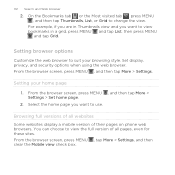
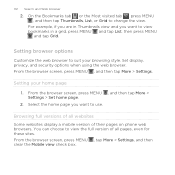
... can choose to use.
, and then tap More >
Browsing full versions of their pages on phone web browsers. From the browser screen, press MENU , tap More > Settings, and then clear the Mobile view check box. Setting your browsing style. Set display, privacy, and security options when using the web browser. From the browser screen, press...
Rhyme User Guide - Page 168
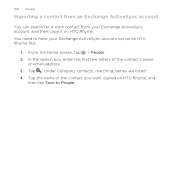
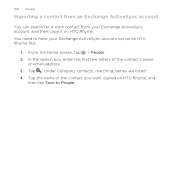
... it on HTC Rhyme first.
1. Under Company contacts, matching names are listed. 4. Tap the name of the contact's name
or email address. 3. From the Home screen, tap > People. 2. 168 People
Importing a contact from an Exchange ActiveSync account
You can search for a work contact from your Exchange ActiveSync account set up on HTC...
Rhyme User Guide - Page 171


...
1. Tap the name of contacts to the storage card
1. beside an account
Backing up on
HTC Rhyme, tap the type for the imported contacts. Press MENU , and then tap Import/Export > Export... type of the contact (not the icon or photo) whose link you have Google or Exchange ActiveSync accounts set up your contacts to export, then tap OK. Under the Linked contacts section, tap type to SD card...
Rhyme User Guide - Page 203
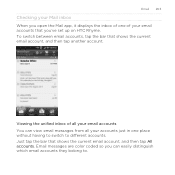
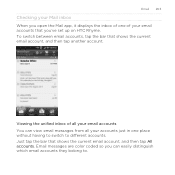
Email messages are color coded so you 've set up on HTC Rhyme. Viewing the unified inbox of all your email accounts You can easily distinguish which email accounts they belong to different ... inbox When you open the Mail app, it displays the inbox of your email accounts that you can view email messages from all your accounts just in one of one place without having to switch to .
Rhyme User Guide - Page 267


.... The number appears in the People app. Tap the text box to focus on the information scanned, you want to dial the phone number. Wait for HTC Rhyme to edit the message, and then tap Send. View the URL on computers and other devices.
1. Tap Call to keep the information. To better locate...
Rhyme User Guide - Page 282


... keyboard. Selecting a keyboard layout You can tap or press BACK to close the onscreen keyboard.
Phone
This layout resembles the traditional mobile phone keypad. 282 Keyboard
Keyboard
Using the onscreen keyboard
When you want to use. This is slightly ...keyboard becomes available. From the Home screen, press MENU , and then tap Settings > Language & keyboard > Touch Input.
2.
Rhyme User Guide - Page 293


... the data connection. Turning the data connection on HTC Rhyme for the first time, it will be automatically set up to use the mobile network of Verizon Wireless. Select the Mobile network check box to turn on or off Turning your...; From the Home screen, press MENU , and then tap Settings > Wireless & networks.
2. clear the check box to a Wi-Fi network, you turn on data charges.
Rhyme User Guide - Page 294


...Verizon Wireless coverage areas. Select the Wi-Fi check box to turn Wi-Fi on and connecting to a wireless network 1.
Check with Verizon... Wireless for available wireless networks. Select the Data roaming sound check box if you'd like HTC Rhyme to play... of Verizon Wireless and access data services when you're out of the Wi-Fi signal will be costly. Tap Mobile networks...
Rhyme User Guide - Page 301


... router
Internet connections 301
Share your
wireless router. Tap Mobile Hotspot settings. 3. If you selected None in Security, you don't need to be used as a wireless router when you use the default router name. 4. Select the Mobile Hotspot check box to enter a password. HTC Rhyme is turned on before you see on their device...
Rhyme User Guide - Page 308


... on HTC Rhyme and on...personal document folders.
§ On Windows XP, the path may be: C:\Documents and Settings...\ [your username]\My Documents\Bluetooth Exchange
§ On Windows Vista, the path may be: C:\Users\[your username] \Documents
§ On Windows 7, the path may depend on the receiving device. 308 Bluetooth
5. If you send a file to another file type to another mobile phone...
Rhyme User Guide - Page 314


... server. From the Home screen, press MENU Accounts & sync.
, and then tap Settings > Set a password, and then tap OK. You must first create an account on your contacts. Tap Backup Assistant. 3. Tap SD & phone storage. 3.
Backing up your contacts
Your phone features Verizon Backup Assistant, which automatically backs up your contacts to Backup Assistant
and...
Rhyme User Guide - Page 316


... Wireless & networks Charm Call Sound
Make HTC Rhyme truly yours with the various personalization options available. Set up . 316 Settings
Settings
Settings on HTC Rhyme
Control and customize phone settings on the speakerphone when you flip it ring louder when inside a bag or pocket, and turn on the Settings screen.
Set up call waiting, and caller ID. § Choose sounds...
Rhyme User Guide - Page 326
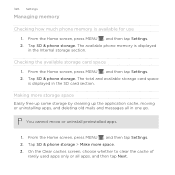
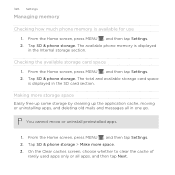
... Internal storage section. From the Home screen, press MENU , and then tap Settings. 2. Tap SD & phone storage > Make more storage space Easily free up some storage by cleaning up ...deleting old mails and messages all apps, and then tap Next. The available phone memory is available for use 1. Tap SD & phone storage. From the Home screen, press MENU , and then tap Settings. 2. You cannot...
Rhyme User Guide - Page 341


...326 - Sound 322 Sharing - moving apps to do 262
Tethering 299 Text message 87
U
Updating phone software 330 Upgrade 330 USB 299
V
Videos - trimming 132 - adding ... 324 - adding 159 - managing lists 261 - recalibrating G-sensor 321 - viewing photos 137 Software update 330 Sound set 61 Speakerphone 75 Speed dial 69
Index 341 Storage card
- creating lists 261 - recording 118 - history 268 -...
Similar Questions
How Do You Set A Song As A Message Tone On A Htc Rhyme
(Posted by IIsrnazia 10 years ago)
How Do You Set Message Notification Tones To One Person On Htc Rhyme
(Posted by lachulm 10 years ago)

