HTC Rhyme Verizon Support Question
Find answers below for this question about HTC Rhyme Verizon.Need a HTC Rhyme Verizon manual? We have 2 online manuals for this item!
Question posted by gemutti5 on June 9th, 2014
How To Set Alarm On Htc Rhyme Cellphone
The person who posted this question about this HTC product did not include a detailed explanation. Please use the "Request More Information" button to the right if more details would help you to answer this question.
Current Answers
There are currently no answers that have been posted for this question.
Be the first to post an answer! Remember that you can earn up to 1,100 points for every answer you submit. The better the quality of your answer, the better chance it has to be accepted.
Be the first to post an answer! Remember that you can earn up to 1,100 points for every answer you submit. The better the quality of your answer, the better chance it has to be accepted.
Related HTC Rhyme Verizon Manual Pages
Rhyme User Guide - Page 2


... power on or off
26
Finger gestures
26
Setting up HTC Rhyme for the first time
27
Ways of getting contacts into HTC Rhyme
28
Home screen
29
Basics
Adjusting the volume
31
Sleep mode
33
Status and notifications
35
Notifications panel
39
Using HTC Rhyme Charm
41
Connecting HTC Rhyme to a computer
42
Copying files to or from...
Rhyme User Guide - Page 3


... Printing Switching to Dock Mode
Contents 3
44 46 48
Personalizing
Making HTC Rhyme truly yours
50
Personalizing HTC Rhyme with scenes
50
Changing your wallpaper
52
Applying a new skin
53
... the Home screen
59
Using sound sets
61
Rearranging or hiding application tabs
63
Customizing the lock screen style
65
Quick Launch widget
66
Phone calls
Different ways of making calls
...
Rhyme User Guide - Page 10


...
305
Sending information using Bluetooth
306
Receiving information using Bluetooth
309
Security
Protecting HTC Rhyme with a screen lock pattern, PIN, or password 311
Encrypting data on HTC Rhyme
313
Backing up your contacts
314
Settings
Settings on HTC Rhyme
316
Changing display settings
319
Changing sound settings
322
Changing the language
324
Optimizing battery life
324
Rhyme User Guide - Page 22


22 Getting started
Unmounting the storage card
When you need to remove the storage card while HTC Rhyme is on, unmount the storage card first to prevent corrupting or damaging the files in the storage card.
1. Tap SD & phone storage > Unmount SD card. From the Home screen, press MENU , and then tap Settings. 2.
Rhyme User Guide - Page 27


... be up . When entering text, you can automatically change the screen orientation from portrait to landscape by turning HTC Rhyme sideways. Be sure to sign in to your Google® Account so you can also set it up and running in no time. You can "pinch" the screen using two fingers (for the...
Rhyme User Guide - Page 78


... Session Initiation Protocol (SIP).
1. To set to receive Internet calls on your account details. 5.
78 Phone calls
3. Under Reference Country, select the country whose settings you add an Internet calling account, make and receive calls through an Internet calling account.
Enter your account.
§ Before you want to set HTC Rhyme to default values.
4. Under Internet...
Rhyme User Guide - Page 82


... another country.
Phone settings
Modify your phone settings such as automatic saving of call services, press MENU Settings > Call. Clear voicemail If you have a notification of a new voicemail, you can directly link to the mobile phone network, and enable you to access and change the settings of various phone services. 82 Phone calls
Call services
HTC Rhyme can
notification
clear...
Rhyme User Guide - Page 158


... a Google Account
Signing in to your Google Account lets you sync Gmail and your Google Account details when you set up HTC Rhyme again. If you skipped adding a Google Account when you first set up HTC Rhyme, you added.
1. Other Google services use Google apps such as Google Talk and Android Market. Follow the onscreen instructions...
Rhyme User Guide - Page 159


On HTC Rhyme or on and set up HTC Rhyme? Enter the email address or username that you want to add. If you don't have forgotten your Google Account ...access the email account you used to the Google website.
1. From the Home screen, press MENU , and then tap Settings > Accounts & sync.
2. Tap Add account, and then tap the account type you use to sign in to your Google Account password?
Rhyme User Guide - Page 192


... messages are already signed in the Friends list. 2. The friend you invited and the friend you don't want to your Google Account when you first set up HTC Rhyme, you communicate with other people that also use Google Talk. If you signed in to a group chat. Tap this option if you 're currently...
Rhyme User Guide - Page 197


Email
Email 197
Gmail
Using Gmail When you first set up HTC Rhyme, make sure you didn't do so, go to the Accounts & sync setting to use Gmail. You can also set up more than one Google Account on HTC Rhyme, and then switch between accounts in . If you sign into your Google Account to sign in Gmail.
Rhyme User Guide - Page 216


... add multiple Google Accounts.
§ If you're using Microsoft Outlook on your computer, you can set up HTC Sync on HTC Rhyme, you can sync the Calendar app with your Exchange ActiveSync calendar events. You can set up HTC Rhyme to stay in sync with the following types of friends will appear in to sync Outlook...
Rhyme User Guide - Page 242
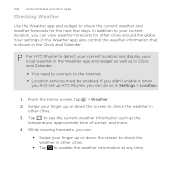
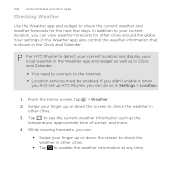
... sunset, and more. 4. If you didn't enable it when
you first set up or down the screen to update the weather information at any time. From the Home screen, tap > Weather. 2. Swipe your local weather in other cities. 3. For HTC Rhyme to the Internet. § Location services must be enabled. Tap to see...
Rhyme User Guide - Page 288


... to be typed in the Voice input & output settings.
§ Since HTC Rhyme uses Google's speech-recognition service, you use the onscreen keyboard.
§ First make sure to speak. 2. Setting the voice input language 1. From the Home screen, press MENU , then tap Settings > Voice input & output > Voice recognizer settings. 2. 288 Keyboard
Entering text by speaking.
1. Tap...
Rhyme User Guide - Page 293


... the mobile network of Verizon Wireless. Select the Mobile network check box to turn on and you're also not connected to a Wi-Fi network, you won't receive automatic updates to your data connection off can help save battery life and save money on HTC Rhyme for the first time, it will be automatically set up...
Rhyme User Guide - Page 308


...device. On the receiving device, accept the file. If prompted, accept the pairing request on HTC Rhyme and on both devices. 7. If you send a file to another file type to the ... image file to another mobile phone, it may be saved in the Bluetooth Exchange folder within your personal document folders.
§ On Windows XP, the path may be: C:\Documents and Settings\ [your username]\My...
Rhyme User Guide - Page 316


... of notifications you want the charm to lower the ring volume when you move HTC
Rhyme when it's ringing, make it ring louder when inside a bag or pocket, and turn on the Settings screen. 316 Settings
Settings
Settings on HTC Rhyme
Control and customize phone settings on the speakerphone when you flip it over. From the Home screen, press MENU...
Rhyme User Guide - Page 319


... different information about HTC Rhyme, such as a screen reader that suit you 've downloaded and installed an accessibility tool, such as the mobile network type, signal strength, battery level, and more. Clear the Automatic brightness check box. Date & time
Language & keyboard Accessibility
Voice input & output Software updates About phone
Settings 319
§ Set the date and...
Rhyme User Guide - Page 324


... when to switch to use . Press HOME to return to power saver mode. From the Home screen, press MENU , and then tap Settings. 2. Tap Economy mode settings, and then set up HTC Rhyme. Changing the language adjusts the keyboard layout, date and time formatting, and more. Optimizing battery life
You can still change the language...
Rhyme User Guide - Page 329


... Bluetooth addresses. Read legal information from HTC and Google, and licenses used by HTC Rhyme. Checking information about HTC Rhyme. Check the version and other information about your mobile network and its current battery level, status, and what programs are using the battery. Select one of the web browser. Network Phone identity Battery
Hardware information Software information...

