HTC Rhyme Verizon Support Question
Find answers below for this question about HTC Rhyme Verizon.Need a HTC Rhyme Verizon manual? We have 2 online manuals for this item!
Question posted by krlowes on October 21st, 2013
How To Send A Video To Email From Verizon Rhyme Phone
The person who posted this question about this HTC product did not include a detailed explanation. Please use the "Request More Information" button to the right if more details would help you to answer this question.
Current Answers
There are currently no answers that have been posted for this question.
Be the first to post an answer! Remember that you can earn up to 1,100 points for every answer you submit. The better the quality of your answer, the better chance it has to be accepted.
Be the first to post an answer! Remember that you can earn up to 1,100 points for every answer you submit. The better the quality of your answer, the better chance it has to be accepted.
Related HTC Rhyme Verizon Manual Pages
Rhyme User Guide - Page 88


... select contact groups as a draft. 88 Messages
§ There is a limit on the number of a mobile number. Tap Send, or press BACK to send the message. Tap a contact's number or email address.
§ Tap , and then select the phone numbers of the contacts to whom you want to save the message as recipients.
§ Enter...
Rhyme User Guide - Page 92


...167; Call the phone number contained in the message by tapping the number. § Tap the email address contained in the message to send an email. § ...Tap a link in the message to open it in the web browser. § Tap the message to do with a text or multimedia message. You can : § Press and hold the status bar, and then slide your notification settings, HTC Rhyme...
Rhyme User Guide - Page 106


... and out.
Selecting a link on a webpage You can tap a link to open , bookmark, copy to the clipboard, or share the link.
§ Tap to send an email message to the clipboard. 106 Search and Web browser
Navigating and zooming on a webpage
§ You can swipe your fingers to spread or pinch the...
Rhyme User Guide - Page 163


... with your contacts list.
1. If you have the same contacts from these accounts all . You can easily send an SMS, MMS, or email message to all contacts on HTC Rhyme, online accounts, and more. And that's not all in your contacts via phone, messaging, and email. From the Home screen, tap > People. 2. Tap one place.
Rhyme User Guide - Page 172
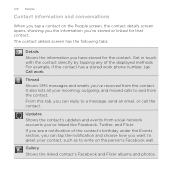
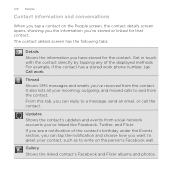
...incoming, outgoing, and missed calls to a message, send an email, or call the contact. Gallery Shows the linked ...contact's Facebook and Flickr albums and photos. The contact details screen has the following tabs:
Details Shows the information you 've linked like Facebook, Twitter, and Flickr. For example, if the contact has a stored work phone...
Rhyme User Guide - Page 175


Contact groups
Assign contacts to groups so you can also sync groups on HTC Rhyme and the other device to a whole group. You can easily send a message or email to pair them and send the files. Creating a group
1. From the Home screen, tap > People. 2. Enter a name for devices, and then tap the device to
which...
Rhyme User Guide - Page 177


... to a group of the group you want to send a message or
email to its new position. Rearranging your contact groups 1. When the row is highlighted, drag ... the Group action tab, and then do one of the following:
§ Tap Send group message to send a message to the group. § Tap Send group mail to send an email to a group
People 177
You will be charged for five messages.
1.
On the...
Rhyme User Guide - Page 199


.../Bcc.
4.
In the Gmail inbox, tap the email message or conversation.
2. If you've set up multiple Google Accounts on HTC Rhyme, choose which Gmail address you want to send a carbon copy (Cc) or a blind carbon copy (Bcc) of the email to use for sending your message, tap . Email 199
2. If you want to the sender...
Rhyme User Guide - Page 207


... contains the messages you want to move the email message.
From the Home screen, tap
> Mail. While viewing the email, tap Move to other mail folders 1.
Switching to . 2. Email 207
Moving several email messages to move. 3. Tap Delete. Sending an email message 1. Tap the check boxes of any email message. 2. Press MENU , and then tap Select all...
Rhyme User Guide - Page 209


You can be downloaded will be sent automatically next time HTC Rhyme syncs. Attach a PDF file or an Office document such as draft to send it later. Attach someone's contact information. Attach any other people about. Resuming a draft email message 1. Attach a calendar event.
Tap Send to send the message immediately, or tap Save as a text file...
Rhyme User Guide - Page 271


...; Easily import your captured photos and videos from your computer. HTC Sync
HTC Sync 271
About HTC Sync
You have your new vacation photos on HTC Rhyme while your business calendar is on both your computer and HTC Rhyme.
§ Install third-party mobile apps from HTC Rhyme to sync multimedia files and documents.
With...
Rhyme User Guide - Page 275


... shots to your computer during synchronization. Turning Gallery sync on your computer and HTC Rhyme.
2. Photos and videos from , and then click Add. 4. Select Sync PC photos & videos from your multimedia files, and then click
OK.
All supported image and video files added to the storage card during synchronization, select Copy device Camera Shots...
Rhyme User Guide - Page 306


... the Camera preview
or video
screen, tap , and then tap Bluetooth. Refer to discoverable mode.
On HTC Rhyme, open the app that contains the information or file you want to send.
2. Sending information using Bluetooth
You can send the following types of item you want to another Bluetooth enabled device such as a phone or notebook computer.
Rhyme User Guide - Page 308


If prompted, accept the pairing request on HTC Rhyme and on both devices. 7. For example, if you send another device, the saved location may depend on ...or confirm the auto-generated passcode on the
receiving device.
If you send a calendar event to a compatible phone, the event is normally added directly to another mobile phone, it 's saved depends on the file type. On the receiving...
Rhyme Getting Started Guide - Page 3


Apps and Features It's a mobile world and it's yours to checking voice mail. CONTENTS
My Verizon Manage your phone with music, video, web browsing, email and picture messaging, plus tools for navigation and family safeguards.
3
CONTENTS
with My Verizon Mobile. Basics How to use your new phone-from your account online or from charging the battery and placing calls to conquer-
Rhyme Getting Started Guide - Page 23


... Messaging Take pictures that the following standards are entered before the mobile phone numbers:
IDD (International Direct Dial) Prefix + Country Code + Area/City Code. 4. If you want to virtually any wireless number or email address. For more recipients and ensure
that you can send to use the front camera, tap Mode , and then tap...
Rhyme Getting Started Guide - Page 25
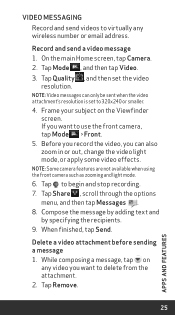
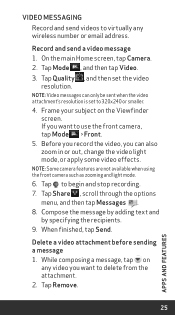
... 1. Frame your subject on
any wireless number or email address. Video Messaging
Record and send videos to virtually any video you want to begin and stop recording. 7.
Before you record the video, you want to delete from the attachment. 2. Delete a video attachment before sending a message 1.
When finished, tap Send. Tap Remove.
25
APPS AND FEATURES On the main Home...
Rhyme Getting Started Guide - Page 26


... All messages screen, tap a contact
(or phone number) to save on your wireless device's storage card. 6. On the main Home screen, tap Messages. 2.
These emails can also be set up and accessed from ...read the latest news, get the weather and follow your hand. Save a video clip from www.vzw.com/sync
Mobile Web Take the Internet with you wherever you want to view the exchange of ...
Rhyme Getting Started Guide - Page 29
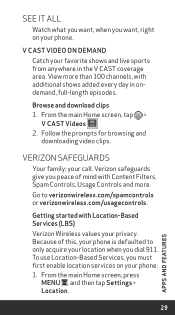
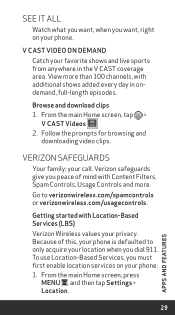
...Verizon Safeguards
Your family; Verizon safeguards give you peace of this, your phone is defaulted to verizonwireless.com/spamcontrols or verizonwireless.com/usagecontrols. To use Location-Based Services, you must first enable location services on your phone...Watch what you want, when you want, right on your phone: 1. V CAST Video on Demand
Catch your location when you dial 911. Because...
Rhyme Getting Started Guide - Page 30


... to others and you should be made available to use and disclose your phone.
By enabling location settings you are permitting third party access to Location Information...to others .
2. To limit potential unauthorized access to your Location Information, Verizon Wireless phones are authorizing Verizon Wireless to collect, use .
Under Location ON Settings, tap the location services...

