HTC Rhyme Verizon Support Question
Find answers below for this question about HTC Rhyme Verizon.Need a HTC Rhyme Verizon manual? We have 2 online manuals for this item!
Question posted by SOLSEC1 on May 18th, 2014
My New Htc Rhyme Screen Wont Light Up But Its Not Dead
The person who posted this question about this HTC product did not include a detailed explanation. Please use the "Request More Information" button to the right if more details would help you to answer this question.
Current Answers
There are currently no answers that have been posted for this question.
Be the first to post an answer! Remember that you can earn up to 1,100 points for every answer you submit. The better the quality of your answer, the better chance it has to be accepted.
Be the first to post an answer! Remember that you can earn up to 1,100 points for every answer you submit. The better the quality of your answer, the better chance it has to be accepted.
Related HTC Rhyme Verizon Manual Pages
Rhyme User Guide - Page 3


... Dock Mode
Contents 3
44 46 48
Personalizing
Making HTC Rhyme truly yours
50
Personalizing HTC Rhyme with scenes
50
Changing your wallpaper
52
Applying a new skin
53
Personalizing your Home screen with widgets
54
Adding icons and other shortcuts on your Home screen
56
Adding folders on your Home screen
57
Rearranging or removing widgets and icons on...
Rhyme User Guide - Page 27


... you can automatically change the screen orientation from portrait to landscape by turning HTC Rhyme sideways.
You can "pinch" the screen using two fingers (for the...screen is always in a vertical direction, such as when flicking the contacts or message list.
Getting started 27
Swipe or slide Drag Flick
Rotate
Pinch
To swipe or slide means to quickly drag your finger in light...
Rhyme User Guide - Page 37


... message
New voicemail
Upcoming event New updates from your social networks Matched contacts suggestion
Bluetooth pairing request HTC Rhyme software update available
Basics 37
Call in progress
Missed call Call on hold Call forwarding on HTC Rhyme is connected to a computer via USB cable Wi-Fi® is on and wireless networks are available Mobile Hotspot is...
Rhyme User Guide - Page 43


...mobile data connection of the following:
§ Copy the files from the computer to the storage card's root folder.
§ Copy the files from the storage card to a folder in your computer. On your computer using the supplied USB cable.
2. Connect HTC Rhyme.... Do one of HTC Rhyme with HTC Rhyme. HTC Sync
Internet Connection Mode... on your computer and HTC Rhyme.
If you don't have ...
Rhyme User Guide - Page 49


... apps on your music library.
§ Tap to view the photos on HTC Rhyme
Dim the screen Modify dock settings
Tap Photo frame to adjust the media volume. To customize the shortcuts, press and hold an app icon, and then select a new app. (Or, press MENU , and then tap Shortcuts. )
Tap the dim control...
Rhyme User Guide - Page 52


... finger on the screen from right to left to select the scene you want to give HTC Rhyme a fresh look. From the Home screen, press MENU 2. Slide your Home screen to delete. 5....screen from right to left to browse through
scenes, then tap one or more scenes you want to use an animated wallpaper.
1. Press and hold a scene thumbnail, then tap Rename. 5. 52 Personalizing
3. Enter a new...
Rhyme User Guide - Page 56


...webpage, someone's phone number, a music playlist, route directions, and many other shortcuts on your Home screen
Place app icons on HTC Rhyme.
1. The ...shortcuts available depend on the apps that are installed on your Home screen to open apps quicker. On the Add to Home tab, tap App to add an app icon, or Shortcut
to add a shortcut to add a new...
Rhyme User Guide - Page 57


Go to a part of the Home screen where there's space to home tab, tap Folder. 4. HTC Rhyme then vibrates. Press and hold it
1. Press MENU , and then tap Personalize. 3. Tap New Folder. The new folder appears on the folder. Renaming a folder 1.
Go to the Home screen where there is an app, icon, or shortcut, and
then press...
Rhyme User Guide - Page 58


... at the left or right edge of the screen to drag the widget or icon onto another Home screen panel. § When you drag an icon to a spot that you 'll see a colored box around the widget or icon. Enter a new folder name and then tap OK. HTC Rhyme vibrates and you don't frequently use.
Rhyme User Guide - Page 61


... then tap a sound set 1.
A new Home screen appears. Tap Apply. From the Home screen, press MENU , and then tap Personalize. 2. On the Home screen, pinch the touch screen or press HOME to go to subtle ...Personalizing 61
Adding back a Home screen panel Add back a Home screen if you have more . By switching between sound sets, you can instantly make HTC Rhyme ring or alert you with fun ...
Rhyme User Guide - Page 62


Enter a new sound set .
Choose different sounds from the
Personalize screen.
Changing your ringtone, notifications, and sounds Change your ringtone, notification sounds, and alarms to suit your mood or lifestyle. Change the ringtone, notification sound, and alarm from the preset selection or your storage card.
1. HTC Rhyme automatically saves your choices to the current sound...
Rhyme User Guide - Page 81


... number, for example a home number, tap the Mobile button.
§ When saving the number to an existing contact, tap a contact stored on HTC Rhyme.
3. Clearing the Call History list On the Call History screen, do one of the following :
Remove one name or Press and hold the phone number that appears. On the Call History...
Rhyme User Guide - Page 82


... If you have a notification of various phone services.
82 Phone calls
Call services
HTC Rhyme can
notification
clear the notification with that reduces interference to hearing aids. Assisted Dialing Assisted Dialing allows you
to access and change the settings of a new voicemail, you can directly link to the mobile phone network, and enable you to easily dial...
Rhyme User Guide - Page 84


... Tap Exit and wait 5 minutes before using Visual Voice Mail. From the Home screen, tap > Voice Mail. 84 Phone calls
Visual Voice Mail
Rather than calling your voice mail number, you are required and...If this is only available in the National Enhanced Services Coverage Area and only on the HTC Rhyme screen with Visual Voice Mail.
§ Visual Voice Mail is the first time you use Visual...
Rhyme User Guide - Page 100


... arrives or when a message is not sent successfully, and choose a notification sound.
§ Allow HTC Rhyme to show pop-up notifications on the screen when messages are sent successfully or not, or disable this option.
§ Allow HTC Rhyme to light up the charm accessory when you receive a message.
§ If you don't change the message...
Rhyme User Guide - Page 123


...before your current lighting environment. To open the ...screen, tap Scenes > Backlight HDR.
Flash is disabled when you 're ready to access and change camera settings. Slide your finger across each of your subject. 3. The camera will then
process the photo against different light exposure levels to adjust the exposure, contrast, saturation, and sharpness. When enabled, HTC Rhyme...
Rhyme User Guide - Page 132
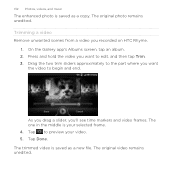
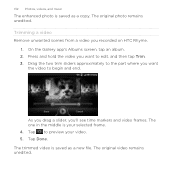
... saved as a new file. On the Gallery app's Albums screen, tap an album. 2. The original photo remains unedited.
Tap to begin and end. Drag the two trim sliders approximately to the part where you want
the video to preview your selected frame. 4. Tap Done. As you drag a slider, you recorded on HTC Rhyme.
1. Trimming...
Rhyme User Guide - Page 158


... you may need to sign in to an account or create
a new account. You also need to factory reset HTC Rhyme and enter your Google contacts and calendars between HTC Rhyme and the Web. If you skipped adding a Google Account when you first set up HTC Rhyme, you added.
1. Tap Add account > Google. 3.
However, subsequent Google Accounts...
Rhyme User Guide - Page 160
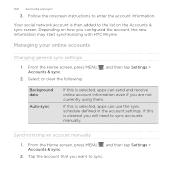
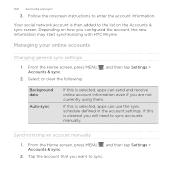
... account manually
1. Follow the onscreen instructions to sync accounts manually. From the Home screen, press MENU Accounts & sync.
2.
Managing your online accounts
Changing general sync settings...the account, the new information may start synchronizing with HTC Rhyme. If this is selected, apps can use the sync schedule defined in the account settings. From the Home screen, press MENU ...
Rhyme User Guide - Page 200


... on HTC Rhyme. Adding a POP3/IMAP email account 1. But this removes any attachments or formatting in the original email.
4. The web browser will take you want to the Google Mobile Help site.
You can also set up and use your webmail and other POP3 or IMAP email accounts. Tap . From the Home screen, tap...

