HTC Rhyme Verizon Support Question
Find answers below for this question about HTC Rhyme Verizon.Need a HTC Rhyme Verizon manual? We have 2 online manuals for this item!
Question posted by anthdo on February 1st, 2014
How Do I Make Pictures From The Internet My Wallpaper On Htc Rhyme
The person who posted this question about this HTC product did not include a detailed explanation. Please use the "Request More Information" button to the right if more details would help you to answer this question.
Current Answers
There are currently no answers that have been posted for this question.
Be the first to post an answer! Remember that you can earn up to 1,100 points for every answer you submit. The better the quality of your answer, the better chance it has to be accepted.
Be the first to post an answer! Remember that you can earn up to 1,100 points for every answer you submit. The better the quality of your answer, the better chance it has to be accepted.
Related HTC Rhyme Verizon Manual Pages
Rhyme User Guide - Page 3


... sharing Printing Switching to Dock Mode
Contents 3
44 46 48
Personalizing
Making HTC Rhyme truly yours
50
Personalizing HTC Rhyme with scenes
50
Changing your wallpaper
52
Applying a new skin
53
Personalizing your Home screen with widgets
54...
65
Quick Launch widget
66
Phone calls
Different ways of making calls
68
Making a call on the Phone dialer screen
68
Using Speed dial
69
Rhyme User Guide - Page 23


...end of battery power. Long phone calls and frequent web browsing use HTC Rhyme.The features and accessories you... charge the battery. Only the power adapter and USB cable provided in , rechargeable battery. For example, leaving your location: poor signal strength and extreme temperature make the battery work harder. Battery
Getting started 23
HTC Rhyme...
Rhyme User Guide - Page 28


... store contacts directly in to HTC Rhyme. HTC Sync™
Gmail Facebook Phone contacts Microsoft Exchange ActiveSync®
Sync the contacts from your old phone to your computer, and then use HTC Sync to the Internet such as location-based services and auto-sync of getting contacts into HTC Rhyme
There are imported to HTC Rhyme after you can add contacts...
Rhyme User Guide - Page 43


...open it. 4. Connect HTC Rhyme to synchronize contacts, calendar, and other files to share your computer's Internet connection with your computer...HTC Rhyme. On your computer. Do one of HTC Rhyme with HTC Rhyme. On the Choose a connection type screen, select Disk drive, and then tap Done.
When you do not have access to a Wi-Fi network, you can select this mode to share the mobile...
Rhyme User Guide - Page 50


... email, and calendar reminders.
Using a preset scene HTC Rhyme features preset scenes, each preconfigured with a different wallpaper and collection of widgets that you can quickly apply. 50 Personalizing
Personalizing
Making HTC Rhyme truly yours
Make HTC Rhyme look and sound just the way you want it with scenes
HTC Rhyme becomes multiple phones in your By switching between scenes, you...
Rhyme User Guide - Page 68


...
Different ways of matching numbers and names.
The Phone dialer screen then displays a list of making calls
Besides making calls from the phone dialer screen on the phone keypad. To erase the entire entry, press and hold . 3. To place a call, do one of a contact name on HTC Rhyme, you enter a wrong digit or letter, tap to close...
Rhyme User Guide - Page 78


...account. 4. 78 Phone calls
3. Under Internet call settings, tap Accounts. 3.
Adding an Internet calling account
§ Check with an Internet calling service that you want to set HTC Rhyme to save your... you add an Internet calling account, make and receive calls through an Internet calling account. Internet calls
When you're connected to a Wi-Fi network, you can make sure that supports ...
Rhyme User Guide - Page 79


See Making a call log. Contact Verizon Wireless for details. From the Home screen, press MENU , and then tap Settings > Call.
Internet calls to use Internet calling for your contact's Internet calling account or phone number. But first, set HTC Rhyme to phone numbers may incur additional fees. Tap Use Internet calling, and then select either your outgoing calls. Call any of...
Rhyme User Guide - Page 81


... type, and other information in the blank contact record that you want to save the number to the mobile field in the phone section. The phone number is automatically added to an existing contact on HTC Rhyme, and then select the number type.
4. Choose whether to create a new contact or save , and then tap Save...
Rhyme User Guide - Page 82


...
Enable TTY (Teletypewriter) support for your phone settings such as automatic saving of a new voicemail, you can directly link to the mobile phone network, and enable you
to access and... number ends. Contact Verizon Wireless to find out about the availability of various phone services.
Phone settings
Modify your phone. 82 Phone calls
Call services
HTC Rhyme can
notification
clear the...
Rhyme User Guide - Page 83


... to switch HTC Rhyme to receive incoming Internet calls. Add, modify, or remove Internet calling accounts. Turning Airplane mode on or off
In many countries, you make or for Internet address calls only... whether to Airplane mode. NBPCD Accounts
Use Internet calling
Phone calls 83
Set the calling parameters for each call function is turned back on HTC Rhyme are required by law to turn off ,...
Rhyme User Guide - Page 93


... with a contact, spread out two fingers on HTC Rhyme, you 've received from this contact. 3. On the All messages screen, tap a contact (or phone number) to another phone number of this contact.
1. Tap the box...Pinch the screen to the phone number of the latest message you 'll see the particular phone number used below the contact's name. Tap Send. Keep in and make the text size bigger....
Rhyme User Guide - Page 271


... and videos from HTC Rhyme to sync multimedia files and documents. You need a storage card inserted into HTC Rhyme to be able to your computer.
§ Store the same web bookmarks on your files and information available on both your computer and HTC Rhyme.
§ Install third-party mobile apps from your computer. Why not make your computer.
Rhyme User Guide - Page 277
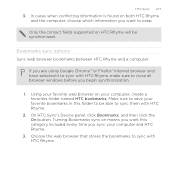
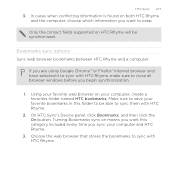
... you begin synchronization.
1. Using your favorite web browser on HTC Rhyme will be able to sync them with HTC Rhyme, make sure to close all browser windows before you are using Google Chrome™ or Firefox® Internet browser and have selected it to sync with HTC Rhyme. On HTC Sync's Device panel, click Bookmarks, and then click the...
Rhyme User Guide - Page 288


...then choose the language you want to be connected to the Internet to be typed in the Voice input & output settings.
§ Since HTC Rhyme uses Google's speech-recognition service, you 'll be using in... . Try speaking the words to enter them in most text fields that let you use the onscreen keyboard.
§ First make sure...
Rhyme User Guide - Page 293


... connection; clear the check box to turn on HTC Rhyme for the first time, it will be automatically set up to turn off can help save battery life and save money on data charges. Select the Mobile network check box to use the mobile network of Verizon Wireless.
From the Home screen, press MENU , and...
Rhyme User Guide - Page 294


... use data roaming.
1. HTC Rhyme then scans for data roaming rates before you use Wi-Fi, you need access to pass through. 294 Internet connections
Enabling data roaming Connect to turn Wi-Fi on. Tap Mobile networks, and then select the Data roaming check box. The availability and strength of Verizon Wireless coverage areas. From...
Rhyme User Guide - Page 299


Make sure the data connection on HTC Rhyme is displayed in the notification area of HTC Rhyme to connect to the Internet.
§ To use this service.
1. On the Choose a connection type screen, select Internet
Connection Mode, and then tap Done. When HTC Rhyme has disconnected from the VPN, the VPN disconnected icon is turned on your computer first.
§...
Rhyme User Guide - Page 301


Enter a router name or use HTC Rhyme as a wireless router.
5. Choose ...HTC Rhyme into a wireless router. HTC Rhyme is turned on before you see on the wireless router. Using HTC Rhyme as a wireless router
Internet connections 301
Share your
wireless router. Make sure the data connection on HTC Rhyme is ready to turn on the status bar.
Tap Mobile Hotspot settings. 3. Select the Mobile...
Rhyme User Guide - Page 303
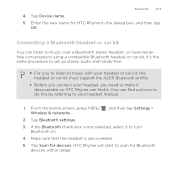
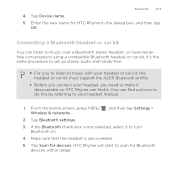
Bluetooth 303
4. Make sure that the headset is not selected, select it . HTC Rhyme will start to music over a Bluetooth stereo headset, or have handsfree conversations using a compatible Bluetooth headset or ...car kit must support the A2DP Bluetooth profile.
§ Before you connect your headset, you need to make it discoverable so HTC Rhyme can find it to your headset manual.
1.
Similar Questions
How Can I Use A Full Picture As Wallpaper On Htc Rhyme.
(Posted by amoudale 10 years ago)
Why Wont The Htc Rhyme Make My Picture My Wallpaper
(Posted by FusMeis 10 years ago)
How Do You Make The Internet Work On The Htc Rhyme
(Posted by esmailkakaqwa 10 years ago)

