HTC Rhyme Verizon Support Question
Find answers below for this question about HTC Rhyme Verizon.Need a HTC Rhyme Verizon manual? We have 2 online manuals for this item!
Question posted by Jcontji on October 7th, 2014
How Do I Make A Different Default Main Home Screen On Htc Rhyme
The person who posted this question about this HTC product did not include a detailed explanation. Please use the "Request More Information" button to the right if more details would help you to answer this question.
Current Answers
There are currently no answers that have been posted for this question.
Be the first to post an answer! Remember that you can earn up to 1,100 points for every answer you submit. The better the quality of your answer, the better chance it has to be accepted.
Be the first to post an answer! Remember that you can earn up to 1,100 points for every answer you submit. The better the quality of your answer, the better chance it has to be accepted.
Related HTC Rhyme Verizon Manual Pages
Rhyme User Guide - Page 30


... you want , press HOME or pinch the screen to the main Home screen (that you want and you'll leap right there.
§ In Leap view, if there's space to add a new screen, you can tap to do so. An empty Home screen appears and you can start customizing from there. It reveals all seven Home screens as thumbnails. 30...
Rhyme User Guide - Page 33


... press the POWER button to Sleep mode. Waking up from Sleep mode To wake HTC Rhyme up when you have an incoming call. You'll need to unlock the screen. Unlocking the screen Pull the ring up to unlock the screen.
You'll still receive messages and calls though.
It also stops accidental button presses...
Rhyme User Guide - Page 50


...scenes, each preconfigured with a different wallpaper and collection of widgets that you want it with scenes
HTC Rhyme becomes multiple phones in your perfect weekend phone, travel phone, work phone, or pure play phone. 50 Personalizing
Personalizing
Making HTC Rhyme truly yours
Make HTC Rhyme look and sound just the way you can quickly apply. On the Home screen, press MENU , and then...
Rhyme User Guide - Page 55


Press and hold a widget on the Home screen. The relevant screen where you 'll see a colored box around the widget. Drag the widget to . HTC Rhyme vibrates and you can modify basic settings of a widget You can change some widgets (for this widget then opens. 3.
Customize the widget settings. Don't lift ...
Rhyme User Guide - Page 59


... widget or icon also turns red, lift your finger just yet. Pinch the Home screen to . 3. Rearranging the Home screen
Reorder your Home screen panels in Leap view.
1. Drag the widget or icon to show the Leap view. 2. For example, move . HTC Rhyme then vibrates. The main Home screen is bordered by a thin line in any way that is the panel...
Rhyme User Guide - Page 299


Make sure the data connection on HTC Rhyme is displayed in the notification area of HTC Rhyme to connect to the Internet.
§ To use HTC Rhyme as a modem (USB tethering)... of the title bar. Using HTC Rhyme as a modem, you need to install HTC Sync on . 2. Connect HTC Rhyme to open the Notifications panel.
2. On the Choose a connection type screen, select Internet
Connection Mode, and...
Rhyme User Guide - Page 301


...your
wireless router. HTC Rhyme is ready to enter on their device so they can connect and use the default router name. 4. Enter a router name or use HTC Rhyme as a wireless ...status bar. Make sure the data connection on HTC Rhyme is the key other devices by turning HTC Rhyme into a wireless router. Select the Mobile Hotspot check box to enter a password. From the Home screen, press ...
Rhyme Getting Started Guide - Page 11
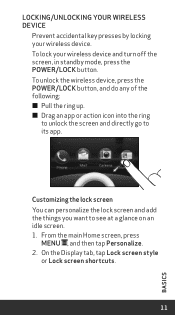
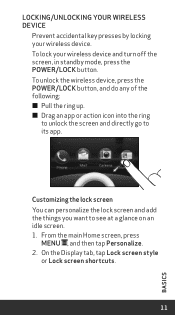
From the main Home screen, press
MENU , and then tap Personalize. 2. Locking/Unlocking Your Wireless device
Prevent accidental key presses by locking your wireless device and turn off the screen, in standby mode, press the POWER/LOCK button. To unlock the wireless device, press the POWER/LOCK button, and do any of the following: ≠...
Rhyme Getting Started Guide - Page 12


...Next.
12
BASICS Tap Add account > Google, and then tap Next. 3. From the main Home screen, press MENU , and then tap Settings > Accounts & sync.
2. Tap Add account ...ActiveSync email account 1. Enter your personal email accounts
1. From the main Home screen, press
MENU , and then tap Settings > Accounts & sync. 2. From the main Home screen, press MENU , and then tap Settings > Accounts & sync...
Rhyme Getting Started Guide - Page 13
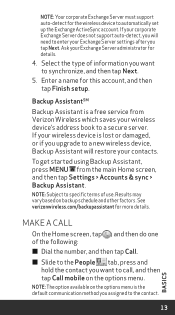
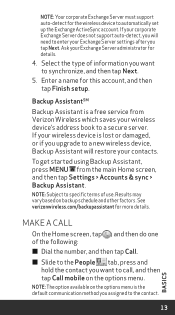
... restore your wireless device is a free service from the main Home screen, and then tap Settings > Accounts & sync > Backup Assistant. See verizonwireless.com/backupassistant for more details. NOTE: Subject to specific terms of information you want to synchronize, and then tap Next.
5. Make a call , and then tap Call mobile on backup schedule and other factors.
Rhyme Getting Started Guide - Page 14
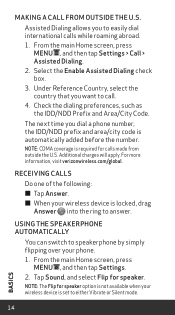
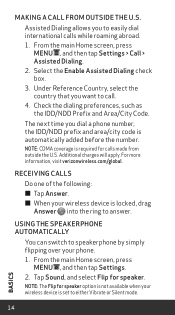
From the main Home screen, press
MENU , and then tap Settings > Call > Assisted Dialing. ...phone. 1. Using the Speakerphone automatically
You can switch to speakerphone by simply flipping over your wireless device is locked, drag
Answer into the ring to easily dial international calls while roaming abroad. 1. From the main Home screen, press
MENU , and then tap Settings. 2.
Making...
Rhyme Getting Started Guide - Page 16


..., consider locking the device when not in use Visual Voice Mail. Ringtones
Make your phone dance to your Visual Voice Mail service, go to verizonwireless.com/myverizon or...to use . From the main Home screen, press MENU , and then tap Personalize. 2. View a list of data. To cancel your tune.
Visual Voice Mail One glance tells you all you are a new Verizon Wireless
* subscriber, first ...
Rhyme Getting Started Guide - Page 18


...to check forecasts or the next few days. ≠≠ Tap Photo frame to control music playback. From the main Home screen, press
MENU , and then tap Settings > Charm. 2. Choose which instance you use your bag. Your wireless ...and switches to open your storage card.
18
BASICS
Choosing when HTC Rhyme Charm glows
Set HTC Rhyme Charm to glow. Tap the album cover to Dock Mode. 2.
Rhyme Getting Started Guide - Page 19


...with your phone
You can customize these shortcuts when you need to make it discoverable ...so your headset, you press and hold an icon, and then select a new app. (Or, press MENU , and then tap Shortcuts.)
≠≠ Press MENU , and then tap Wallpaper to personalize the wallpaper.
≠≠ Tap to open apps such as on Bluetooth 1. From the main Home screen...
Rhyme Getting Started Guide - Page 20


From the main Home screen, press
MENU , and then tap Settings > Wireless & networks > Bluetooth settings. 2. Tap Scan for Bluetooth devices within range. 5. If automatic pairing fails, enter the passcode supplied with the headset. 6. Make sure that the headset is not yet turned on, tap the Bluetooth check box. 3. Your wireless device will start to scan...
Rhyme Getting Started Guide - Page 21
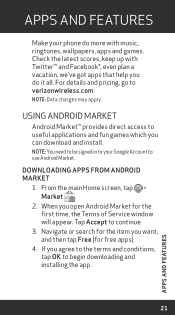
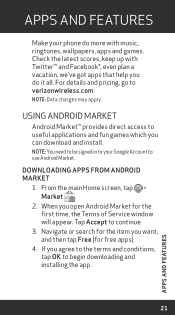
... for free apps).
4. APPS AND FEATURES
Make your Google Account to use Android Market. Check the latest scores, keep up with music, ringtones, wallpapers, apps and games.
From the main Home screen, tap > Market .
2. If you ...can download and install.
Note: You need to be signed in to your phone do more with Twitter™ and Facebook®, even plan a vacation, we've got apps that...
Rhyme Getting Started Guide - Page 22
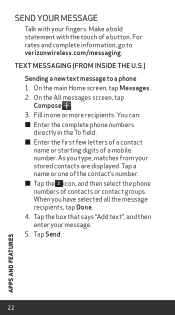
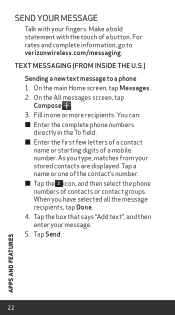
...information, go to a phone 1. As you have selected all the message recipients, tap Done. 4. Make a bold statement with ...mobile number. On the All messages screen, tap Compose . 3. When you type, matches from inside the U.S.) Sending a new text message to verizonwireless.com/messaging.
On the main Home screen, tap Messages. 2. You can: ≠≠ Enter the complete phone...
Rhyme Getting Started Guide - Page 27


... field on a web page. As you enter the address, your finger on the web page, slide your web search engine makes suggestions of web pages and queries in or out. From the main Home screen, tap >
Internet . 2. To close a web page from multiple browser windows, press MENU > Windows, and then tap .
27
APPS AND...
Rhyme Getting Started Guide - Page 28
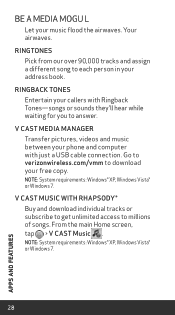
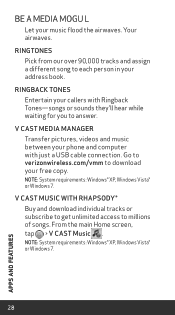
... the main Home screen, tap > V CAST Music .
Note: System requirements: Windows® XP, Windows Vista® or Windows 7.
Your airwaves. Note: System requirements: Windows® XP, Windows Vista® or Windows 7.
28
APPS AND FEATURES V CAST Music with just a USB cable connection.
Ringtones Pick from our over 90,000 tracks and assign a different song...
Rhyme Getting Started Guide - Page 29
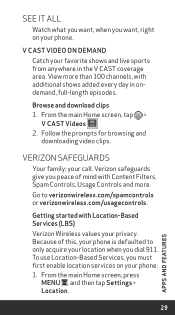
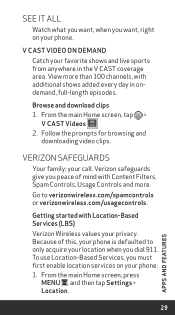
..., you want , when you must first enable location services on your phone: 1. Go to only acquire your location when you dial 911. Browse and download clips 1. Because of mind with Location-Based Services (LBS)
Verizon Wireless values your privacy. From the main Home screen, press
MENU , and then tap Settings > Location.
29
APPS AND FEATURES...
Similar Questions
How To Make Ringtone Default Notification On Htc Rhyme
(Posted by garyxbotmir 9 years ago)
How Do You Make A Screen The Main Home Screen On Htc Rhyme
(Posted by sdetrDAYT 10 years ago)
Multiple Home Screens--i Don't Want All Seven!
Theres the main home screen, and then there's six others. I want to have less. I can't find any way ...
Theres the main home screen, and then there's six others. I want to have less. I can't find any way ...
(Posted by alweber 12 years ago)

