HTC Rhyme Verizon Support Question
Find answers below for this question about HTC Rhyme Verizon.Need a HTC Rhyme Verizon manual? We have 2 online manuals for this item!
Question posted by Derlgran on April 17th, 2014
How To Make A Bluetooth Connection From The Rhyme To Its Dock
The person who posted this question about this HTC product did not include a detailed explanation. Please use the "Request More Information" button to the right if more details would help you to answer this question.
Current Answers
There are currently no answers that have been posted for this question.
Be the first to post an answer! Remember that you can earn up to 1,100 points for every answer you submit. The better the quality of your answer, the better chance it has to be accepted.
Be the first to post an answer! Remember that you can earn up to 1,100 points for every answer you submit. The better the quality of your answer, the better chance it has to be accepted.
Related HTC Rhyme Verizon Manual Pages
Rhyme User Guide - Page 3


... text, looking up information, and sharing Printing Switching to Dock Mode
Contents 3
44 46 48
Personalizing
Making HTC Rhyme truly yours
50
Personalizing HTC Rhyme with scenes
50
Changing your wallpaper
52
Applying a new ...the lock screen style
65
Quick Launch widget
66
Phone calls
Different ways of making calls
68
Making a call on the Phone dialer screen
68
Using Speed dial
69
Rhyme User Guide - Page 23


Long phone calls and frequent web browsing use up a lot of the USB cable into the USB connector. Only the power adapter and USB cable provided in , rechargeable battery. Also, consider your Bluetooth® connection always on how you use can affect battery life.
Battery
Getting started 23
HTC Rhyme uses a built-in the box...
Rhyme User Guide - Page 24


... battery icon is being charged, the notification LED shows a solid orange light. Plug in the status bar. Insert the small end of the dock. Charging the battery using HTC Rhyme Docking Station 1. After the battery has been fully charged, the charging battery icon turns to a full battery icon . 24 Getting started
2. As a safety...
Rhyme User Guide - Page 37


... from your social networks Matched contacts suggestion
Bluetooth pairing request HTC Rhyme software update available
Basics 37
Call in progress
Missed call Call on hold Call forwarding on HTC Rhyme is connected to a computer via USB cable Wi-Fi® is on and wireless networks are available Mobile Hotspot is on Uploading data (animated) Downloading...
Rhyme User Guide - Page 78


... Internet calling account
§ Check with an Internet calling service that you add an Internet calling account, make and receive calls through an Internet calling account. Tap Add account. 4. To set to a Wi-Fi network, you 're connected to default values.
4. Under Internet call settings, tap Accounts. 3. Internet calls
When you can...
Rhyme User Guide - Page 82


...change the settings of various phone services.
Voicemail settings
Specify another country.
82 Phone calls
Call services
HTC Rhyme can directly link to the mobile phone network, and enable you can...) support for your service provider.
Phone settings
Modify your phone settings such as automatic saving of call fails.
Contact Verizon Wireless to easily dial international calls ...
Rhyme User Guide - Page 221


... by sending it as a file attachment with your changes to the event. 3.
Make your email or message.
1. Calendar 221
Deleting an event
Do any of an event on HTC Rhyme and connect to the receiving Bluetooth device. Do one of the following :
§ While viewing the summary of the following :
, and then tap Forward...
Rhyme User Guide - Page 282


... resembles the traditional mobile phone keypad.
Tap Keyboard types, and then select the keyboard layout that requires text or numbers, the onscreen keyboard becomes available. The key size is similar ...
Rhyme User Guide - Page 293


... Settings > Wireless & networks.
2. Internet connections
Internet connections 293
Data connection
When you turn on HTC Rhyme for the first time, it will be automatically set up to turn off Turning your email, social network accounts, and other synchronized information.
1.
Select the Mobile network check box to use the mobile network of Verizon Wireless. clear the check box...
Rhyme User Guide - Page 303
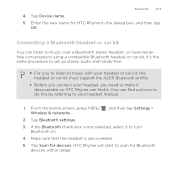
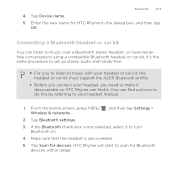
... & networks.
2. HTC Rhyme will start to make it discoverable so HTC Rhyme can find out how to do this by referring to turn
Bluetooth on. 4. Tap Scan for HTC Rhyme in the dialog box, ... the headset or car kit must support the A2DP Bluetooth profile.
§ Before you connect your headset manual.
1. Tap Bluetooth settings. 3. Make sure that the headset is not selected, select it ....
Rhyme User Guide - Page 304


... Bluetooth settings. 3. Make sure that the headset is connected to connect manually if your headset by switching on Bluetooth on HTC Rhyme, and then turning on the type of your headset. If prompted to enter a passcode, try 0000 or 1234, or consult the
headset/car kit documentation to turn
Bluetooth on. 4.
Depending on the headset. If the Bluetooth...
Rhyme User Guide - Page 305
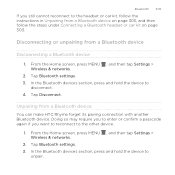
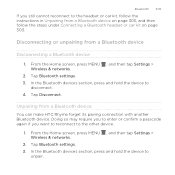
... to the headset or car kit, follow the steps under Connecting a Bluetooth headset or car kit on page 303. In the Bluetooth devices section, press and hold the device to the other device.
1. Unpairing from a Bluetooth device You can make HTC Rhyme forget its pairing connection with another Bluetooth device. From the Home screen, press MENU , and then...
Rhyme User Guide - Page 308


... another mobile phone, it is shown in a folder named "Images". For example, if you send another device, the saved location may be : C:\Users\[your username]\My Documents\Bluetooth Exchange Folder
If you send a calendar event or contact, it 's saved depends on the file type. 308 Bluetooth
5. If prompted, accept the pairing request on HTC Rhyme...
Rhyme User Guide - Page 314


...phone features Verizon Backup Assistant, which automatically backs up your contacts to Backup Assistant
and back up in Settings. Tap Backup Assistant. 3. Set a password, and then tap OK. If you did not set up Backup Assistant during when you first turned on your phone...You must first create an account on HTC Rhyme, deselect the Storage encryption checkbox.
From the Home screen, press ...
Rhyme User Guide - Page 316


...; Adjust media playback volume. § Set to light up call services such as Wi-Fi, data connection, and Bluetooth, enable Airplane mode, and more.
Set up . 316 Settings
Settings
Settings on HTC Rhyme
Control and customize phone settings on the speakerphone when you want the charm to lower the ring volume when you move...
Rhyme User Guide - Page 337
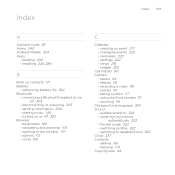
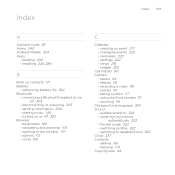
...324 Bluetooth
- disconnecting or unpairing 305 - managing events 220 - settings 224 - views 218 - widget 225
Call history 80 Camera
- zooming 116 Change phone language... deleting 236 - options 112 - taking a photo 117 - audible selection 322 - adding 166 - connecting a Bluetooth headset or car kit 303
- bookmarks 109 - creating an event 217 - Index
Index 337
A
...
Rhyme Getting Started Guide - Page 8


... mount your wireless device into a desk clock, digital photo frame, or a music player when you receive a call or a message with a flashing light. HTC Rhyme Docking station Turn your wireless device into the dock. HTC RHYme Charm If you're in the wired headset and enjoy listening to music or watching videos on the go.
Rhyme Getting Started Guide - Page 9
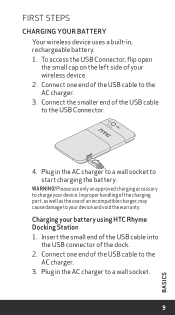
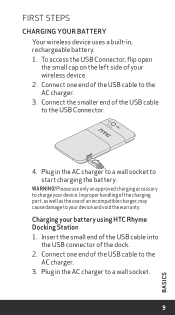
...
the USB connector of the USB cable to your battery using HTC Rhyme Docking Station 1. Plug in the AC charger to a wall socket to a wall socket.
9
BASICS Charging your device and void the warranty.
WARNING! Connect the smaller end of the dock. 2. Plug in the AC charger to start charging the battery. Improper handling...
Rhyme Getting Started Guide - Page 20


... status bar.
20
BASICS If Bluetooth is discoverable. 4. Tap Scan for Bluetooth devices within range. 5. Your wireless device then automatically tries to your wireless device, the Bluetooth connected icon is connected to scan for devices. If automatic pairing fails, enter the passcode supplied with the headset. 6. device can find it. Make sure that the headset is...
Rhyme Getting Started Guide - Page 23


...messages from outside the U.S.
On the main Home screen, tap Camera. 2. If you can send to a phone 1. Text Messaging (from outside the U.S.)
Sending a new text message to virtually any wireless number or email address....
Tap the box that the following standards are entered before the mobile phone numbers:
IDD (International Direct Dial) Prefix + Country Code + Area/City Code. 4.
Similar Questions
Why Isnt My Bluetooth Connecting To My Dock On A Htc Rhyme
(Posted by carjod 9 years ago)
My Htc Rhyme Will Not Turn On Bluetooth At All Or Connect With Dock
(Posted by vettsmok 10 years ago)

