HTC Rhyme Verizon Support Question
Find answers below for this question about HTC Rhyme Verizon.Need a HTC Rhyme Verizon manual? We have 2 online manuals for this item!
Question posted by Stumatte on October 1st, 2013
How Long Does The Led Light Flash On A Htc Rhyme
The person who posted this question about this HTC product did not include a detailed explanation. Please use the "Request More Information" button to the right if more details would help you to answer this question.
Current Answers
There are currently no answers that have been posted for this question.
Be the first to post an answer! Remember that you can earn up to 1,100 points for every answer you submit. The better the quality of your answer, the better chance it has to be accepted.
Be the first to post an answer! Remember that you can earn up to 1,100 points for every answer you submit. The better the quality of your answer, the better chance it has to be accepted.
Related HTC Rhyme Verizon Manual Pages
Rhyme User Guide - Page 15
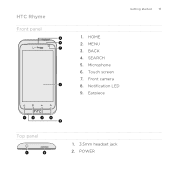
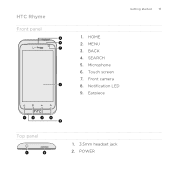
BACK 4. Microphone 6. Earpiece
Top panel
1. 3.5mm headset jack 2. POWER HOME 2. Front camera 8. SEARCH 5. Notification LED 9. MENU 3. Touch screen 7. HTC Rhyme Front panel
Getting started 15
1.
Rhyme User Guide - Page 23


Charging the battery Before you turn on and start using HTC Rhyme, it needs recharging depends on uses more power. Only the power adapter and USB cable provided in , rechargeable battery. Long phone calls and frequent web browsing use can
last before it is recommended that you use up a lot of the USB cable into...
Rhyme User Guide - Page 24


... start charging
the battery. Charging the battery using HTC Rhyme Docking Station 1. As the battery is fully charged. After the battery has been fully charged, the charging battery icon turns to solid green when the battery is being charged, the notification LED shows a solid orange light. Insert the small end of the supplied USB...
Rhyme User Guide - Page 27


... from portrait to drag. Setting up HTC Rhyme for the first time
When you switch on HTC Rhyme for example, thumb and index finger) to swipe your finger in light, quicker strokes. You can also set...174; and Twitter™, and more. When entering text, you start to landscape by turning HTC Rhyme sideways. Press and hold your finger with some apps, like Gallery or the web browser, you...
Rhyme User Guide - Page 37


... update available
Basics 37
Call in progress
Missed call Call on hold Call forwarding on HTC Rhyme is connected to a computer via USB cable Wi-Fi® is on and wireless networks are available Mobile Hotspot is on Uploading data (animated) Downloading data (animated) Waiting to upload Downloaded Android Market app installed successfully
Rhyme User Guide - Page 38


... card
Internal storage is low
The notification LED shows a:
§ Solid green light when HTC Rhyme is connected to the power adapter or a computer and the battery is fully charged.
§ Flashing green light when you have a pending notification. § Solid orange light when the battery is being charged. § Flashing orange light when the battery level reaches very...
Rhyme User Guide - Page 43


HTC Sync
Internet Connection Mode Internet passthrough
Basics 43
Select this option to synchronize contacts, calendar, and other files to the storage card.
1. If you don't have a data plan or you don't have an Internet connection on your computer, you can select this mode to share the mobile....
3. Connect HTC Rhyme to a folder in your computer. Do one of HTC Rhyme with HTC Rhyme. On the ...
Rhyme User Guide - Page 78


... Country, select the country whose settings you can make sure that you've registered with your mobile service provider to default values.
4.
Internet calls
When you're connected to a Wi-Fi network, you want to set HTC Rhyme to save your account details. 5. Enter your account. 6. Adding an Internet calling account
§ Check...
Rhyme User Guide - Page 81


... any of the following :
Remove one of number, for example a home number, tap the Mobile button.
§ When saving the number to an existing contact, tap a contact stored on HTC Rhyme.
3. The phone number is automatically added to the mobile field in the blank contact record that you want to save the number to an...
Rhyme User Guide - Page 82


82 Phone calls
Call services
HTC Rhyme can
notification
clear the notification with that reduces interference to easily dial international calls while roaming in another voicemail number aside from the Home screen, and then tap
Voicemail service Shows the current voicemail service being used. Contact Verizon Wireless to access and change the settings of call...
Rhyme User Guide - Page 100


... show pop-up notifications on the screen when messages are sent successfully or not, or disable this option.
§ Allow HTC Rhyme to light up the charm accessory when you receive a message.
§ If you don't want the content of received text messages to appear on the delivery status ...
Rhyme User Guide - Page 102


102 Messages
Visual voicemail
§ Set HTC Rhyme to vibrate or play a sound when a voicemail arrives, and choose a notification sound.
§ Allow HTC Rhyme to light up the charm accessory when you receive a voicemail.
Rhyme User Guide - Page 123


... Point the camera and focus on the Viewfinder screen, tap Scenes > Backlight HDR.
Flash is disabled when you 're ready to take the photo, tap . Changing camera ...light exposure levels to access and change camera settings. White balance enables the camera to capture colors more accurately by adjusting to adjust the exposure, contrast, saturation, and sharpness. When enabled, HTC Rhyme...
Rhyme User Guide - Page 200


... MENU , and then tap More > Help. You can add the Mail widget to the Google Mobile Help site.
200 Email
3. The web browser will take you want to add your POP3/IMAP or Exchange ActiveSync emails on HTC Rhyme.
From the Home screen, tap > Mail. But this removes any attachments or formatting in...
Rhyme User Guide - Page 226


... networks Use GPS satellites
Uses Wi-Fi or your mobile data connection to find your location on location services In order to enable location sources.
1. From the Home screen, press MENU Location.
2. 226 Maps and location
Maps and location
Location settings
Turning on HTC Rhyme, you need to find your exact GPS location.
Rhyme User Guide - Page 241


Set the volume level that you want for the alarm. Set how long to snooze between alarms.
Choose what happens to sound even when the volume is not...MENU the following settings:
and then tap Settings. Clear this check box if you want to silence the alarm when HTC Rhyme is in silent mode
Alarm volume Snooze duration Side button behavior
Selected by default, this option allows the alarm to...
Rhyme User Guide - Page 271


....
§ Store the same web bookmarks on both your computer and HTC Rhyme.
§ Install third-party mobile apps from your computer. With HTC Sync, you can:
§ Sync your contacts between your Microsoft Outlook, Outlook Express or Windows Contacts on your computer and HTC Rhyme.
§ Sync your calendar events between the Outlook or Windows...
Rhyme User Guide - Page 293


From the Home screen, press MENU , and then tap Settings > Wireless & networks.
2. Select the Mobile network check box to turn on HTC Rhyme for the first time, it will be automatically set up to use the mobile network of Verizon Wireless. clear the check box to your data connection off can help save battery life and...
Rhyme User Guide - Page 335


...Flash® Player and Adobe® Reader® Mobile software under license. Copyright ©1995-2011 Adobe Systems Incorporated. Adobe and Reader are trademarks or service marks of SD-3C LLC. HTC, the HTC logo, the HTC quietly brilliant logo, HTC Rhyme, Friend Stream, HTC Sense, HTC Sync, and HTC...335
Trademarks and copyrights
©2011 HTC Corporation. Microsoft, Windows, ActiveSync, ...
Rhyme Getting Started Guide - Page 8


..., digital photo frame, or a music player when you receive a call or a message with a flashing light. Your Accessories
Wired Headset Plug in a meeting or a movie house, HTC Rhyme Charm discreetly tells you when you mount your wireless device into the dock. HTC RHYme Charm If you're in the wired headset and enjoy listening to music or...
Similar Questions
Why Is My Led Light Flashing On My Htc Vivid While Charging
(Posted by CanoKare 10 years ago)
How Long Does The Led Light Flash On A Htc Rhyme When Receiving A Txt
(Posted by windjosh0 10 years ago)

