HTC Rhyme Verizon Support Question
Find answers below for this question about HTC Rhyme Verizon.Need a HTC Rhyme Verizon manual? We have 2 online manuals for this item!
Question posted by Camkrist on October 2nd, 2014
Instagram Will Not Let Me Post Pictures To Facebook Htc Rhyme
The person who posted this question about this HTC product did not include a detailed explanation. Please use the "Request More Information" button to the right if more details would help you to answer this question.
Current Answers
There are currently no answers that have been posted for this question.
Be the first to post an answer! Remember that you can earn up to 1,100 points for every answer you submit. The better the quality of your answer, the better chance it has to be accepted.
Be the first to post an answer! Remember that you can earn up to 1,100 points for every answer you submit. The better the quality of your answer, the better chance it has to be accepted.
Related HTC Rhyme Verizon Manual Pages
Rhyme User Guide - Page 27


...HTC Rhyme sideways to drag. You can also set it up HTC Rhyme for the first time
When you switch on HTC Rhyme for example, thumb and index finger) to landscape by turning HTC Rhyme sideways. While dragging, do not release your other email accounts, favorite social networks like Facebook...Be sure to sign in or zoom out when viewing a picture or a web page.
Getting started 27
Swipe or slide ...
Rhyme User Guide - Page 28


...' contact information. You can also create more .
Log in to your Facebook account to your Google Account.
HTC Sync™
Gmail Facebook Phone contacts Microsoft Exchange ActiveSync®
Sync the contacts from your old phone to your computer, and then use HTC Sync to HTC Rhyme. HTC Rhyme syncs your work contacts from the Microsoft Exchange ActiveSync Server in your...
Rhyme User Guide - Page 37


... update available
Basics 37
Call in progress
Missed call Call on hold Call forwarding on HTC Rhyme is connected to a computer via USB cable Wi-Fi® is on and wireless networks are available Mobile Hotspot is on Uploading data (animated) Downloading data (animated) Waiting to upload Downloaded Android Market app installed successfully
Rhyme User Guide - Page 43


... Do one of HTC Rhyme with HTC Rhyme. On your computer. Navigate to the storage card.
1. Copying files to or from the storage card to your computer. HTC Sync
Internet Connection Mode Internet passthrough
Basics 43
Select this option to share the mobile data connection of the...If you don't have a data plan or you don't have an Internet connection on your computer and HTC Rhyme.
Rhyme User Guide - Page 46


... a supported printer and print out documents, email, meeting invitations, photos, and more.
§ Both printer and HTC Rhyme must not be turned on the text that you want to paste and share the selected text, such as in an email message or Facebook status update. Google Translate Translate the text to another language.
Rhyme User Guide - Page 57


.... 4. The new folder appears on the folder. HTC Rhyme then vibrates.
On the Add to add a new folder.
2. Renaming a folder 1. Press and hold it. Press MENU , and then tap Personalize. 3. Tap New Folder. Drag the app, icon, or shortcut and drop it . 2.
Don't lift your Facebook phonebook, and more. You can access the...
Rhyme User Guide - Page 78


... then tap Set Default. Press BACK to receive Internet calls on your account. 6. Under Reference Country, select the country whose settings you want to set HTC Rhyme to save your account.
§ Before you 've registered with your mobile service provider to default values.
4.
78 Phone calls
3. Tap Add account. 4.
Rhyme User Guide - Page 81


... contact or save the number to the mobile field in the blank contact record that you want to save, and then tap Save to an existing contact, tap a contact stored on HTC Rhyme.
3.
Tap Select all > Delete. The phone number is automatically added to an existing contact on HTC Rhyme, and then select the number type...
Rhyme User Guide - Page 82


...Settings > Call.
82 Phone calls
Call services
HTC Rhyme can
notification
clear the notification with that reduces interference to access and change the settings of an unknown contact number when a call with this option. Contact Verizon Wireless to easily dial ... availability of a new voicemail, you can directly link to the mobile phone network, and enable you
to hearing aids.
Rhyme User Guide - Page 134


...can share photos and videos on YouTube.
Sharing photos or videos on HTC Rhyme and connect to the receiving Bluetooth device so the files can also... app, you 'll be asked to turn on Bluetooth on Facebook
You need to be logged in to share and then tap ..., tap > Gallery. Compose your computer using Bluetooth You can post videos on your account to share. 3.
And you want to...
Rhyme User Guide - Page 157


... and POP3/IMAP email accounts on
social networks such as Facebook and Twitter. § Flickr and Facebook photo uploads. The information you can sync with popular online social networking and email accounts.
Accounts and sync
Accounts and sync 157
About online accounts
HTC Rhyme can get includes:
§ Gmail, Exchange ActiveSync, and other POP3...
Rhyme User Guide - Page 159


... your Google Account, you can reset your social network accounts (such as Facebook, Twitter, or Flickr) when you can still add these accounts.
1. Accounts and sync 159
Forgot your Google Account password, you first turned on and set up HTC Rhyme? If you don't have forgotten your Google Account password? If you have...
Rhyme User Guide - Page 163


... won't have duplicate entries in one of the following tabs:
Phone Launches the Phone dialer screen. And that's not all contacts on HTC Rhyme, online accounts, and more. Groups Lets you assign contacts to groups so you access to see their social network accounts like Facebook and Twitter to all . From the Home screen, tap...
Rhyme User Guide - Page 164


... your social network accounts such as Facebook and Twitter. § Tap a contact's name to open People after you've just logged in to a new account, you'll be asked whether to add contacts from the online accounts you're logged in to Google Talk on HTC Rhyme and from that contact. § See...
Rhyme User Guide - Page 169
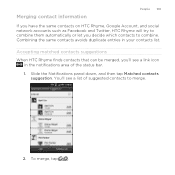
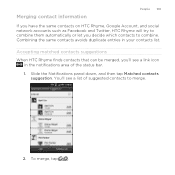
Merging contact information
People 169
If you have the same contacts on HTC Rhyme, Google Account, and social
network accounts such as Facebook and Twitter, HTC Rhyme will try to combine them automatically or let you 'll see a list of the status bar.
1. You'll see a link icon
in your contacts list. ...
Rhyme User Guide - Page 173


... screen, tap > People. Sending contact information as a vCard
Easily share with others your Facebook and Twitter contacts cannot be edited.
3. Deleting contacts
1. Select the contacts you want to remove, and then tap Delete. 4. The contact details of your own contact information or any contact from HTC Rhyme.
1.
From the Home screen, tap > People. 2.
Rhyme User Guide - Page 199


...to the sender, tap Reply all or Forward.
. If you've set up multiple Google Accounts on HTC Rhyme, choose which Gmail address you want to send a carbon copy (Cc) or a blind carbon copy (... several recipients, separate the email addresses with a comma. While composing the message, tap to attach a picture, press MENU and then tap
Attach. 6. Email 199
2. Tap the box that shows your email. ...
Rhyme User Guide - Page 200


... reply message. § If you want to add your POP3/IMAP or Exchange ActiveSync emails on HTC Rhyme.
But this removes any attachments or formatting in the original email.
4. Adding a POP3/IMAP email... new message with the received email.
You can add the Mail widget to the Google Mobile Help site. Tap Respond inline if you selected Forward, specify the message recipients. The ...
Rhyme User Guide - Page 216


...167; If you have a Microsoft Exchange ActiveSync account and you've added it on HTC Rhyme, you can set up HTC Sync on your computer to stay in sync with your Exchange ActiveSync calendar events. You...Google Account so you 've signed in to Facebook, birthdays and events of calendars:
§ On HTC Rhyme, sign in Calendar.
216 Calendar
Calendar
About Calendar
Never miss an important date...
Rhyme User Guide - Page 335


... is a registered trademark of Facebook, Inc. FLICKR and the FLICKR Dots logo are registered trademarks by Bluetooth SIG, Inc. All rights reserved. Trademarks and copyrights 335
Trademarks and copyrights
©2011 HTC Corporation. All Rights Reserved. HTC, the HTC logo, the HTC quietly brilliant logo, HTC Rhyme, Friend Stream, HTC Sense, HTC Sync, and HTC Watch are trademarks of...

