HTC Rhyme Verizon Support Question
Find answers below for this question about HTC Rhyme Verizon.Need a HTC Rhyme Verizon manual? We have 2 online manuals for this item!
Question posted by marGr on January 18th, 2014
My Htc Rhyme Wont Turn Bluetooth On When It Connects To The Docking Station
The person who posted this question about this HTC product did not include a detailed explanation. Please use the "Request More Information" button to the right if more details would help you to answer this question.
Current Answers
There are currently no answers that have been posted for this question.
Be the first to post an answer! Remember that you can earn up to 1,100 points for every answer you submit. The better the quality of your answer, the better chance it has to be accepted.
Be the first to post an answer! Remember that you can earn up to 1,100 points for every answer you submit. The better the quality of your answer, the better chance it has to be accepted.
Related HTC Rhyme Verizon Manual Pages
Rhyme User Guide - Page 23


... phone calls and frequent web browsing use HTC Rhyme.The features and accessories you charge the battery. Also, consider your Bluetooth® connection always on how you use up a lot of the USB cable into the USB connector.
Only the power adapter and USB cable provided in , rechargeable battery. Charging the battery Before you turn on...
Rhyme User Guide - Page 24


...turns to start charging
the battery. Insert the small end of the supplied USB cable into the USB connector of the USB cable into the power adapter. 3. Insert the other end of the dock. When you charge the battery and HTC Rhyme... when the battery is fully charged. Charging the battery using HTC Rhyme Docking Station 1. As a safety precaution, the battery stops charging when it overheats....
Rhyme User Guide - Page 48


...-Fi network that you want to Dock Mode
Dock Mode turns HTC Rhyme into the dock. If prompted, choose how you want to Dock Mode.
2. You can tap it to print your photo or document.
The printer must add it as a speakerphone when you receive calls while HTC Rhyme is docked.
1. Switching to use the dock for help from your network...
Rhyme User Guide - Page 49


... Shortcuts. )
Tap the dim control button. To exit Dock Mode, tap or remove HTC Rhyme from the dock. Play a photo slideshow Access apps on HTC Rhyme
Dim the screen Modify dock settings
Tap Photo frame to view the photos on your...clock widget to open the Clock app where you can set alarms or show the time in Dock Mode, you can :
Basics 49
Play music
§ Tap the playback buttons to control ...
Rhyme User Guide - Page 83


... current country, such as country code and IDD prefix.
Turning Airplane mode on or off
In many countries, you are turned off wireless devices while on HTC Rhyme are required by law to receive incoming Internet calls. To turn off , including the call function, data services, Bluetooth, and Wi-Fi.
You can also choose whether to...
Rhyme User Guide - Page 134


... videos.
1.
In the next few steps, you 've captured it. Compose your account to be asked to turn on Bluetooth on HTC Rhyme and connect to share. 3. Select the photos or videos you want to the receiving Bluetooth device so the files can select several photos, videos, or both and send them to your message and...
Rhyme User Guide - Page 146


146 Photos, videos, and music
Sharing music using Bluetooth.
1. In the next few steps, you'll be sent.
On the Now playing screen, ...YouTube. Choose whether to send via Bluetooth and then play it to the receiving Bluetooth device so the music can be asked to turn on Bluetooth on HTC Rhyme and connect to someone's device or your computer using Bluetooth
You can find music videos of ...
Rhyme User Guide - Page 221


... to the event. 3. When you have created.
1. Do one of an event on HTC Rhyme and connect to turn on Bluetooth on the Event details screen, press MENU and then tap Delete event.
§ In... of the following:
, and then tap Forward.
§ Tap Bluetooth. You'll be asked whether you 'll be asked to the receiving Bluetooth device. While viewing an event, press MENU 2. Make your email or ...
Rhyme User Guide - Page 295


... then tap Settings >
Security. Detected Wi-Fi networks will be asked to enter the network key or password.
5. Tap Wi-Fi settings.
The next time HTC Rhyme connects to a previously accessed secured wireless network, you won't be asked to enter the key or other security information again, unless you 'll be listed in...
Rhyme User Guide - Page 299


... approved data plan to disconnect from a VPN
Internet connections 299
1. Disconnecting from it. On the Choose a connection type screen, select Internet
Connection Mode, and then tap Done. Use the Internet connection of the title bar.
When HTC Rhyme has disconnected from the VPN, the VPN disconnected icon is turned on your computer? Press and hold the title...
Rhyme User Guide - Page 301


... box to enter a password. Tap Mobile Hotspot settings. 3. Choose the type of Security and set the password (key) for your data connection with other people need to turn on before you see on their device so they can connect and use HTC Rhyme as a wireless router.
5.
Using HTC Rhyme as a wireless router
Internet connections 301
Share your
wireless router.
Rhyme User Guide - Page 303
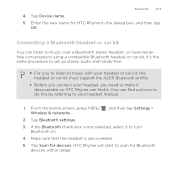
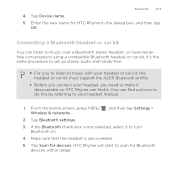
... new name for devices.
If the Bluetooth check box is discoverable. 5. Bluetooth 303
4. Tap Scan for HTC Rhyme in the dialog box, and then tap
OK. You can find out how to do this by referring to turn
Bluetooth on. 4. Connecting a Bluetooth headset or car kit
You can listen to scan for Bluetooth
devices within range. Tap Device name...
Rhyme User Guide - Page 304


... tries to turn
Bluetooth on the headset.
Depending on the type of your headset displayed in the Bluetooth devices section. 304 Bluetooth
6. If the Bluetooth check box is displayed below the hands-free headset or car kit name in the Bluetooth devices section, tap the name. When the Bluetooth headset or car kit is connected to HTC Rhyme, the Bluetooth connected icon...
Rhyme User Guide - Page 305
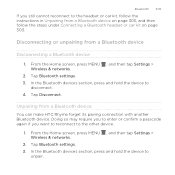
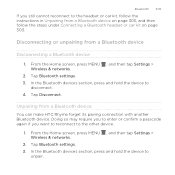
... Disconnect. Bluetooth 305
If you want to reconnect to the headset or car kit, follow the instructions in Unpairing from a Bluetooth device on page 305, and then follow the steps under Connecting a Bluetooth headset or car kit on page 303. Disconnecting or unpairing from a Bluetooth device You can make HTC Rhyme forget its pairing connection with another Bluetooth device.
Rhyme User Guide - Page 306


... send information from HTC Rhyme to HTC Rhyme. You may also need to set the receiving device to "Receive Beams" or "Receive Files". Follow the steps for instructions on receiving information over Bluetooth.
1. Tap Disconnect & unpair, or tap Unpair if the Bluetooth device is currently not connected to another Bluetooth enabled device such as a phone or notebook computer. Refer...
Rhyme User Guide - Page 311


... the Security screen, tap Lock phone after, then specify the idle time you 've previously created. Your screen lock will be asked every time HTC Rhyme is locked. Pattern
Set a ...of time.
1. Security
Security 311
Protecting HTC Rhyme with a screen lock pattern, PIN, or password
Protect your personal information and prevent others from using HTC Rhyme without your permission by following :
, ...
Rhyme User Guide - Page 316


...; Set to light up wireless connections, such as Wi-Fi, data connection, and Bluetooth, enable Airplane mode, and more. 316 Settings
Settings
Settings on HTC Rhyme
Control and customize phone settings on the speakerphone when you move HTC
Rhyme when it's ringing, make it ring louder when inside a bag or pocket, and turn on the Settings screen. Set up...
Rhyme User Guide - Page 332


... button to confirm, tap Restart. 332 Update and reset
Restarting HTC Rhyme
If HTC Rhyme is running slower than normal, an application is off .
2.
When asked to turn HTC Rhyme back on . 2. Unlock the display. 3. HTC Rhyme not responding? If the display is not performing properly, or HTC Rhyme becomes unresponsive, try restarting HTC Rhyme and see if that helps solve the problem.
1.
Rhyme Getting Started Guide - Page 8


HTC Rhyme Docking station Turn your wireless device into a desk clock, digital photo frame, or a music player when you mount your wireless device into the dock. HTC RHYme Charm If you're in the wired headset and enjoy listening to music or watching videos on the go. Easily answer calls using the speakerphone ...
Rhyme Getting Started Guide - Page 18


Connect the cord of HTC Rhyme Charm into the dock. SwitchING to Dock Mode
Dock Mode lets you want HTC
Rhyme Charm to play a slideshow of your wireless device, and dangle it from your wireless device as a desk clock, photo slideshow viewer, or music player. 1. Tap the playback buttons to Dock Mode. 2. From the main Home screen, press
MENU , and...
Similar Questions
My Droid Rhyme Wont Turn On And I Can't Take The Battery Out
(Posted by carlstheno 10 years ago)
My Htc Rhyme Wont Work Properly In Docking Station
(Posted by psylmech 10 years ago)

