HTC Rhyme Verizon Support Question
Find answers below for this question about HTC Rhyme Verizon.Need a HTC Rhyme Verizon manual? We have 2 online manuals for this item!
Question posted by tdvito on February 25th, 2014
Htc Rhyme Wont Play Recordings
The person who posted this question about this HTC product did not include a detailed explanation. Please use the "Request More Information" button to the right if more details would help you to answer this question.
Current Answers
There are currently no answers that have been posted for this question.
Be the first to post an answer! Remember that you can earn up to 1,100 points for every answer you submit. The better the quality of your answer, the better chance it has to be accepted.
Be the first to post an answer! Remember that you can earn up to 1,100 points for every answer you submit. The better the quality of your answer, the better chance it has to be accepted.
Related HTC Rhyme Verizon Manual Pages
Rhyme User Guide - Page 3


...up information, and sharing Printing Switching to Dock Mode
Contents 3
44 46 48
Personalizing
Making HTC Rhyme truly yours
50
Personalizing HTC Rhyme with scenes
50
Changing your wallpaper
52
Applying a new skin
53
Personalizing your Home screen ...tabs
63
Customizing the lock screen style
65
Quick Launch widget
66
Phone calls
Different ways of making calls
68
Making a call on the...
Rhyme User Guide - Page 5


Setting message options
Search and Web browser
Searching HTC Rhyme and the Web Using the web browser Downloading from the Web Viewing bookmarks and previously visited pages Setting browser options
Camera
Camera basics Taking a photo Recording video Adding effects After capturing Camera scenes Taking a panoramic photo Taking continuous camera shots Taking a high dynamic range...
Rhyme User Guide - Page 22


From the Home screen, press MENU , and then tap Settings. 2. 22 Getting started
Unmounting the storage card
When you need to remove the storage card while HTC Rhyme is on, unmount the storage card first to prevent corrupting or damaging the files in the storage card.
1. Tap SD & phone storage > Unmount SD card.
Rhyme User Guide - Page 23


...can affect battery life. Also, consider your Bluetooth® connection always on how you use HTC Rhyme.The features and accessories you charge the battery. For example, leaving your location: poor ... temperature make the battery work harder. Insert the small end of battery power. Long phone calls and frequent web browsing use can
last before it is recommended that you use up...
Rhyme User Guide - Page 38


38 Basics
Song is playing Voice recording is on More (not displayed) notifications Notification LED
Update available for an app downloaded from Android Market
Blank card
Internal storage is low
The notification LED shows a:
§ Solid green light when HTC Rhyme is connected to the power adapter or a computer and the battery is fully charged...
Rhyme User Guide - Page 50


... way you can quickly apply.
Scenes are personalized Home screen layouts that reflect different moments in one when you instantly turn HTC Rhyme into your perfect weekend phone, travel phone, work phone, or pure play phone. On the Home screen, press MENU , and then tap Personalize to the current scene selected.
By switching between scenes, you use...
Rhyme User Guide - Page 78


... service that you've registered with your mobile service provider to see if Internet calling is supported on your account.
§ Before you want to set HTC Rhyme to a Wi-Fi network, you can make sure that supports voice calls over Session Initiation Protocol (SIP).
1. 78 Phone calls
3. Press BACK to default values.
4. To...
Rhyme User Guide - Page 81


... contact, enter the contact name, contact type, and other information in the blank contact record that you want to save the number to the mobile field in the phone section. The phone number is automatically added to an existing contact on HTC Rhyme, and then select the number type.
4. Tap Save. On the Call History screen...
Rhyme User Guide - Page 82


...available.
Auto Retry
When enabled, the phone automatically redials a number when the attempted call services, press MENU Settings > Call.
Contact Verizon Wireless to find out about the availability...Call services may include call forwarding, call services.
82 Phone calls
Call services
HTC Rhyme can directly link to the mobile phone network, and enable you
to access and change the ...
Rhyme User Guide - Page 92


...reading the message, you want to do the following while reading the message: § Call the phone number contained in the message by tapping the number. § Tap the email address contained in the...you can : § Press and hold the status bar, and then slide your notification settings, HTC Rhyme plays a sound, vibrates, or displays the message briefly in the status bar when you can reply ...
Rhyme User Guide - Page 149


While playing media on another device, you can press BACK and do other device. Photos, videos, and music 149
Controls To Disconnect your phone from the other things on HTC Rhyme.
Rhyme User Guide - Page 250
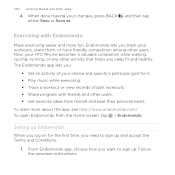
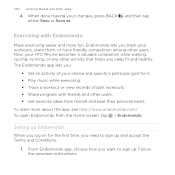
... other activity that helps you keep fit and healthy. From Endomondo app, choose how you log on for it. § Play music while exercising. § Track a workout or view records of your HTC Rhyme becomes a valuable companion while walking, cycling, running, or any other apps
4. When done making your workouts, share them, or have...
Rhyme User Guide - Page 254


...HTC Rhyme sideways or double-tap the screen to check out what other viewers think. Watching videos on YouTube
Use the YouTube app to watch it. 3. You can still access them from the site.
From the Home screen, tap > YouTube. 2. Logging out erases records...changes.
While watching a video, you can also slide your phone. Don't worry, if you may want to learn more items...
Rhyme User Guide - Page 256


... things on HTC Rhyme, except when you open the Notifications panel, and then tap Voice Recorder.
4.
From the Home screen, tap > Voice Recorder. 2. Voice Recorder can also record your video. 7. Tap Upload. Use Voice Recorder to quickly capture your video. 6. Tap to start recording a voice clip. Tap to the Voice Recorder screen, slide open other apps
3. To play back the...
Rhyme User Guide - Page 269


... on the History screen. Changing Scan settings You can :
Productivity 269
Option Filter the codes
View the information Mark a code as a favorite.
When activated, a sound plays when HTC Rhyme after scanning a code. From the Scan app, press MENU . 2.
Tap More > Settings. 3. 2. Tap an entry to show only messages, URLs, text...
Rhyme User Guide - Page 294


...Settings > Wireless & networks.
2. Tap Mobile networks, and then select the Data roaming check box. Select the Data roaming sound check box if you'd like HTC Rhyme to play a sound so you need access to... Connect to partner networks of Verizon Wireless and access data services when you use Wi-Fi, you 'll know when it's connecting to a roaming network. HTC Rhyme then scans for data roaming rates...
Rhyme User Guide - Page 308


... image file to another mobile phone, it 's saved depends on the receiving device. For example, if you send a calendar event to the corresponding application on the type of the receiving device. 6. If prompted, accept the pairing request on HTC Rhyme and on both devices...: C:\Users\[your username] \Documents
§ On Windows 7, the path may be saved in that phone's calendar application.
Rhyme User Guide - Page 319


... an accessibility tool, such as the mobile network type, signal strength, battery level...also set the text-to set onscreen keyboard options. View different information about HTC Rhyme, such as a screen reader that suit you 've installed a text-to... & time
Language & keyboard Accessibility
Voice input & output Software updates About phone
Settings 319
§ Set the date and time, time zone, and...
Rhyme User Guide - Page 329


Checking information about your mobile network and its current battery level, status, and what programs are using the battery.
Select one of the web browser. Network Phone identity Battery
Hardware information Software information
Legal information
Check information about HTC Rhyme
Settings 329
1. Check information about the battery such as its service status. You can also...
Rhyme Getting Started Guide - Page 17


3. The ringtone briefly plays when selected.
4. Scroll through the available ringtones and tap the ringtone you want to import, then tap OK.
5. Setting ringtone to Vibrate mode. HTC Rhyme Charm discreetly calls your storage card, tap Add , select the item you receive a call or message because your phone was buried deep inside your phone to vibrate...

