HTC Rhyme Verizon Support Question
Find answers below for this question about HTC Rhyme Verizon.Need a HTC Rhyme Verizon manual? We have 2 online manuals for this item!
Question posted by tbg3ju on November 25th, 2013
Htc Rhyme Wont Pair With Dock Bluetooth
The person who posted this question about this HTC product did not include a detailed explanation. Please use the "Request More Information" button to the right if more details would help you to answer this question.
Current Answers
There are currently no answers that have been posted for this question.
Be the first to post an answer! Remember that you can earn up to 1,100 points for every answer you submit. The better the quality of your answer, the better chance it has to be accepted.
Be the first to post an answer! Remember that you can earn up to 1,100 points for every answer you submit. The better the quality of your answer, the better chance it has to be accepted.
Related HTC Rhyme Verizon Manual Pages
Rhyme User Guide - Page 3


Copying text, looking up information, and sharing Printing Switching to Dock Mode
Contents 3
44 46 48
Personalizing
Making HTC Rhyme truly yours
50
Personalizing HTC Rhyme with scenes
50
Changing your wallpaper
52
Applying a new skin
53
Personalizing...
63
Customizing the lock screen style
65
Quick Launch widget
66
Phone calls
Different ways of making calls
68
Making a call on the...
Rhyme User Guide - Page 23


... your Bluetooth® connection always on how you use HTC Rhyme.The features and accessories you charge the battery.
Insert the small end of battery power. How long the battery can affect battery life. Charging the battery Before you turn on and start using HTC Rhyme, it needs recharging depends on uses more power.
Long phone...
Rhyme User Guide - Page 37


... updates from your social networks Matched contacts suggestion
Bluetooth pairing request HTC Rhyme software update available
Basics 37
Call in progress
Missed call Call on hold Call forwarding on HTC Rhyme is connected to a computer via USB cable Wi-Fi® is on and wireless networks are available Mobile Hotspot is on Uploading data (animated) Downloading data...
Rhyme User Guide - Page 48


The printer appears on Bluetooth and switches to add and choose
a port. Switching to use the dock for help from your network administrator. 3. If prompted, choose how you want to Dock Mode.
2. 48 Basics
Adding a printer If your photo or document.
If you receive calls while HTC Rhyme is docked.
1. Tap Save. You can tap it as...
Rhyme User Guide - Page 49


... photos on your music library.
§ Tap to adjust the media volume. To exit Dock Mode, tap or remove HTC Rhyme from the dock. Press MENU , and then tap Settings.
To customize the shortcuts, press and hold an... clock widget to open the Clock app where you can set alarms or show the time in Dock Mode, you can:
Basics 49
Play music
§ Tap the playback buttons to control music playback...
Rhyme User Guide - Page 78


... 4.
Internet calls
When you're connected to a Wi-Fi network, you want to set HTC Rhyme to save your account details. 5. Press BACK to receive Internet calls on your added account,....
Enter your account. 6. Adding an Internet calling account
§ Check with your mobile service provider to default values.
4. To set to see if Internet calling is supported...78 Phone calls
3.
Rhyme User Guide - Page 81


... contact, enter the contact name, contact type, and other information in the phone section. The phone number is automatically added to the mobile field in the blank contact record that you want to save the number to an existing contact on HTC Rhyme, and then select the number type.
4. Choose whether to create a new contact...
Rhyme User Guide - Page 82


... phone ...Verizon Wireless to access and change the settings of call waiting, voicemail, and more. Voicemail settings
Specify another country.
Phone settings
Modify your phone. Assisted Dialing Assisted Dialing allows you can directly link to the mobile phone network, and enable you
to find out about the availability of various phone services. 82 Phone calls
Call services
HTC Rhyme...
Rhyme User Guide - Page 83


... accounts. Select whether to use Internet calling for all wireless radios on HTC Rhyme are required by law to turn off wireless devices while on or off...HTC Rhyme to Airplane mode. You can also choose whether to turn Airplane mode on and the previous state of Bluetooth and Wi-Fi is restored. When you enable Airplane mode, all calls you make . NBPCD Accounts
Use Internet calling
Phone...
Rhyme User Guide - Page 175


... the contact cards attached. Choose how you can also sync groups on HTC Rhyme and the other device to the group, and then tap
Save You can easily send a message or email to send the contact cards:
People 175
Bluetooth Tap Scan for the group, and then tap . 4. 4. Enter a name for devices, and...
Rhyme User Guide - Page 304


... easily reconnect your headset. If prompted to enter a passcode, try 0000 or 1234, or consult the
headset/car kit documentation to pair with another Bluetooth device.
1. HTC Rhyme then automatically tries to find the passcode.
If the Bluetooth check box is discoverable. 5. From the Home screen, press MENU , and then tap Settings > Wireless & networks.
2. The...
Rhyme User Guide - Page 305
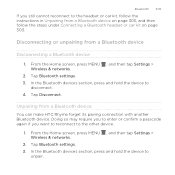
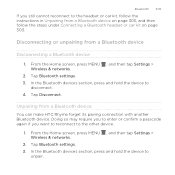
Disconnecting or unpairing from a Bluetooth device You can make HTC Rhyme forget its pairing connection with another Bluetooth device. In the Bluetooth devices section, press and hold the device to
disconnect. 4. Tap Bluetooth settings. 3.
Tap Disconnect. Unpairing from a Bluetooth device
Disconnecting a Bluetooth device
1. From the Home screen, press MENU , and then tap Settings...
Rhyme User Guide - Page 306


... it to HTC Rhyme. You may also need to set the receiving device to send.
2. You can use Bluetooth to send information from HTC Rhyme to the device's documentation for the type of information, depending on the Camera preview
or video
screen, tap , and then tap Bluetooth. Refer to another Bluetooth enabled device such as a phone or notebook...
Rhyme User Guide - Page 308


... added directly to another mobile phone, it is normally saved in a folder named "Images". Tap the name of information and the receiving device. If you send an image file to the corresponding application on the receiving device. If prompted, accept the pairing request on HTC Rhyme and on both devices. 7.
308 Bluetooth
5. For example, if you...
Rhyme User Guide - Page 309


... the device's documentation for instructions on the receiving device. If asked, accept the pairing request on HTC Rhyme and on sending information over Bluetooth. 6. Also enter the same passcode or confirm the auto-generated passcode on . 4. If you receive various files with Bluetooth, including photos, music tracks, and documents such as PDFs.
1. Tap Accept or...
Rhyme User Guide - Page 319


... when you've downloaded and installed an accessibility tool, such as the mobile network type, signal strength, battery level, and more. Set up the...phone
Settings 319
§ Set the date and time, time zone, and date or time format.
§ Choose the time and date formats that provides voice feedback.
Clear the Automatic brightness check box. View different information about HTC Rhyme...
Rhyme User Guide - Page 329


... about the Android platform being used by HTC Rhyme. Network Phone identity Battery
Hardware information Software information
Legal information
Check information about the battery such as its service status.
Check the Wi-Fi MAC and Bluetooth addresses. From the Home screen, press MENU 2. Check information about your mobile network and its current battery level, status...
Rhyme User Guide - Page 335


...Mobile software under license. Wi-Fi® is used under license from Adobe Systems Incorporated. Twitter is a trademark of Twitter, Inc., and is a registered trademark of HTC Corporation. HTC, the HTC logo, the HTC quietly brilliant logo, HTC Rhyme, Friend Stream, HTC Sense, HTC Sync, and HTC... logo are trademarks of SD-3C LLC. The Bluetooth® word mark and logos are trademarks of ...
Rhyme Getting Started Guide - Page 18


... control music playback. Choosing when HTC Rhyme Charm glows
Set HTC Rhyme Charm to open your storage card.
18
BASICS With the dock plugged in Dock Mode, you receive a call, message, or voicemail. 1. Tap the album cover to glow when you can: ≠≠ Play music. Your wireless device automatically turns Bluetooth on your music library. Tap...
Rhyme Getting Started Guide - Page 19


... screen, press MENU , and then tap Settings > Wireless & networks. 2. Pairing your Bluetooth headset with your dock settings, press
MENU , and then tap Settings. 4. To modify your phone
You can customize these shortcuts when you need to make it discoverable so your
wireless device from the dock. Bluetooth®
Turning on board an aircraft and in places...

