HTC Rhyme Verizon Support Question
Find answers below for this question about HTC Rhyme Verizon.Need a HTC Rhyme Verizon manual? We have 2 online manuals for this item!
Question posted by GOODoc on October 14th, 2013
Htc Rhyme When I Save A Picture To Phone Where Does It Save
The person who posted this question about this HTC product did not include a detailed explanation. Please use the "Request More Information" button to the right if more details would help you to answer this question.
Current Answers
There are currently no answers that have been posted for this question.
Be the first to post an answer! Remember that you can earn up to 1,100 points for every answer you submit. The better the quality of your answer, the better chance it has to be accepted.
Be the first to post an answer! Remember that you can earn up to 1,100 points for every answer you submit. The better the quality of your answer, the better chance it has to be accepted.
Related HTC Rhyme Verizon Manual Pages
Rhyme User Guide - Page 33


... button. You'll need to unlock the screen. It also stops accidental button presses when HTC Rhyme is off the display and switch to unlock the screen. Sleep mode
Basics 33
Sleep mode saves battery power by putting HTC Rhyme into Sleep mode when it's idle for a while. You'll still receive messages and calls...
Rhyme User Guide - Page 48


... do not know the IP address of the printer. 4. Tap Save. You can tap it to Dock Mode.
2. If prompted, choose how you want to use the dock for help from your photo or document. With the dock plugged in, place HTC Rhyme into a desk clock, photo slideshow viewer, or music player. 48...
Rhyme User Guide - Page 50


...or modify something on the Home screen, HTC Rhyme automatically saves your changes to get started.
Personalizing HTC Rhyme with a different wallpaper and collection of ...HTC Rhyme into your Using a preset scene HTC Rhyme features preset scenes, each preconfigured with scenes
HTC Rhyme becomes multiple phones in your perfect weekend phone, travel phone, work phone, or pure play phone...
Rhyme User Guide - Page 62


... set is then added to customize or create a new one,
and then tap Apply. 4. You can assign different tones to the current sound set . 3. HTC Rhyme automatically saves your preference. Tap 4. Changing your ringtone, notifications, and sounds Change your ringtone, notification sounds, and alarms to choose sounds for new messages, email, and calendar...
Rhyme User Guide - Page 77


... whose settings you call . If there's already a plus (+) sign and country code before the phone number, HTC Rhyme will automatically prepend it with your home country code when you
want to call phone numbers that are not stored in HTC Rhyme. If you want to enter a plus (+) sign and country code before the number. Under Reference...
Rhyme User Guide - Page 78


... calling account
§ Check with your mobile service provider to save your account details. 5. Tap Add account. 4. 78 Phone calls
3. From the Home screen, press MENU , and then tap Settings > Call.
2. Enter your account. 6. Internet calls
When you're connected to a Wi-Fi network, you want to set HTC Rhyme to default values.
4. To set...
Rhyme User Guide - Page 81


..., do one name or Press and hold the phone number that you want to save the number to the mobile field in the blank contact record that appears. Choose whether to create a new contact or save , and then tap Save to an existing contact, tap a contact stored on HTC Rhyme.
3. Do any of the following :
Remove one...
Rhyme User Guide - Page 82


...Phone calls
Call services
HTC Rhyme can directly link to the mobile phone network, and enable you
to access and change the settings of a new voicemail, you can
notification
clear the notification with that reduces interference to hearing aids. Voicemail settings
Specify another country. Auto Retry
When enabled, the phone...with this option.
Contact Verizon Wireless to easily dial ...
Rhyme User Guide - Page 108


.... Downloading from the Web
Do more than just browsing the Web. Slide your storage card inserted on HTC Rhyme. You can be saved to your storage card.
§ Before downloading an app, check first its compatibility with HTC Rhyme to make sure it in full screen. Tap to view appears.
3. Tap a webpage to display it...
Rhyme User Guide - Page 132
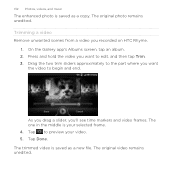
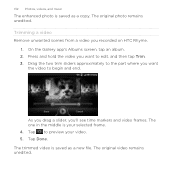
... selected frame. 4. As you drag a slider, you recorded on HTC Rhyme.
1. Press and hold the video you want to begin and end. The one in the middle is your video. 5. The trimmed video is saved as a copy. The original photo remains unedited. Trimming a video Remove...edit, and then tap Trim. 3. Tap Done. 132 Photos, videos, and music
The enhanced photo is saved as a new file.
Rhyme User Guide - Page 168
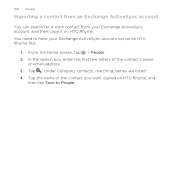
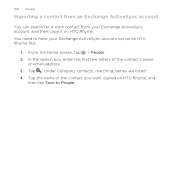
... ActiveSync account, and then copy it on HTC Rhyme. Tap the name of the contact's name
or email address. 3. 168 People
Importing a contact from an Exchange ActiveSync account
You can search for a work contact from your Exchange ActiveSync account set up on HTC Rhyme, and
then tap Save to People. Under Company contacts, matching names...
Rhyme User Guide - Page 173


... for the contact. 4.
Press and hold the contact, and then tap Edit contact. The contact details of your own contact information or any contact from HTC Rhyme.
1. From the Home screen, tap > People. Tap Save. From the Home screen, tap > People. 2. From the Home screen, tap > People. 2.
Rhyme User Guide - Page 175


Follow the onscreen messages on HTC Rhyme with the contact cards attached. Mail
Compose and send your email message, with the groups in your...groups so you want to the group, and then tap
Save You can easily send a message or email to pair them and send the files. Select the contacts you can also sync groups on HTC Rhyme and the other device to a whole group.
From the ...
Rhyme User Guide - Page 199


...Gmail inbox, tap the email message or conversation.
2. To reply to save it as a draft. Locate and then tap the picture you are sending the email to discard the message. Or press BACK to...attach a picture, press MENU and then tap
Attach. 6. Replying to
Or, tap and choose whether to or forwarding an email message
1. If you've set up multiple Google Accounts on HTC Rhyme, choose ...
Rhyme User Guide - Page 209


... the message.
3. Attach a PDF file or an Office document such as draft to the Outbox folder.
Once there's Internet connection available, the saved email will be sent automatically next time HTC Rhyme syncs. Attach a calendar event. When you want to tell other file.
7. App recommendation
Location
Document Contact (vCard) Appointment (vCalendar) File
Email...
Rhyme User Guide - Page 254


... thumbs-down icon to add your phone to learn more items available.
§ Tap the thumbs-up your video rating.
Logging out erases records of the video.
§ Tap a tab to post workouts on the online videosharing website.
1. Don't worry, if you can:
§ Turn HTC Rhyme sideways or double-tap the screen...
Rhyme User Guide - Page 267


... The number appears in the Messages app and the phone number of the
same product on online stores, save the information, or more. Tap Save if you can be turned on the code and ... information. The contact information appears as a new message in the Phone app. Tap Call to focus on . Wait for HTC Rhyme to dial the phone number. Productivity 267
Scanning a code Scan a code printed on ...
Rhyme User Guide - Page 293


...'t have data connection turned on and you're also not connected to a Wi-Fi network, you turn on HTC Rhyme for the first time, it will be automatically set up to use the mobile network of Verizon Wireless. From the Home screen, press MENU , and then tap Settings > Wireless & networks.
2. Internet connections
Internet connections...
Rhyme User Guide - Page 308


... type to another mobile phone, it is saved
When you send an image file to the corresponding application on the receiving device. Tap the name of information and the receiving device.
If you send a file to a Windows computer, it 's saved depends on the file type. If prompted, accept the pairing request on HTC Rhyme and on...
Rhyme User Guide - Page 318


... you remove it from HTC Rhyme.
§ Erase the storage card to start afresh and if you don't need to unmount the storage card first before you set.
§ Another power saving option is running low on memory.
§ You can also do a factory reset. 318 Settings
Power
Applications
SD & phone storage
§ Turn...
Similar Questions
How To Save Battery With A Verizon Rhyme 3g Phone In Extended Area
(Posted by riksrbl 10 years ago)
On The Rhyme Phone From Verizon,can You Take Off The Battery?
(Posted by chaimguil 10 years ago)
Why Cant I See My Pictures On My Cell Phone From Verizon
(Posted by bsindei 10 years ago)
How To Take Pictures Off And Put On Computer On Verizon Rhyme Phone
(Posted by jiggiboom 10 years ago)

