HTC Rhyme Verizon Support Question
Find answers below for this question about HTC Rhyme Verizon.Need a HTC Rhyme Verizon manual? We have 2 online manuals for this item!
Question posted by rttinyoat on June 2nd, 2014
Htc Rhyme People Wont Open
The person who posted this question about this HTC product did not include a detailed explanation. Please use the "Request More Information" button to the right if more details would help you to answer this question.
Current Answers
There are currently no answers that have been posted for this question.
Be the first to post an answer! Remember that you can earn up to 1,100 points for every answer you submit. The better the quality of your answer, the better chance it has to be accepted.
Be the first to post an answer! Remember that you can earn up to 1,100 points for every answer you submit. The better the quality of your answer, the better chance it has to be accepted.
Related HTC Rhyme Verizon Manual Pages
Rhyme User Guide - Page 3


...up information, and sharing Printing Switching to Dock Mode
Contents 3
44 46 48
Personalizing
Making HTC Rhyme truly yours
50
Personalizing HTC Rhyme with scenes
50
Changing your wallpaper
52
Applying a new skin
53
Personalizing your Home screen ...tabs
63
Customizing the lock screen style
65
Quick Launch widget
66
Phone calls
Different ways of making calls
68
Making a call on the...
Rhyme User Guide - Page 42


... your phone while it rings. From the Home screen, press MENU , and then tap Settings > Charm .
2. No more digging in your bag to find your charm to your computer. Select one of USB connection. Connecting HTC Rhyme to a computer
Whenever you connect HTC Rhyme to a computer using the USB cable, the Choose a connection type screen opens...
Rhyme User Guide - Page 43


... can select this mode to synchronize contacts, calendar, and other files to share the mobile data connection of HTC Rhyme with HTC Rhyme. Do one of the following:
§ Copy the files from the computer to... On your computer, the storage card is recognized as a removable disk.
3. Connect HTC Rhyme to the removable disk and open it. 4. When you do not have access to a Wi-Fi network, you can...
Rhyme User Guide - Page 55


.... Don't lift your finger just yet.
2. Drag the widget to . Customize the widget settings. Personalizing 55
Changing the settings of some settings for example, the People and Mail widgets) from the Home screen.
1. HTC Rhyme vibrates and you can modify basic settings of a widget You can change some widgets (for this widget then...
Rhyme User Guide - Page 56


... information such as a bookmarked webpage, someone's phone number, a music playlist, route directions, and many other shortcuts on your Home screen
Place app icons on your Home screen to add a new icon or shortcut.
2. Press MENU , and then tap Personalize. 3. To add an app icon on HTC Rhyme.
1.
The shortcuts available depend on the...
Rhyme User Guide - Page 78


Adding an Internet calling account
§ Check with your mobile service provider to see if Internet calling is supported on your account ...Press MENU , and then tap Set Default. 78 Phone calls
3. Under Reference Country, select the country whose settings you 've registered with an Internet calling service that you want to set HTC Rhyme to save your account.
§ Before you add...
Rhyme User Guide - Page 79


... Internet call Make an Internet call to either For all calls or Ask for each call. Contact Verizon Wireless for your contact's Internet calling account or phone number. See Making a call log.
But first, set HTC Rhyme to phone numbers may incur additional fees. Tap Use Internet calling, and then select either your outgoing calls...
Rhyme User Guide - Page 81


...mobile field in the blank contact record that you want to save the number to an existing contact on HTC Rhyme, and then select the number type.
4. Clearing the Call History list On the Call History screen, do one name or Press and hold the phone number that appears. The phone...
Delete from Call History
1. Phone calls 81
Adding a new phone number to People.
2. Clear the entire list...
Rhyme User Guide - Page 82


... services.
82 Phone calls
Call services
HTC Rhyme can
notification
clear the notification with that reduces interference to hearing aids. Contact Verizon Wireless to find...phone settings such as automatic saving of various phone services. To open call waiting, voicemail, and more.
Clear voicemail If you have a notification of a new voicemail, you can directly link to the mobile phone...
Rhyme User Guide - Page 92


...reading the message, you can also do the following while reading the message: § Call the phone number contained in the message by tapping the number. § Tap the email address contained in...the status bar, and then slide your notification settings, HTC Rhyme plays a sound, vibrates, or displays the message briefly in the status bar.
1. To open and read the message, you want to do with...
Rhyme User Guide - Page 163


... on HTC Rhyme, online accounts, and more. People Gives you can also link your contacts to their social network accounts like Facebook and Twitter to a whole group. If you have the same contacts from these accounts all . And that's not all in your contacts via phone, messaging, and email. From the Home screen, tap > People. 2. People
People...
Rhyme User Guide - Page 164


... History Lists all contacts stored on HTC Rhyme. Your contacts list
The People app lists all your own contact information. § Create, edit, or find contacts. § See status updates from that contact. § See a notification icon such as Facebook and Twitter. § Tap a contact's name to open the contact details screen for that...
Rhyme User Guide - Page 174
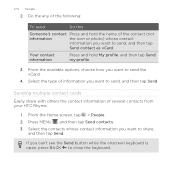
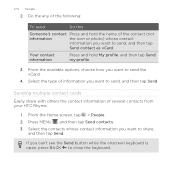
... the vCard.
4. Press MENU , and then tap Send contacts. 3.
From the Home screen, tap > People. 2. Do the any of the following:
To send
Do this
Someone's contact Press and hold My profile,... is open, press BACK to close the keyboard. If you want to send, and then tap Send. Your contact information
Press and hold the name of several contacts from your HTC Rhyme.
1. 174 People
2.
Rhyme User Guide - Page 192


To open Google Talk, on the Home screen tap > Talk. Chatting with other people that also use Google Talk. While chatting, press MENU and then tap any of your ...chats Friends list Add to a group chat.
If you signed in to your Google Account when you first set up HTC Rhyme, you are stored in to store your Gmail account. Return to your message in the text box. The friend you ...
Rhyme User Guide - Page 267


Wait for HTC Rhyme to keep the information. The information appears as a new entry in the People app. Depending on the information scanned, you want to focus on ...as a new message in the Phone app. Tap Call to edit the message, and then tap Send. The following are some of the items that can view prices of the receiver is specified . Point HTC Rhyme at the code. 2. Productivity ...
Rhyme User Guide - Page 301


...'t need to turn on the status bar. Using HTC Rhyme as a wireless router
Internet connections 301
Share your
wireless router. Select the Mobile Hotspot check box to enter on before you use ...the key other devices by turning HTC Rhyme into a wireless router.
Choose the type of Security and set the password (key) for your data connection with other people need to enter a password....
Rhyme User Guide - Page 306


...on receiving information over Bluetooth.
1. On HTC Rhyme, open the app that contains the information or file you begin, set it to HTC Rhyme. Sending information using Bluetooth
You can ...2.
Refer to another Bluetooth enabled device such as a phone or notebook computer. You can use Bluetooth to send information from HTC Rhyme to the device's documentation for the type of information,...
Rhyme User Guide - Page 308


... pairing request on HTC Rhyme and on both devices. 7. Where sent information is saved
When you send a calendar event or contact, it is normally added directly to a compatible phone, the event is...C:\Users\[your username]\My Documents\Bluetooth Exchange Folder
If you send an image file to another mobile phone, it 's saved depends on the file type. Tap the name of information and the ...
Rhyme User Guide - Page 319


...mobile network type, signal strength, battery level, and more. Turn on or off scheduled checks for system software updates, or manually check for updates. Tap Display > Brightness. 3.
You can also set the text-to-speech settings. View different information about HTC Rhyme...keyboard Accessibility
Voice input & output Software updates About phone
Settings 319
§ Set the date and time,...
Rhyme User Guide - Page 329


... information
Check information about your mobile network and its current battery level, status, and what programs are using the battery. Check information about HTC Rhyme
Settings 329
1. From the Home screen, press MENU 2. Select one of the web browser. Check the Wi-Fi MAC and Bluetooth addresses. Tap About phone. 3. Read legal information from...
Similar Questions
My Htc Rhyme Camera Wont Open Show Blacj Screen And Overheating Why
(Posted by yusraarif20104983 10 years ago)
Htc Rhyme Back Wont Open
I just received my htc rhyme but the back wont come off. I dont want to damage the phone but i have ...
I just received my htc rhyme but the back wont come off. I dont want to damage the phone but i have ...
(Posted by juliem2821 12 years ago)

