HTC Rhyme Verizon Support Question
Find answers below for this question about HTC Rhyme Verizon.Need a HTC Rhyme Verizon manual? We have 2 online manuals for this item!
Question posted by COMESole on December 12th, 2013
My Htc Rhyme Cell Wont Let Me Access My Facebook Account
The person who posted this question about this HTC product did not include a detailed explanation. Please use the "Request More Information" button to the right if more details would help you to answer this question.
Current Answers
There are currently no answers that have been posted for this question.
Be the first to post an answer! Remember that you can earn up to 1,100 points for every answer you submit. The better the quality of your answer, the better chance it has to be accepted.
Be the first to post an answer! Remember that you can earn up to 1,100 points for every answer you submit. The better the quality of your answer, the better chance it has to be accepted.
Related HTC Rhyme Verizon Manual Pages
Rhyme User Guide - Page 18
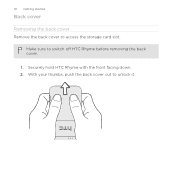
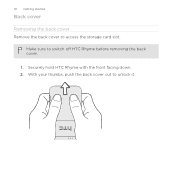
18 Getting started
Back cover
Removing the back cover Remove the back cover to unlock it. With your thumbs, push the back cover out to access the storage card slot. Securely hold HTC Rhyme with the front facing down. 2. Make sure to switch off HTC Rhyme before removing the back cover.
1.
Rhyme User Guide - Page 27


... not release your finger until you need to swipe your Google® Account so you 'll be asked to set up a bigger keyboard.
You can turn HTC Rhyme sideways to bring up your finger vertically or horizontally across the screen. ...Rotate
Pinch
To swipe or slide means to quickly drag your other email accounts, favorite social networks like Facebook® and Twitter™, and more.
Rhyme User Guide - Page 28


...®
Sync the contacts from your old phone to your computer, and then use HTC Sync to your Google Account. Google contacts are several ways you sign in settings later on.
Ways of your workplace. Log in to your Facebook account to HTC Rhyme. You can also create more .
HTC Rhyme syncs your work contacts from the Microsoft Exchange...
Rhyme User Guide - Page 40


... recently opened.
1. Press and hold HOME to view recently used apps. 40 Basics
Switching between recently opened apps On the Notifications panel, you can easily access up to eight apps you easily turn on Wi-Fi, Bluetooth, and more, and also provides a quick shortcut to all HTC Rhyme settings.
1.
Rhyme User Guide - Page 42


... and then tap Settings > Charm .
2. When Disk drive mode is enabled while HTC Rhyme is available only when there's a storage card installed on HTC Rhyme to glow when you want your phone while it rings. No more digging in your bag to find your charm to copy... voicemail.
1.
Select this option if you want to charge the battery while connected to your charm to access the storage card.
Rhyme User Guide - Page 43


... mobile data connection of the following:
§ Copy the files from the computer to the storage card's root folder.
§ Copy the files from the storage card
You can select this mode to a folder in your computer using the supplied USB cable.
2. On your computer and HTC Rhyme.
When you do not have access...
Rhyme User Guide - Page 44


... system to access the storage card, open the Notifications panel, tap Disk drive, select an option except Disk drive, and then tap Done.
Drag the start and end markers to highlight the surrounding text
you want to select. Press and hold on a word. 2. Do one of the following: § Disconnect HTC Rhyme from...
Rhyme User Guide - Page 46


... the item you selected.
While in an app such as in an email message or Facebook status update. Google Translate Translate the text to your printer user guide.
§ The local network must be behind a firewall.
1. Connect HTC Rhyme to the local network using Wi-Fi. 46 Basics
YouTube Look for videos on...
Rhyme User Guide - Page 57


...Facebook phonebook, and more. On the Add to open it on your Home screen
Personalizing 57
Use folders to group related apps and other shortcuts to keep your Home
screen tidy and organized. HTC Rhyme.... 4. Go to a part of the Home screen where there's space to it . 2. You can access the apps and shortcuts inside the folder. Tap New Folder. Creating a new folder and adding items to add...
Rhyme User Guide - Page 109
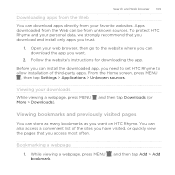
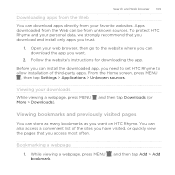
...directly from unknown sources. Open your favorite websites.
You can store as many bookmarks as you access most often. From the Home screen, press MENU
, then tap Settings > Applications > Unknown... quickly view the pages that you download and install only apps you want on HTC Rhyme. To protect HTC Rhyme and your downloads While viewing a webpage, press MENU More > Downloads). Before you...
Rhyme User Guide - Page 134


... be asked to turn on Bluetooth on Facebook
You need to be logged in to your social networks. You can be sent. Sharing photos or videos on HTC Rhyme and connect to upload photos or videos... Home screen, tap > Gallery. Tap Share > Bluetooth. 4.
And you can post videos on your account to be able to the receiving Bluetooth device so the files can also use the Camera or Camcorder app...
Rhyme User Guide - Page 157


... uploads. The information you can set up your Exchange ActiveSync and POP3/IMAP email accounts on HTC Rhyme either in Facebook and their Twitter profiles. § Calendar events from your Google Account(s), from Exchange
ActiveSync, and from your Facebook account. § Status updates and links shared by your friends'
contact information in the Mail app or the...
Rhyme User Guide - Page 159


... network accounts (such as Facebook, Twitter, or Flickr) when you first turned on your computer, open your Google Account after 24 hours by going to create your Google Account, you use to sign in to add. Enter the email address or username that you can still add these accounts.
1. On HTC Rhyme or on and set up HTC Rhyme...
Rhyme User Guide - Page 163


...access to all contacts on HTC Rhyme, online accounts, and more. Tap one place. From the Home screen, tap > People. 2. People Gives you can also link your contacts to their contact information so you won't have duplicate entries in one of the following tabs:
Phone Launches the Phone... accounts like Facebook and Twitter to a whole group. If you have the same contacts from these accounts ...
Rhyme User Guide - Page 164


..., or find contacts. § See status updates from that contact. § See a notification icon such as Facebook and Twitter. § Tap a contact's name to open People after you 'll be asked whether to . ... are displayed if you're signed in to Google Talk on HTC Rhyme and from the online accounts you're logged in to a new account, you 've just logged in to add contacts from friends in...
Rhyme User Guide - Page 169
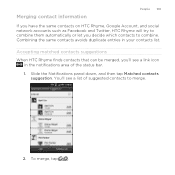
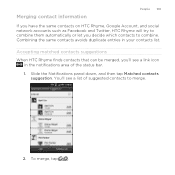
... and then tap Matched contacts suggestion.
Accepting matched contacts suggestions When HTC Rhyme finds contacts that can be merged, you decide which contacts to combine... contact information
People 169
If you have the same contacts on HTC Rhyme, Google Account, and social
network accounts such as Facebook and Twitter, HTC Rhyme will try to combine them automatically or let you 'll see a...
Rhyme User Guide - Page 175


Follow the onscreen messages on HTC Rhyme with the groups in your Google account, accessible via your email message, with the contact cards attached. You can easily send...Compose and send your computer's web browser. Contact groups
Assign contacts to groups so you can also sync groups on HTC Rhyme and the other device to the group, and then tap
Save
From the Home screen, tap > People. 2. On...
Rhyme User Guide - Page 183
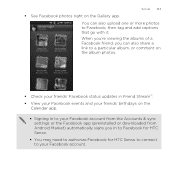
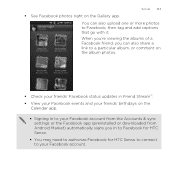
... go with it. Social 183
§ See Facebook photos right on the
Calendar app. § Signing in to your Facebook account from the Accounts & sync
settings or the Facebook app (preinstalled or downloaded from Android Market) automatically signs you in to Facebook for HTC Sense. § You may need to authorize Facebook for HTC Sense to connect to your...
Rhyme User Guide - Page 216


... Calendar app with your Google Calendar online. Use the Calendar app to your Google Account so you can sync the Calendar app with the following types of calendars:
§ On HTC Rhyme, sign in to schedule your computer to Facebook, birthdays and events of friends will appear in sync with your Exchange ActiveSync calendar...
Rhyme User Guide - Page 234
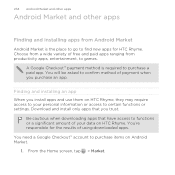
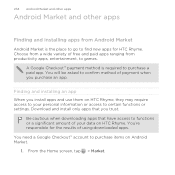
...access to functions or a significant amount of your personal information or access to confirm method of payment when you trust. You need a Google Checkout™ account to purchase items on HTC Rhyme, they may require access... from productivity apps, entertainment, to games. You're responsible for HTC Rhyme. 234 Android Market and other apps
Android Market and other apps
Finding and installing...
Similar Questions
How Do I Send Pictures From My Htc Rhyme Phone To My Facebook Account
(Posted by baialo 9 years ago)
How To Stop The Htc Vivid From Syncing Your Facebook Account
(Posted by jrji 10 years ago)
My Htc Rhyme Wont Let Me Talk On The Phone With Headphones
(Posted by sttmo123 10 years ago)

