HTC Rhyme Verizon Support Question
Find answers below for this question about HTC Rhyme Verizon.Need a HTC Rhyme Verizon manual? We have 2 online manuals for this item!
Question posted by wadoma on October 14th, 2013
Htc Rhyme How Do I Access Saved Text Messages On My Sd Card?
The person who posted this question about this HTC product did not include a detailed explanation. Please use the "Request More Information" button to the right if more details would help you to answer this question.
Current Answers
There are currently no answers that have been posted for this question.
Be the first to post an answer! Remember that you can earn up to 1,100 points for every answer you submit. The better the quality of your answer, the better chance it has to be accepted.
Be the first to post an answer! Remember that you can earn up to 1,100 points for every answer you submit. The better the quality of your answer, the better chance it has to be accepted.
Related HTC Rhyme Verizon Manual Pages
Rhyme User Guide - Page 4


...83
Visual Voice Mail
84
Messages
Opening Messages
86
Sending a text message (SMS)
87
Sending a multimedia message (MMS)
88
Resuming a draft message
91
Viewing and replying to a message
92
Forwarding a message
94
Viewing and saving an attachment from a multimedia message
95
Push messages
96
Managing message conversations
97
Backing up your text messages to the storage card
99
Rhyme User Guide - Page 18
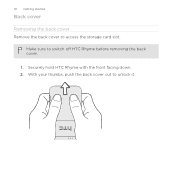
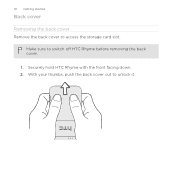
Securely hold HTC Rhyme with the front facing down. 2. Make sure to unlock it. With your thumbs, push the back cover out to switch off HTC Rhyme before removing the back cover.
1. 18 Getting started
Back cover
Removing the back cover Remove the back cover to access the storage card slot.
Rhyme User Guide - Page 22


From the Home screen, press MENU , and then tap Settings. 2. Tap SD & phone storage > Unmount SD card. 22 Getting started
Unmounting the storage card
When you need to remove the storage card while HTC Rhyme is on, unmount the storage card first to prevent corrupting or damaging the files in the storage card.
1.
Rhyme User Guide - Page 27


... contacts or message list. For most screens, you have reached the target position. You can automatically change the screen orientation from portrait to swipe your finger vertically or horizontally across the screen.
Flicking the screen is always in light, quicker strokes. When entering text, you need to landscape by turning HTC Rhyme sideways. While...
Rhyme User Guide - Page 33


... to Sleep mode. You'll still receive messages and calls though. You'll need to unlock the screen.
Sleep mode
Basics 33
Sleep mode saves battery power by putting HTC Rhyme into Sleep mode when it's idle for a while.
HTC Rhyme automatically wakes up manually, press the POWER button. HTC Rhyme also automatically goes into a low power state...
Rhyme User Guide - Page 42


... , a message, or a voice mail. Choosing when your charm glows Set your phone while it rings. No more digging in your bag to find your charm to glow. Choose when you will not be able to access the storage card. When Disk drive mode is enabled while HTC Rhyme is available only when there's a storage card installed on HTC Rhyme...
Rhyme User Guide - Page 43


... the mobile data connection of the following:
§ Copy the files from the computer to the storage card's root folder.
§ Copy the files from the storage card
You ...can copy your computer using the supplied USB cable.
2. When you do not have access to a Wi-Fi network, you can select this mode to share your computer's Internet connection with your computer and HTC Rhyme. HTC...
Rhyme User Guide - Page 44


... to keep HTC Rhyme connected to access the storage card, open the Notifications panel, tap Disk drive, select an option except Disk drive, and then tap Done. Press and hold on a word. 2. After copying the files, unmount the removable disk (that is, the connected HTC Rhyme) as the web browser and Mail, you can select text and...
Rhyme User Guide - Page 46


... printer and HTC Rhyme must not be turned on the text that you want to print. Sharing text 1. Choose where to paste and share the selected text, such as in an app such as Internet, Mail, Calendar, or Polaris Office, open the item you want to share, tap . 2. While in an email message or Facebook status...
Rhyme User Guide - Page 62


... go to the Messages, Mail, and Calendar apps to suit your choices to the current sound set . 3.
Enter a new sound set is then added to the list of sound sets. The newly created sound set name, and then tap Done. On the Sound tab, tap Sound set . HTC Rhyme automatically saves your mood or...
Rhyme User Guide - Page 70


..., press MENU , and then select Set speed dial (or More > Set speed dial). Calling a phone number in a text message
1. Tap Save.
Tap Call. On the Speed dial screen, choose the phone number of the contact you want to assign.
5. 70 Phone calls
3. Enter the name of the contact to use, and a speed dial key to add.
Rhyme User Guide - Page 175


...
which you can also sync groups on HTC Rhyme and the other device to the group, and then tap
Save Mail
Compose and send your email message, with the groups in your Google account, accessible via your computer's web browser. Creating a group
1. Follow the onscreen messages on HTC Rhyme with the contact cards attached. We've also added the...
Rhyme User Guide - Page 209


...message immediately, or tap Save as a text file or a spreadsheet. Once there's Internet connection available, the saved email will be inserted in your email, the email will be sent automatically next time HTC Rhyme syncs. Tap the message... will be turned on) or a location you finish editing the message, tap Send. Attach someone's contact information. If there's no Internet connection available or...
Rhyme User Guide - Page 253
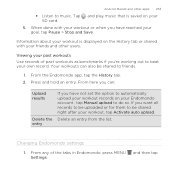
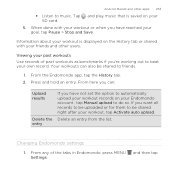
...workout records on your friends and other apps 253
§ Listen to music. When done with your SD card.
5. Delete an entry from the list. Changing Endomondo settings 1. and then tap Press and hold... be uploaded or for them to do so. Information about your workout is saved on your goal, tap Pause > Stop and Save. From the Endomondo app, tap the History tab. 2.
From any of ...
Rhyme User Guide - Page 267


... a new entry in the People app. Point HTC Rhyme at the code. 2. View the URL on computers and other devices.
1. Tap Call to edit the message, and then tap Send. Depending on online stores, save the information, or more. The contact information appears as a new message in the Phone app. To better locate these stores, Wi...
Rhyme User Guide - Page 295


...accessed secured wireless network, you reset HTC Rhyme to the root folder of bands that you can connect to manually add it.
4. From the Home screen, press MENU , and then tap Settings >
Security.
Save the certificate file to its factory default settings. Tap the Wi-Fi network you want is connected to . When HTC Rhyme... signal strength (number of the storage card. 2.
Rhyme User Guide - Page 296
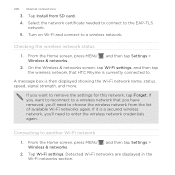
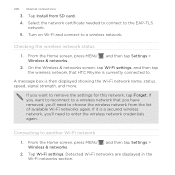
...the wireless network that you have removed, you'll need to choose the wireless network from SD card. 4. If you 'll need to enter the wireless network credentials again. Tap Wi-Fi...Detected Wi-Fi networks are displayed in the Wi-Fi networks section. A message box is currently connected to a wireless network that HTC Rhyme is then displayed showing the Wi-Fi network name, status, speed, ...
Rhyme User Guide - Page 318


... the battery level goes down to the level that you set.
§ Another power saving option is running applications, move applications to or from the storage card, check how much storage is used by apps, move apps or uninstall apps if HTC Rhyme is to keep the content. You need to unmount the storage...
Rhyme User Guide - Page 327


... on HTC Rhyme.
1. On the Application storage screen: § Tap Move apps to SD card if there are apps that you can delete the data or clear the cache per conversation.
7. On the screen, tap Clear data and/or Clear cache. On the Mail & message storage screen:
§ Set fewer days of text and multimedia messages per...
Rhyme User Guide - Page 341


... a screen lock pattern, PIN,
or password 311 Settings
- connecting 298 filtering tasks 261 - SD & phone storage 326 - games and apps 257 Slideshow 128 Smart dial 69 SMS 87 Social networks - moving apps to do 262
Tethering 299 Text message 87
U
Updating phone software 330 Upgrade 330 USB 299
V
Videos - changing your screen lock 312 - viewing...
Similar Questions
Can You Save Text Messages To An Sd Card On An Htc Rhyme
(Posted by tank2zk 9 years ago)
Is There A Way To Save Text Messages On A Htc Rhyme
(Posted by terjeanw 10 years ago)
How To Save Text Messages To Sd Card On Htc Vivid Android
(Posted by u2havefnagma 10 years ago)

