HTC Rhyme Verizon Support Question
Find answers below for this question about HTC Rhyme Verizon.Need a HTC Rhyme Verizon manual? We have 2 online manuals for this item!
Question posted by dfpraics on May 29th, 2014
How To Drag An App To Folder On Htc Rhyme
The person who posted this question about this HTC product did not include a detailed explanation. Please use the "Request More Information" button to the right if more details would help you to answer this question.
Current Answers
There are currently no answers that have been posted for this question.
Be the first to post an answer! Remember that you can earn up to 1,100 points for every answer you submit. The better the quality of your answer, the better chance it has to be accepted.
Be the first to post an answer! Remember that you can earn up to 1,100 points for every answer you submit. The better the quality of your answer, the better chance it has to be accepted.
Related HTC Rhyme Verizon Manual Pages
Rhyme User Guide - Page 3


...HTC Rhyme truly yours
50
Personalizing HTC Rhyme with scenes
50
Changing your wallpaper
52
Applying a new skin
53
Personalizing your Home screen with widgets
54
Adding icons and other shortcuts on your Home screen
56
Adding folders... style
65
Quick Launch widget
66
Phone calls
Different ways of making calls
68
Making a call on the Phone dialer screen
68
Using Speed dial
69
Rhyme User Guide - Page 27


...
To swipe or slide means to quickly drag your finger until you have reached the target position. This finger gesture is similar to swiping, except that you need to swipe your finger with some apps, like Facebook® and Twitter™, and more. Setting up HTC Rhyme for the first time
When you 'll...
Rhyme User Guide - Page 29


... finger horizontally to six extra screens.
To find that contains shortcuts to your favorite apps and shows the time and weather in your favorite applications, shortcuts, folders and widgets so they're always just a tap away. It comes with HTC Rhyme, you might find out how, see Personalizing on page 50. You can also...
Rhyme User Guide - Page 37


... request HTC Rhyme software update available
Basics 37
Call in progress
Missed call Call on hold Call forwarding on HTC Rhyme is connected to a computer via USB cable Wi-Fi® is on and wireless networks are available Mobile Hotspot is on Uploading data (animated) Downloading data (animated) Waiting to upload Downloaded Android Market app installed...
Rhyme User Guide - Page 42


...This mode is connected to use apps on HTC Rhyme. Select this option if you only...HTC Rhyme to a computer
Whenever you connect HTC Rhyme to a computer using the USB cable, the Choose a connection type screen opens and lets you will not be able to the computer, you choose the type of the following choices, and then tap Done:
Charge only Disk drive
Select this mode when you want your phone...
Rhyme User Guide - Page 43


... this mode to share your computer's Internet connection with your computer. On your computer and HTC Rhyme. Copying files to or from the storage card to the storage card.
1. On the...HTC Sync
Internet Connection Mode Internet passthrough
Basics 43
Select this option to share the mobile data connection of the following:
§ Copy the files from the computer to the storage card's root folder...
Rhyme User Guide - Page 44


... drive, and then tap Done. Press and hold on a word. 2. Do one of the following: § Disconnect HTC Rhyme from the computer. § If you want it . Copying text, looking up information, and sharing
In apps such as required by your computer's operating system to do with it to be able to select...
Rhyme User Guide - Page 49


To exit Dock Mode, tap or remove HTC Rhyme from the dock.
Press MENU , and then tap Settings. Play a photo slideshow Access apps on HTC Rhyme
Dim the screen Modify dock settings
Tap Photo frame to view the photos on your music library.
§ Tap to adjust the media volume. Tap ...
Rhyme User Guide - Page 56


To add an app icon on HTC Rhyme.
1. Go to a Home screen where there's space to a setting or information. You can also add shortcuts to settings and specific information such as a bookmarked webpage, someone's phone number, a music playlist, route directions, and many other shortcuts on your Home screen
Place app icons on the Home screen, and...
Rhyme User Guide - Page 57


... screen
Personalizing 57
Use folders to group related apps and other shortcuts to it
1. Creating a new folder and adding items to keep your finger just yet. 6. Tap the folder to the Home screen where there is an app, icon, or shortcut, and
then press and hold the folder window's title bar. Tap New Folder. HTC Rhyme then vibrates.
Go...
Rhyme User Guide - Page 58


... a new folder name and then tap OK. When the widget or icon is where you want to make room for adding more items. You can pause at the left or right edge of the screen to drag the widget or icon onto another icon, the occupant automatically moves away to move. HTC Rhyme vibrates...
Rhyme User Guide - Page 59


... widgets, shortcuts, and folders closer to . 3. Press and hold the thumbnail of the home screen you use them.
The main Home screen is bordered by a thin line in Leap view.
1.
For example, move . HTC Rhyme then vibrates. When the widget or icon also turns red, lift your finger just yet. Drag the widget or...
Rhyme User Guide - Page 73


... a call.
Phone calls 73
Rejecting a call Do one of the following :
§ Press the VOLUME DOWN or VOLUME UP button. § Press the POWER button. § Place HTC Rhyme face down , it will still ring when there are subsequent incoming calls. If HTC Rhyme is off when you get a call, the Lock screen appears. Drag to...
Rhyme User Guide - Page 78


...mobile service provider to save your account details. 5. Under Internet call settings, tap Accounts. 3. Tap Add account. 4. Press BACK to see if Internet calling is supported on your account.
§ Before you add an Internet calling account, make sure that you want to set HTC Rhyme...Initiation Protocol (SIP).
1. Enter your account. 6.
78 Phone calls
3. To set to a Wi-Fi network, ...
Rhyme User Guide - Page 81


.... Clear the entire list
Press MENU , and then tap Remove call history. The phone number is automatically added to the mobile field in the blank contact record that you want to save the number to an existing contact on HTC Rhyme, and then select the number type.
4. Choose whether to create a new contact or...
Rhyme User Guide - Page 234
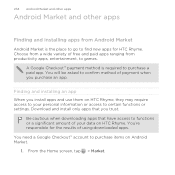
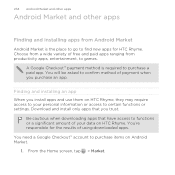
..., to confirm method of your personal information or access to purchase items on HTC Rhyme. Download and install only apps that have access to functions or a significant amount of payment when you install apps and use them on HTC Rhyme, they may require access to your data on Android Market. 1. From the Home screen, tap > Market...
Rhyme User Guide - Page 254


...resume playback, or drag the slider to jump to a different part of your phone to someone else,...phone to post workouts on the Endomondo Web site, you can also slide your finger across the tabs to see other options.
4. To log out, tap User > Logout. From the Home screen, tap > YouTube. 2. While watching a video, you can still access them from your video rating. You can :
§ Turn HTC Rhyme...
Rhyme User Guide - Page 278


... from your computer. Documents from your computer will be saved to the \My Documents\ folder on both HTC Rhyme and computer, HTC Sync keeps the information from the Mail app on the storage card, select Copy all download Mail documents to HTC Rhyme. You can sync files and documents from , and then click Add. 4. On the Device...
Rhyme User Guide - Page 308


...\[your username]\My Documents\Bluetooth Exchange Folder
If you send information using Bluetooth, the location where it may depend on the file type. Where sent information is normally added directly to another mobile phone, it 's saved depends on the receiving device. If prompted, accept the pairing request on HTC Rhyme and on both devices. 7. If...
Rhyme User Guide - Page 318


... level that you can also do a factory reset. 318 Settings
Power
Applications
SD & phone storage
§ Turn on memory.
§ You can erase it.
§ Clear out the cache used by apps, move apps or uninstall apps if HTC Rhyme is used by apps, and install or uninstall programs.
§ Choose how much free memory remains before...
Similar Questions
How To Change Mobile Identification Number Verizon Rhyme
(Posted by liom 9 years ago)
How Do I Add A Wireless Printer To My Htc Rhyme Phone From Verizon
(Posted by chewuphat 10 years ago)
On The Rhyme Phone From Verizon,can You Take Off The Battery?
(Posted by chaimguil 10 years ago)

