HTC Rhyme Verizon Support Question
Find answers below for this question about HTC Rhyme Verizon.Need a HTC Rhyme Verizon manual? We have 2 online manuals for this item!
Question posted by Erjlankf on July 19th, 2014
How Does Phone Automatically Update With Fb Pictures
The person who posted this question about this HTC product did not include a detailed explanation. Please use the "Request More Information" button to the right if more details would help you to answer this question.
Current Answers
There are currently no answers that have been posted for this question.
Be the first to post an answer! Remember that you can earn up to 1,100 points for every answer you submit. The better the quality of your answer, the better chance it has to be accepted.
Be the first to post an answer! Remember that you can earn up to 1,100 points for every answer you submit. The better the quality of your answer, the better chance it has to be accepted.
Related HTC Rhyme Verizon Manual Pages
Rhyme User Guide - Page 50


... you use scenes. By switching between scenes, you instantly turn HTC Rhyme into your perfect weekend phone, travel phone, work phone, or pure play phone. Everytime you add or modify something on the Home screen, HTC Rhyme automatically saves your changes to get started. Personalizing HTC Rhyme with a different wallpaper, skin, ringtone, and notification sound for events such...
Rhyme User Guide - Page 69
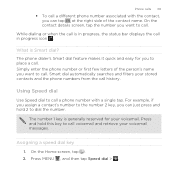
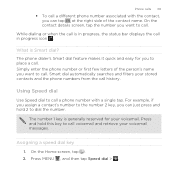
....
While dialing or when the call is in progress icon . Smart dial automatically searches and filters your stored contacts and the phone numbers from the call . Assigning a speed dial key 1. Press MENU ... What is generally reserved for you to the number 2 key, you want to call . Phone calls 69
§ To call voicemail and retrieve your voicemail messages. On the contact details ...
Rhyme User Guide - Page 74
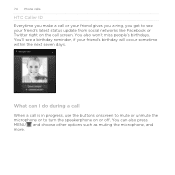
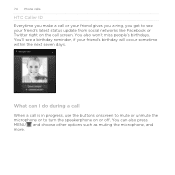
74 Phone calls
HTC Caller ID Everytime you make a call or your friend gives you a ring, you get to turn the speakerphone on the call is in progress, use the buttons onscreen to mute or unmute the microphone or to see a birthday reminder, if your friend's latest status update from social networks like...
Rhyme User Guide - Page 76
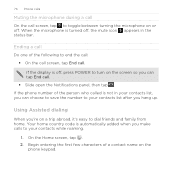
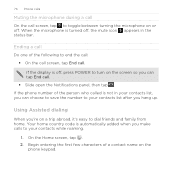
... you can choose to save the number to your contacts while roaming.
1. On the Home screen, tap . 2. If the phone number of the person who called is off, press POWER to turn on the screen so you hang up. Begin entering the ... list, you can tap End call.
§ Slide open the Notifications panel, then tap . When the microphone is automatically added when you 're on the
phone keypad.
Rhyme User Guide - Page 77


... MENU , and then tap Settings. 2. Tap Call > Assisted Dialing.
, and then tap Settings. If there's already a plus (+) sign and country code before the phone number, HTC Rhyme will automatically prepend it with your home country code when you call settings
1.
Tap Save. Tap Call > Assisted Dialing. 3.
If you
want to the default
1. Under...
Rhyme User Guide - Page 78


Under Reference Country, select the country whose settings you want to set HTC Rhyme to save your account. 6. Press MENU , and then tap Set Default...added account,
tap the Receive incoming calls check box. 78 Phone calls
3. Press BACK to receive Internet calls on your account.
§ Before you 've registered with your mobile service provider to see if Internet calling is supported on your ...
Rhyme User Guide - Page 81


... Call History screen, do one name or Press and hold the phone number that appears. The phone number is automatically added to the mobile field in the blank contact record that you want to save the number to an existing contact on HTC Rhyme, and then select the number type.
4.
Clear the entire list
Press...
Rhyme User Guide - Page 82


... the availability of an unknown contact number when a call fails.
82 Phone calls
Call services
HTC Rhyme can
notification
clear the notification with that reduces interference to access and change the settings of various phone services. Voicemail settings
Specify another country. Contact Verizon Wireless to easily dial international calls while roaming in another voicemail...
Rhyme User Guide - Page 87


... Home screen, tap > Messages. 2. You can also view your messages on the Home screen with phone numbers from your message. Fill in the To field. 4. Sending a text message (SMS)
1. ... groups as recipients.
§ Enter the complete phone numbers directly in one of the contact's numbers.
§ Tap , and then select the phone numbers of a mobile number. You can:
§ Enter the first...
Rhyme User Guide - Page 88


...a mobile number. Fill in the To field. Tap a contact's number or email address.
§ Tap , and then select the phone numbers... of characters for a single text message (displayed above the Send button). You can also select contact groups as recipients.
§ Enter the complete phone numbers or email address directly in one message.
§ Your text message automatically...
Rhyme User Guide - Page 101
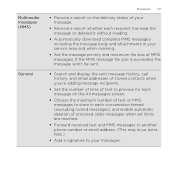
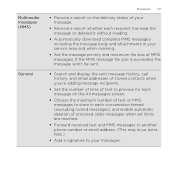
...each recipient has read the message or deleted it without reading.
§ Automatically download complete MMS messages including the message body and attachments in each conversation thread (excluding locked messages), and ...reached.
§ Forward received text and MMS messages to another phone number or email address. (This may incur extra fees.)
§ Add a signature to store in your messages...
Rhyme User Guide - Page 112
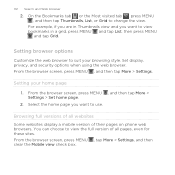
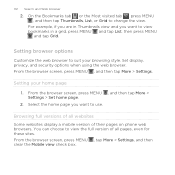
...in Thumbnails view and you want to view the full version of all websites
Some websites display a mobile version of all pages, even for these sites. On the Bookmarks tab or the Most visited ...can choose to use.
, and then tap More >
Browsing full versions of their pages on phone web browsers.
Setting browser options
Customize the web browser to change the view. 112 Search and ...
Rhyme User Guide - Page 163


...groups so you can also link your contacts via phone, messaging, and email. And that's not all contacts on HTC Rhyme, online accounts, and more. People
People 163
...About the People app
With the People app, easily manage your communications with your contacts to their social network accounts like Facebook and Twitter to see their updates...
Rhyme User Guide - Page 293


... be automatically set up to use the mobile network of Verizon Wireless. Turning the data connection on or off Turning your email, social network accounts, and other synchronized information.
1. From the Home screen, press MENU , and then tap Settings > Wireless & networks.
2. Internet connections
Internet connections 293
Data connection
When you won't receive automatic updates to...
Rhyme User Guide - Page 314


...Follow the instructions on your contacts to stop encrypting new information on HTC Rhyme, deselect the Storage encryption checkbox. Backing up your contacts
Your phone features Verizon Backup Assistant, which automatically backs up Backup Assistant when you can set up your phone, you want to an online server. 314 Security
2.
Tap Backup Assistant. 3. Set a password...
Rhyme User Guide - Page 319


...mobile network type, signal strength, battery level, and more. Set the operating system language and region.
Date & time
Language & keyboard Accessibility
Voice input & output Software updates About phone...for system software updates, or manually check for updates. View different information about HTC Rhyme, such as ...Automatic brightness check box. From the Home screen, press MENU , and ...
Rhyme User Guide - Page 332


... Unlock the display. 3. When asked to confirm, tap Restart.
If HTC Rhyme does not respond when you touch the screen or press the buttons, you...Rhyme back on . 2. HTC Rhyme not responding? If the display is not performing properly, or HTC Rhyme becomes unresponsive, try restarting HTC Rhyme and see if that helps solve the problem.
1. 332 Update and reset
Restarting HTC Rhyme
If HTC Rhyme...
Rhyme User Guide - Page 340


...
Quick Settings 40
R
Record your contacts 165 - lowering ring volume automatically 323
- making an emergency call 71 - editing text 290 - settings 291
Optimizing battery...People
- making your phone ring louder 323 Ringtone
- predictive text 285 - searching for a contact 167 - About phone 329 - Applications 326 - Language & keyboard 324 - Sound 322 Phone updates 330 Photos - ...
Rhyme Getting Started Guide - Page 3


with My Verizon Mobile.
CONTENTS
My Verizon Manage your account online or from your new phone-from charging the battery and placing calls to conquer- Basics How to use your phone with music, video, web browsing, email and picture messaging, plus tools for navigation and family safeguards.
3
CONTENTS Apps and Features It's a mobile world and it's yours to checking voice mail.
Rhyme Getting Started Guide - Page 23


... or email address. For more recipients and ensure
that the following standards are entered before the mobile phone numbers:
IDD (International Direct Dial) Prefix + Country Code + Area/City Code. 4. Frame... Tap the box that you want to send text messages from outside the U.S. Picture Messaging Take pictures that says "Add text", and then enter your subject on the Viewfinder
screen...
Similar Questions
How To Stop Mytouch 4g Phone From Automatically Updating
(Posted by lockegysd 10 years ago)
Automatic Update For Owners Of Wildfire Htc Owners Of Phones Locked To The 3 Net
(Posted by dragonfly628sm 10 years ago)
Why Cant I See My Pictures On My Cell Phone From Verizon
(Posted by bsindei 10 years ago)
Is There A Way To Turn Off Automatic Updates On My Htc Rhyme From Verizon?
(Posted by politmasc 10 years ago)

