HTC Rhyme Verizon Support Question
Find answers below for this question about HTC Rhyme Verizon.Need a HTC Rhyme Verizon manual? We have 2 online manuals for this item!
Question posted by dogmelshn on February 23rd, 2014
Does The Htc Rhyme Slide Open
The person who posted this question about this HTC product did not include a detailed explanation. Please use the "Request More Information" button to the right if more details would help you to answer this question.
Current Answers
There are currently no answers that have been posted for this question.
Be the first to post an answer! Remember that you can earn up to 1,100 points for every answer you submit. The better the quality of your answer, the better chance it has to be accepted.
Be the first to post an answer! Remember that you can earn up to 1,100 points for every answer you submit. The better the quality of your answer, the better chance it has to be accepted.
Related HTC Rhyme Verizon Manual Pages
Rhyme User Guide - Page 40


... finger downward to view recently used apps. Press and hold the status bar, then slide your finger left or right to all HTC Rhyme settings.
1.
Tap an app to open the Notifications panel.
2. Press and hold HOME to open it. Tap the Quick Settings tab. Using Quick Settings The Quick Settings tab lets you just...
Rhyme User Guide - Page 41


... the 3.5 mm headset jack of the Notifications panel, then slide your finger up the screen. Basics 41
Closing the Notifications panel Press and hold the bottom bar of your phone, and then dangle the charm outside your phone and get notified instantly and discreetly. Using HTC Rhyme Charm
In a meeting or dinner, but expecting a call...
Rhyme User Guide - Page 42


... screen opens and lets you choose the type of the following choices, and then tap Done:
Charge only Disk drive
Select this mode when you will not be able to access the storage card. When Disk drive mode is enabled while HTC Rhyme is available only when there's a storage card installed on HTC Rhyme to...
Rhyme User Guide - Page 43


... computer. Do one of HTC Rhyme with HTC Rhyme.
Copying files to or from the storage card to the removable disk and open it. 4.
On your computer using the supplied USB cable.
2. When you do not have access to a Wi-Fi network, you can select this mode to share the mobile data connection of the following...
Rhyme User Guide - Page 56


... to add an app icon, or Shortcut
to add a shortcut to open apps quicker.
56 Personalizing
Adding icons and other items, to add a... You can also add shortcuts to settings and specific information such as a bookmarked webpage, someone's phone number, a music playlist, route directions, and many other shortcuts on your Home screen
Place app...on HTC Rhyme.
1. Without lifting your Home screen.
Rhyme User Guide - Page 68


...phone keypad. Begin entering the first few digits of a phone number or characters
of making calls
Besides making calls from the phone dialer screen on HTC Rhyme, you enter a wrong digit or letter, tap to close the phone...a single number on the phone dialer to search and call a stored contact or a number from the list. § After entering a complete number, tap Call. Slide your call , do one ...
Rhyme User Guide - Page 78


... calling is supported on your mobile service provider to a Wi... BACK to receive Internet calls on your account.
§ Before you want to set HTC Rhyme to save your account details. 5. From the Home screen, press MENU , and then...to default values.
4.
Press MENU , and then tap Set Default. 78 Phone calls
3. Under Reference Country, select the country whose settings you add an Internet...
Rhyme User Guide - Page 81


....
§ When saving the number to the mobile field in the blank contact record that you want to save the number to an existing contact on HTC Rhyme, and then select the number type.
4. The phone number is automatically added to an existing contact, tap a contact stored on HTC Rhyme.
3. Clear the entire list
Press MENU...
Rhyme User Guide - Page 82


... services, press MENU Settings > Call.
82 Phone calls
Call services
HTC Rhyme can
notification
clear the notification with that reduces interference to access and change the settings of call services.
Phone settings
Modify your phone settings such as automatic saving of a new voicemail, you can directly link to the mobile phone network, and enable you
to hearing...
Rhyme User Guide - Page 92


... the phone number contained in the message by tapping the number. § Tap the email address contained in the message to send an email. § Tap a link in the message to open it in the status bar.
1. You can : § Press and hold the status bar, and then slide your notification settings, HTC Rhyme plays...
Rhyme User Guide - Page 123


...photo against different light exposure levels to access and change camera settings. To open the camera settings, press MENU . Point the camera and focus on the...Slide your current lighting environment.
Changing camera settings
Open the menu panel to enhance it. Self-timer (photo mode only) Image adjustments
White balance
Set a time delay before your subject. When enabled, HTC Rhyme...
Rhyme User Guide - Page 222


...the invitation to a folder, and more. If you're using an Exchange ActiveSync account on HTC Rhyme, tap the Invites tab in Calendar to see meeting invitations which you of the following: §... see options for an event, the upcoming event icon will be used to open the Notifications panel.
Tap the status bar, then slide your finger down the screen to send the message.
§ Tap Message...
Rhyme User Guide - Page 223
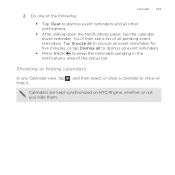
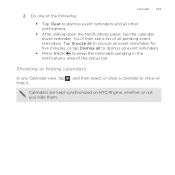
Calendars are kept synchronized on HTC Rhyme, whether or not you hide them. Tap Snooze all to snooze all event reminders for five minutes, or tap Dismiss all to dismiss all other notifications.
§ After sliding open the Notifications panel, tap the calendar event reminder.
Do one of the following:
Calendar 223
§ Tap Clear...
Rhyme User Guide - Page 238


... your home city, add more from the Clock app than just the regular date and time. Use HTC Rhyme as a desk clock complete with weather information or as an alarm clock, stopwatch, and countdown timer....the battery level.
§ Tap the weather image or information to open the Clock app, tap the Clock widget on the bottom row or slide your home city
1. Tap to check the current time in several...
Rhyme User Guide - Page 254


...:
§ Turn HTC Rhyme sideways or double-tap the screen to watch it. 3. Change the settings and press BACK
to post workouts on the Endomondo Web site, you have set up your phone to someone else, you...to learn more about the video, see if there are lending your phone to save the changes. Don't worry, if you can also slide your video rating. Scroll through the list of videos, and then...
Rhyme User Guide - Page 256


..., and then tap Voice Recorder.
4. Tap to the Voice Recorder screen, slide open other apps
3. Tap Upload. Hold the microphone near your voice
Don't just... start recording a voice clip. Recording your mouth. 3. You can run on the background while you do other things on HTC Rhyme, except when you 're finished capturing, tap again, and then tap Done. 5. 256 Android Market and other apps that...
Rhyme User Guide - Page 299


... slide down your finger to use HTC Rhyme...open the Notifications panel.
2. No problem. Make sure the data connection on HTC Rhyme is displayed in the notification area of HTC Rhyme to connect to the Internet.
§ To use this service.
1. Connect HTC Rhyme to disconnect from a VPN
Internet connections 299
1. Using HTC Rhyme as a modem, you need to install HTC Sync on . 2. When HTC Rhyme...
Rhyme User Guide - Page 306


... events § Contacts § Audio files
Before you begin, set it to another Bluetooth enabled device such as a phone or notebook computer. You can use Bluetooth to send information from HTC Rhyme to "Receive Beams" or "Receive Files". On HTC Rhyme, open the app that contains the information or file you want to send.
2. Refer to...
Rhyme User Guide - Page 308


308 Bluetooth
5. If prompted, accept the pairing request on HTC Rhyme and on both devices. 7.
If you send another file type to a Windows computer... Exchange Folder
If you send a calendar event to a compatible phone, the event is normally added directly to another mobile phone, it is normally saved in that phone's calendar application. Also enter the same passcode or confirm the auto...
Rhyme User Guide - Page 309


... to turn
Bluetooth on sending information over Bluetooth. 6. Receiving information using Bluetooth
Bluetooth 309
HTC Rhyme lets you want to automatically receive files from the sending device in future, select the Always check box. 8. To open the file immediately, slide down the Notifications panel, tap the incoming file notification, and then tap Accept. 10...
Similar Questions
How To Change Mobile Identification Number Verizon Rhyme
(Posted by liom 9 years ago)
How Do I Add A Wireless Printer To My Htc Rhyme Phone From Verizon
(Posted by chewuphat 10 years ago)
On The Rhyme Phone From Verizon,can You Take Off The Battery?
(Posted by chaimguil 10 years ago)

