HTC Rhyme Verizon Support Question
Find answers below for this question about HTC Rhyme Verizon.Need a HTC Rhyme Verizon manual? We have 2 online manuals for this item!
Question posted by scham on July 31st, 2014
Why Does My Htc Rhyme Not Let Me Take A Picture And Says Insert Sd Card But
theres one in the phone already?
Current Answers
There are currently no answers that have been posted for this question.
Be the first to post an answer! Remember that you can earn up to 1,100 points for every answer you submit. The better the quality of your answer, the better chance it has to be accepted.
Be the first to post an answer! Remember that you can earn up to 1,100 points for every answer you submit. The better the quality of your answer, the better chance it has to be accepted.
Related HTC Rhyme Verizon Manual Pages
Rhyme User Guide - Page 2


2 Contents
Contents
Getting started
Inside the box
14
HTC Rhyme
15
Back cover
18
Storage card
20
Battery
23
Switching the power on or off
26
Finger gestures
26
Setting up HTC Rhyme for the first time
27
Ways of getting contacts into HTC Rhyme
28
Home screen
29
Basics
Adjusting the volume
31
Sleep mode
33
Status...
Rhyme User Guide - Page 20


Storage card
Use the storage card to store your thumbs, and then push it until it locks into place.
You'll hear a click when the back cover is locked in HTC Rhyme. Take the back cover off. You'll find the storage card already inserted in place. Inserting the storage card
1. Press down on the back cover with your photos, videos, and music. 20 Getting started
2.
Rhyme User Guide - Page 21
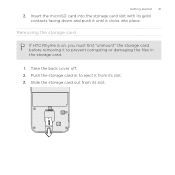
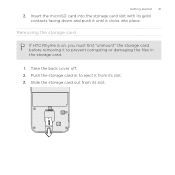
Insert the microSD card into place.
Take the back cover off. 2. Removing the storage card
If HTC Rhyme is on, you must first "unmount" the storage card before removing it to prevent corrupting or damaging the files in to eject it clicks into the storage card slot with its gold contacts facing down and push it until it...
Rhyme User Guide - Page 22


From the Home screen, press MENU , and then tap Settings. 2. Tap SD & phone storage > Unmount SD card. 22 Getting started
Unmounting the storage card
When you need to remove the storage card while HTC Rhyme is on, unmount the storage card first to prevent corrupting or damaging the files in the storage card.
1.
Rhyme User Guide - Page 23


... connector. Only the power adapter and USB cable provided in , rechargeable battery. Insert the small end of battery power. Long phone calls and frequent web browsing use can
last before it is recommended that you turn on and start using HTC Rhyme, it needs recharging depends on uses more power.
For example, leaving your...
Rhyme User Guide - Page 24


... fully charged, the charging battery icon turns to start charging
the battery. Charging the battery using HTC Rhyme Docking Station 1. Plug in the status bar. As a safety precaution, the battery stops charging...of the supplied USB cable into the power adapter. 3. Insert the small end of the dock. When you charge the battery and HTC Rhyme is on, the charging battery icon is displayed in the...
Rhyme User Guide - Page 25


Insert the other end of the USB cable into the power adapter. 3. Plug in place. Align the dock contacts on HTC Rhyme with the contacts on the
dock.
5. Gently press HTC Rhyme down to secure it in the power adapter to an electrical outlet. 4. Getting started 25
2.
Rhyme User Guide - Page 27


... flicking the contacts or message list. Just follow the onscreen instructions and you can turn HTC Rhyme sideways to bring up a bigger keyboard.
You can also set it up your finger ...picture or a web page. Press and hold your Google® Account so you can "pinch" the screen using two fingers (for the first time, you'll be up HTC Rhyme for the first time
When you switch on HTC Rhyme...
Rhyme User Guide - Page 93


... spread out two fingers on HTC Rhyme, you 've received from this contact. 3. Replying to another phone number of the contact When a contact has multiple phone numbers stored on the screen to...says Add text, then enter your response will be sent to the phone number of the latest message you 'll see the particular phone number used below the contact's name. Tap , and then select another phone...
Rhyme User Guide - Page 108


... it can download files such as photos and music as well as apps using the web browser.
§ Make sure you want to your storage card inserted on HTC Rhyme. Tap to make sure it in full screen.
All downloaded files will be installed. You can be saved to view appears.
3. Slide your finger...
Rhyme User Guide - Page 171


... the name of contacts to break.
3. beside an account
Backing up on
HTC Rhyme, tap the type for the imported contacts. From the Home screen, tap > People. 2. Importing contacts from SD
card. 3. Press MENU , and then tap Import/Export > Export to the storage card
1.
From the Home screen, tap > People. 2. Under the Linked contacts section...
Rhyme User Guide - Page 192


Enter your message in the Friends list. 2. You can also insert a smiley by
pressing MENU , and then tapping More > Insert smiley. 3. Add another friend. Tap this option if you 're ... you invited and the friend you don't want to store your Google Account when you first set up HTC Rhyme, you have more than one who accepts the invitation joins the group chat. To open Google Talk, ...
Rhyme User Guide - Page 199


...Gmail inbox, tap the email message or conversation.
2. If you've set up multiple Google Accounts on HTC Rhyme, choose which Gmail address you want to send a carbon copy (Cc) or a blind carbon copy...sending.
3. Or, tap and choose whether to attach. 7. Email 199
2. Locate and then tap the picture you are sending the email to or forwarding an email message
1.
If you want to save it as...
Rhyme User Guide - Page 209


.... Attach a PDF file or an Office document such as draft to be sent automatically next time HTC Rhyme syncs.
If there's no Internet connection available or Airplane mode is on when you pick on )... or a location you send your email. You can be downloaded will be inserted in your email, the email will be turned on a map. Attach someone's contact information. Tap the...
Rhyme User Guide - Page 271


... and HTC Rhyme.
§ Install third-party mobile apps from your captured photos and videos from HTC Rhyme to sync multimedia files and documents. With HTC Sync,...HTC Rhyme and enjoy them on the go.
§ Easily import your computer. You need a storage card inserted into HTC Rhyme to be able to your computer. HTC Sync
HTC Sync 271
About HTC Sync
You have your new vacation photos on HTC Rhyme...
Rhyme User Guide - Page 296
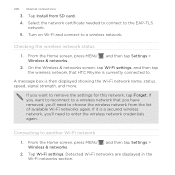
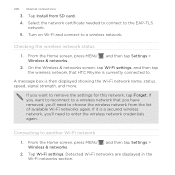
...enter the wireless network credentials again. A message box is currently connected to a wireless network that HTC Rhyme is then displayed showing the Wi-Fi network name, status, speed, signal strength, and more....wireless network. Connecting to choose the wireless network from SD card. 4. Checking the wireless network status 1.
Tap Install from the list of available Wi-Fi networks...
Rhyme User Guide - Page 314


...1. Follow the instructions on HTC Rhyme, deselect the Storage encryption checkbox. Tap Backup Assistant. 3. From the Home screen, press MENU Accounts & sync.
, and then tap Settings > Backing up your contacts
Your phone features Verizon Backup Assistant, which automatically ...Backup Assistant
and back up your phone, you can enable it up your phone, you can set it in Settings. Tap...
Rhyme User Guide - Page 318


...SD & phone storage
§ Turn on memory.
§ You can also do a factory reset. This will turn off auto sync of data in your online accounts.
§ Manage running applications, move apps or uninstall apps if HTC Rhyme...storage card, check how much storage is to keep the content. You need to unmount the storage card first before you remove it from HTC Rhyme.
§ Erase the storage card ...
Rhyme User Guide - Page 327


Tap Finish.
Clearing application cache and data You can transfer to the storage card. § Tap Uninstall apps if there are apps you'd like to remove....older mails will be removed from the storage automatically.
§ Lower the number of mails to SD card if there are apps that 's preinstalled on HTC Rhyme.
1. On the Mail & message storage screen:
§ Set fewer days of text and multimedia ...
Rhyme Getting Started Guide - Page 9
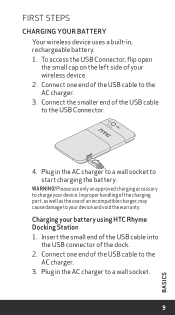
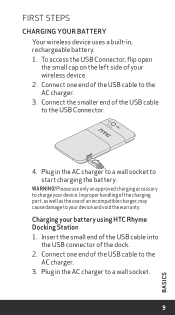
... small cap on the left side of an incompatible charger, may cause damage to the USB Connector.
4. WARNING! Please use of your battery using HTC Rhyme Docking Station 1. Insert the small end of the USB cable into
the USB connector of the USB cable to your device and void the warranty. Connect one...
Similar Questions
Phone Keeps Saying Insert Sd Card And My Sims Card Is Already In Phone
(Posted by tigerlilymag 11 years ago)

