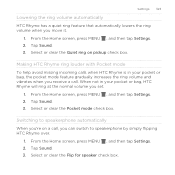HTC Rhyme Verizon Support Question
Find answers below for this question about HTC Rhyme Verizon.Need a HTC Rhyme Verizon manual? We have 2 online manuals for this item!
Question posted by MajDreycho on October 21st, 2013
Does The Htc Rhyme Have 2 Minute Alarm Of Missed Calls
The person who posted this question about this HTC product did not include a detailed explanation. Please use the "Request More Information" button to the right if more details would help you to answer this question.
Current Answers
Related HTC Rhyme Verizon Manual Pages
Similar Questions
Does The Led Light Blinks When I Receive A Message Or A Missed Call?
I was wondering does the led light in the upper left corner blinks to notify me when I have a missed...
I was wondering does the led light in the upper left corner blinks to notify me when I have a missed...
(Posted by tanjaplaninic 9 years ago)
Missed Call And Voice Mail Sound Notification
Does the HTC Rhyme not give an option for a sound notification on missed calls and voice mail. I kno...
Does the HTC Rhyme not give an option for a sound notification on missed calls and voice mail. I kno...
(Posted by yorkieville2005 11 years ago)