HTC Rhyme Verizon Support Question
Find answers below for this question about HTC Rhyme Verizon.Need a HTC Rhyme Verizon manual? We have 2 online manuals for this item!
Question posted by datdaandrew on September 12th, 2013
How Do You Delete Contacts On A Verizon Rhyme
The person who posted this question about this HTC product did not include a detailed explanation. Please use the "Request More Information" button to the right if more details would help you to answer this question.
Current Answers
There are currently no answers that have been posted for this question.
Be the first to post an answer! Remember that you can earn up to 1,100 points for every answer you submit. The better the quality of your answer, the better chance it has to be accepted.
Be the first to post an answer! Remember that you can earn up to 1,100 points for every answer you submit. The better the quality of your answer, the better chance it has to be accepted.
Related HTC Rhyme Verizon Manual Pages
Rhyme User Guide - Page 28


... online accounts may incur extra data fees. HTC Sync™
Gmail Facebook Phone contacts Microsoft Exchange ActiveSync®
Sync the contacts from your old phone to your computer, and then use HTC Sync to sync HTC Rhyme with contacts from your Google Account. Google contacts are several ways you sign in to your Google Account, computer, Facebook...
Rhyme User Guide - Page 37


...voicemail
Upcoming event New updates from your social networks Matched contacts suggestion
Bluetooth pairing request HTC Rhyme software update available
Basics 37
Call in progress
Missed call Call on hold ...Call forwarding on HTC Rhyme is connected to a computer via USB cable Wi-Fi® is on and wireless networks are available Mobile Hotspot is on Uploading data (animated) ...
Rhyme User Guide - Page 43


... connection on your computer, you can select this mode to share the mobile data connection of the following:
§ Copy the files from the ...Rhyme. Copying files to or from the storage card to a folder in your computer using the supplied USB cable.
2. Navigate to your computer. HTC Sync
Internet Connection Mode Internet passthrough
Basics 43
Select this option to synchronize contacts...
Rhyme User Guide - Page 68


... 3. 68 Phone calls
Phone calls
Different ways of making calls
Besides making calls from the phone dialer screen on HTC Rhyme, you enter a wrong digit or letter, tap to search and call a stored contact or a number...email to call, or press a single number on the phone dialer to close the phone keypad and see if there are more matching numbers or contacts. 4. To place a call, do one of matching...
Rhyme User Guide - Page 76
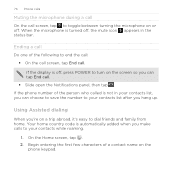
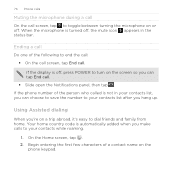
...hang up. Using Assisted dialing
When you can choose to save the number to your contacts while roaming.
1. 76 Phone calls
Muting the microphone during a call On the call . Ending a call Do ... End call screen, tap to dial friends and family from home.
If the phone number of a contact name on a trip abroad, it's easy to toggle between turning the microphone on or off , press ...
Rhyme User Guide - Page 77


... does not prepend your home country code when dialing.
Tap Call > Assisted Dialing.
, and then tap Settings. Tap Save.
When manually entering a phone number to call phone numbers that are not stored in HTC Rhyme. Phone calls 77
3. Tap a contact you need to call settings
1. If there's already a plus (+) sign and country code before the...
Rhyme User Guide - Page 78


... Internet calls
When you're connected to a Wi-Fi network, you 've registered with your mobile service provider to default values.
4. Press BACK to receive Internet calls on your added account,
tap...is supported on your account.
§ Before you want to set HTC Rhyme to save your account details. 5.
78 Phone calls
3. Tap Add account. 4. Under Reference Country, select the country...
Rhyme User Guide - Page 79


...Rhyme to use Internet calling for your contact's Internet calling account or phone number. From the Home screen, press MENU , and then tap Settings > Call. Call any of the following:
Internet calling account Phone number
§ In People, tap a contact... an Internet call on the Phone dialer screen on page 68.
Contact Verizon Wireless for each call to phone numbers may incur additional fees....
Rhyme User Guide - Page 81


... HTC Rhyme.
3. To store it as another type of number, for example a home number, tap the Mobile button.
§ When saving the number to People.
2. The phone number is automatically added to the mobile field in the blank contact record that you want to save the number to your contacts from call history. Tap Select all > Delete...
Rhyme User Guide - Page 82


... the mobile phone network, and enable you to hearing aids.
82 Phone calls
Call services
HTC Rhyme can
notification
clear the notification with that reduces interference to easily dial international calls while roaming in another voicemail number aside from the Home screen, and then tap
Voicemail service Shows the current voicemail service being used.
Contact Verizon...
Rhyme User Guide - Page 90


... address showing up when you're entering a contact name, go to the Messages settings to enable displaying email addresses.
1. first to add a
a slide
photo or a video. Creating a slideshow
1. If only phone numbers are showing up when I enter a contact name? Press MENU and then tap Settings > General.
3. Choose where you want to insert the...
Rhyme User Guide - Page 173


Deleting contacts
1. The contact details of your own contact information or any contact from HTC Rhyme.
1. From the Home screen, tap > People. 2.
Tap Save. From the Home screen, tap > People. Editing a contact's information
People 173
1. Press and hold the contact, and then tap Edit contact.
Select the contacts you want to remove, and then tap Delete. 4. Enter the new ...
Rhyme User Guide - Page 282


... slightly bigger than on each key.
Selecting a keyboard layout You can tap or press BACK to close the onscreen keyboard. This is similar to use. Phone
This layout resembles the traditional mobile phone keypad.
Rhyme User Guide - Page 293


... connection turned on and you're also not connected to a Wi-Fi network, you turn on HTC Rhyme for the first time, it will be automatically set up to use the mobile network of Verizon Wireless.
Turning the data connection on data charges. Internet connections
Internet connections 293
Data connection
When you won...
Rhyme User Guide - Page 294


... simply a wall between rooms, the Wi-Fi signal has to pass through. HTC Rhyme then scans for data roaming rates before you 'll know when it's connecting to a roaming network.
Check with Verizon Wireless for available wireless networks. Tap Mobile networks, and then select the Data roaming check box.
294 Internet connections
Enabling...
Rhyme User Guide - Page 308


... Exchange Folder
If you send another file type to another mobile phone, it is shown in a folder named "Images". For example, if you send a calendar event or contact, it 's saved depends on the receiving device.
If prompted, accept the pairing request on HTC Rhyme and on both devices. 7. If you send a calendar event to...
Rhyme User Guide - Page 314


The encryption process starts. Backing up your contacts
Your phone features Verizon Backup Assistant, which automatically backs up your phone, you can enable it up Backup Assistant when you can set it in Settings. You must first create an account on your contacts.
From the Home screen, press MENU , and then tap Settings > Accounts & sync.
2.
If...
Rhyme User Guide - Page 338
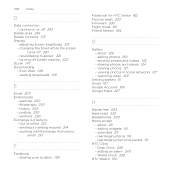
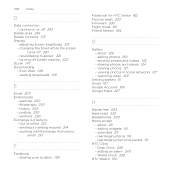
... - adding widgets 54 - 338 Index
D
Data connection - sending a meeting request 214 - posting 250 - editing photos 130 - adjusting screen brightness 319 - turning on or off 293
Delete apps 236 Delete contacts 173 Display
- Out of office 213 - rearranging the home panels 59 HTC Clock -
Rhyme User Guide - Page 340


... 326 - Language & keyboard 324 - editing 130 - managing 160
Onscreen keyboard - dictionary 286 - groups 175 - searching for a contact 167 - copying and pasting text 291 - deleting contacts 173 - SD & phone storage 326 - adding a new contact 166 - calling a number in an email 71 - lowering ring volume automatically 323
- 340 Index Notifications
- entering text...
Rhyme Getting Started Guide - Page 23


... send to virtually any wireless number or email address.
For more recipients and ensure
that the following standards are entered before the mobile phone numbers:
IDD (International Direct Dial) Prefix + Country Code + Area/City Code. 4. On the main Home screen, tap ... 3. Additional charges will apply. Text Messaging (from outside the U.S.)
Sending a new text message to a phone 1.
Similar Questions
How To Recover Deleted Contacts On Htc Rhyme Phone
(Posted by Mehmernewt 10 years ago)
How Can I Delete Contacts Added To My Phone From Facebook On Htc Vivid
(Posted by HPGHITA 10 years ago)

