HTC Rhyme Verizon Support Question
Find answers below for this question about HTC Rhyme Verizon.Need a HTC Rhyme Verizon manual? We have 2 online manuals for this item!
Question posted by torsodeiwe on January 22nd, 2014
How Come My Htc Rhyme Wont Let Me Send Messages To Some People
The person who posted this question about this HTC product did not include a detailed explanation. Please use the "Request More Information" button to the right if more details would help you to answer this question.
Current Answers
There are currently no answers that have been posted for this question.
Be the first to post an answer! Remember that you can earn up to 1,100 points for every answer you submit. The better the quality of your answer, the better chance it has to be accepted.
Be the first to post an answer! Remember that you can earn up to 1,100 points for every answer you submit. The better the quality of your answer, the better chance it has to be accepted.
Related HTC Rhyme Verizon Manual Pages
Rhyme User Guide - Page 5


Setting message options
Search and Web browser
Searching HTC Rhyme and the Web Using the web browser Downloading from the Web Viewing bookmarks and previously visited pages Setting browser options
Camera
Camera basics Taking a photo ...
Rhyme User Guide - Page 10


... kit
303
Disconnecting or unpairing from a Bluetooth device
305
Sending information using Bluetooth
306
Receiving information using Bluetooth
309
Security
Protecting HTC Rhyme with a screen lock pattern, PIN, or password 311
Encrypting data on HTC Rhyme
313
Backing up your contacts
314
Settings
Settings on HTC Rhyme
316
Changing display settings
319
Changing sound settings
322...
Rhyme User Guide - Page 27


...strokes. You can automatically change the screen orientation from portrait to landscape by turning HTC Rhyme sideways. Flicking the screen is always in no time. Setting up .
Getting ...HTC Rhyme for the first time
When you switch on HTC Rhyme for example, thumb and index finger) to zoom in to set up and running in a vertical direction, such as when flicking the contacts or message...
Rhyme User Guide - Page 29


... screen is not enough.
Slide your favorite applications, shortcuts, folders and widgets so they're always just a tap away. Extended Home screen
As you make HTC Rhyme your city. It comes with HTC Rhyme, you might find out how, see Personalizing on page 50. You can use up to do more . It should be plenty.
Rhyme User Guide - Page 92


... can : § Press and hold the status bar, and then slide your notification settings, HTC Rhyme plays a sound, vibrates, or displays the message briefly in the status bar when you want to do with a text or multimedia message.
92 Messages
Viewing and replying to a message
Depending on your finger down to open the Notifications panel. A new...
Rhyme User Guide - Page 93


... make the text size bigger. Tap Send.
Replying to the phone number of the latest message you 'll see the particular phone number used below the contact's name. On the All messages screen, tap a contact (or phone number) to display the exchange of messages with a contact, spread out two fingers on HTC Rhyme, you 've received from this contact...
Rhyme User Guide - Page 100


... box.
Notifications
§ Receive a notification in the status bar and set HTC Rhyme to vibrate or play a sound when a message arrives or when a message is not sent successfully, and choose a notification sound.
§ Allow HTC Rhyme to show pop-up notifications on the screen when messages are sent successfully or not, or disable this option.
§ Allow...
Rhyme User Guide - Page 134


... on Bluetooth on Facebook
You need to be logged in to your message and then tap Send. From the Home screen, tap > Gallery. You can select several photos, videos, or both and send them to share a photo or video right after you want to ... or videos you 've captured it.
Compose your account to be sent.
Sharing photos or videos on HTC Rhyme and connect to share and then tap Next.
Rhyme User Guide - Page 163


... all contacts on HTC Rhyme, online accounts, and more. From the Home screen, tap > People. 2. You can easily send an SMS, MMS, or email message to all . Tap one place. People Gives you won't have duplicate entries in one of the following tabs:
Phone Launches the Phone dialer screen. People
People 163
About the People app
With the People app, easily manage...
Rhyme User Guide - Page 164


Online status icons are displayed if you new messages or when it's the contact's birthday. § Check out who's online in Google Talk. You ...; See a notification icon such as when a contact has sent you 're signed in to. 164 People
Call History Lists all contacts stored on HTC Rhyme.
When you open the contact details screen for that account to chat. For example, means the contact ...
Rhyme User Guide - Page 173


...People. 2. Sending contact information as a vCard
Easily share with others your Facebook and Twitter contacts cannot be edited.
3. From the Home screen, tap > People. 2.
Deleting contacts
1.
From the Home screen, tap > People...or any contact from HTC Rhyme.
1. Press MENU , and then tap Delete. 3. When prompted, tap OK. Editing a contact's information
People 173
1. Tap Save. Enter...
Rhyme User Guide - Page 174
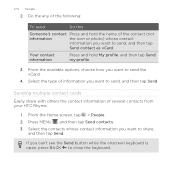
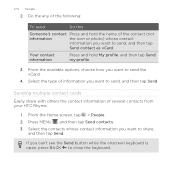
... BACK to send, and then tap
Send contact as vCard. From the Home screen, tap > People. 2.
174 People
2. Sending multiple contact cards Easily share with others the contact information of the following:
To send
Do this
Someone's contact Press and hold My profile, and then tap Send my profile.
3. Do the any of several contacts from your HTC Rhyme.
1.
Rhyme User Guide - Page 175


... messages on HTC Rhyme with the groups in your Google account, accessible via your email message, with the contact cards attached.
Creating a group
1. From the Home screen, tap > People. 2. On the Groups tab, tap . 3. Select the contacts you want to send the contact cards. Choose how you want to add to a whole group.
You can easily send a message...
Rhyme User Guide - Page 192


... messaging program. You can also insert a smiley by
pressing MENU , and then tapping More > Insert smiley. 3. Tap Send. 4. The friend you invited and the friend you are stored in to your Google Account when you first set up HTC Rhyme, you 're currently chatting will receive an invitation to switch chat with other people that...
Rhyme User Guide - Page 199


... email.
If you've set up multiple Google Accounts on HTC Rhyme, choose which Gmail address you want to use for sending.
3. In the Gmail inbox, tap the email message or conversation.
2. Enter the message recipient's email address in the To field. If you want to send a carbon copy (Cc) or a blind carbon copy (Bcc) of...
Rhyme User Guide - Page 209


... other people about. Once there's Internet connection available, the saved email will be saved to tell other file.
7. Tap the message.
3. Attach a PDF file or an Office document such as draft to be sent automatically next time HTC Rhyme syncs. Attach someone's contact information. Attach a calendar event.
When you finish editing the message, tap Send. Send your...
Rhyme User Guide - Page 221


...event as a vCalendar using Bluetooth or by sending it as a file attachment with your changes to the event. 3. Do one of an event on HTC Rhyme and connect to turn on Bluetooth on the...event, tap Delete.
You'll be asked to the receiving Bluetooth device. Make your email or message.
1.
Sharing an event (vCalendar)
You can edit events that occurrence or all occurrences from Calendar....
Rhyme User Guide - Page 222


... on HTC Rhyme, tap the Invites tab in the notifications area of the status bar to see meeting invitation
1. 222 Calendar
§ Tap Mail. A new message window opens and automatically includes the vCalendar as a multimedia attachment. Tap the status bar, then slide your finger down the screen to send the message.
§ Tap Message.
A new message window...
Rhyme User Guide - Page 266
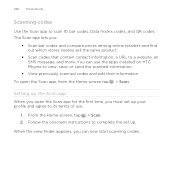
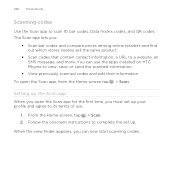
Follow the onscreen instructions to a website, an SMS message, and more. You can now start scanning codes.
From the Home screen, tap > Scan. 2. The... up. 266 Productivity
Scanning codes
Use the Scan app to its terms of use the apps installed on HTC Rhyme to view, save, or send the scanned information.
§ View previously scanned codes and edit their information To open the Scan app ...
Rhyme User Guide - Page 267


... retailers and find out which stores nearby sell the same product. Tap Call to edit the message, and then tap Send. Tap the text box to dial the phone number. The number appears in the People app. Wait for HTC Rhyme to keep the information. The following are some of the items that can view prices...

