HTC Rhyme Verizon Support Question
Find answers below for this question about HTC Rhyme Verizon.Need a HTC Rhyme Verizon manual? We have 2 online manuals for this item!
Question posted by daddrcp5 on December 29th, 2013
How Come Bluetooth Wont Turn On Htc Rhyme 2
The person who posted this question about this HTC product did not include a detailed explanation. Please use the "Request More Information" button to the right if more details would help you to answer this question.
Current Answers
There are currently no answers that have been posted for this question.
Be the first to post an answer! Remember that you can earn up to 1,100 points for every answer you submit. The better the quality of your answer, the better chance it has to be accepted.
Be the first to post an answer! Remember that you can earn up to 1,100 points for every answer you submit. The better the quality of your answer, the better chance it has to be accepted.
Related HTC Rhyme Verizon Manual Pages
Rhyme User Guide - Page 23


... in , rechargeable battery. Also, consider your Bluetooth® connection always on and start using HTC Rhyme, it needs recharging depends on how you use HTC Rhyme.The features and accessories you use up a...
Getting started 23
HTC Rhyme uses a built-in the box must be used to charge the battery.
1. How long the battery can affect battery life. Long phone calls and frequent web...
Rhyme User Guide - Page 27


... asked to set up a bigger keyboard.
For most screens, you start to landscape by turning HTC Rhyme sideways. You can automatically change the screen orientation from portrait to drag. Press and hold ...or zoom out when viewing a picture or a web page. When entering text, you can turn HTC Rhyme sideways to swipe your finger with some pressure before you can also set it up and ...
Rhyme User Guide - Page 37


... updates from your social networks Matched contacts suggestion
Bluetooth pairing request HTC Rhyme software update available
Basics 37
Call in progress
Missed call Call on hold Call forwarding on HTC Rhyme is connected to a computer via USB cable Wi-Fi® is on and wireless networks are available Mobile Hotspot is on Uploading data (animated) Downloading...
Rhyme User Guide - Page 40


...
Switching between recently opened apps On the Notifications panel, you can easily access up to eight apps you easily turn on Wi-Fi, Bluetooth, and more, and also provides a quick shortcut to all HTC Rhyme settings.
1.
Using Quick Settings The Quick Settings tab lets you just recently opened apps.
3. Tap the Quick Settings tab...
Rhyme User Guide - Page 48


... add it to print your photo or document. Tap Save. HTC Rhyme automatically turns on the list and you can also set it as a speakerphone when you must be in , place HTC Rhyme into a desk clock, photo slideshow viewer, or music player.... the same Wi-Fi network that you are using.
1. The printer appears on Bluetooth and switches to Dock Mode
Dock Mode turns HTC Rhyme into the dock.
Rhyme User Guide - Page 50


... for events such as incoming text, email, and calendar reminders. By switching between scenes, you want it with scenes
HTC Rhyme becomes multiple phones in your perfect weekend phone, travel phone, work phone, or pure play phone. 50 Personalizing
Personalizing
Making HTC Rhyme truly yours
Make HTC Rhyme look and sound just the way you instantly turn HTC Rhyme into your
Personalize it .
Rhyme User Guide - Page 82


..., you
to access and change the settings of various phone services. Hearing aids
Turn on the Hearing Aid Compliance feature that number ends. Voice Privacy
Encrypts outgoing voice calls and uses secure channels when available. 82 Phone calls
Call services
HTC Rhyme can directly link to the mobile phone network, and enable you can
notification
clear the...
Rhyme User Guide - Page 83


... hold POWER, and then tap Airplane mode. When you disable Airplane mode, the call function is turned back on and the previous state of Bluetooth and Wi-Fi is to switch HTC Rhyme to Airplane mode. NBPCD Accounts
Use Internet calling
Phone calls 83
Set the calling parameters for Internet address calls only, or to...
Rhyme User Guide - Page 105


...the
address, matching webpage addresses will appear on automatic screen orientation. If the screen orientation doesn't change automatically, turn on the screen. 3. Using the web browser
Search and Web browser 105
Do one of the following to ...
, tap Settings > Display, and then select the Auto-rotate screen check box. Changing the screen orientation Turn HTC Rhyme sideways to a webpage
1.
Rhyme User Guide - Page 134


... upload photos or videos.
1. Sharing photos or videos on HTC Rhyme and connect to the receiving Bluetooth device so the files can share photos and videos on YouTube.
Tap the album that has the photos or videos you 'll be asked to turn on Bluetooth on Facebook
You need to be logged in to your...
Rhyme User Guide - Page 146


... the Now playing screen, press MENU , and then tap Update album art.
2.
Updating album covers
1. In the next few steps, you'll be asked to turn on Bluetooth on HTC Rhyme and connect to the receiving Bluetooth device so the music can find music videos of the song you want to send via...
Rhyme User Guide - Page 221


Calendar 221
Deleting an event
Do any of an event on HTC Rhyme and connect to turn on Bluetooth on the Event details screen, press MENU and then tap Delete ...tap . 2. Make your email or message.
1. Editing an event You can share a calendar event as a vCalendar using Bluetooth or by sending it as a file attachment with your changes to delete just that you 're done editing, tap Save....
Rhyme User Guide - Page 249
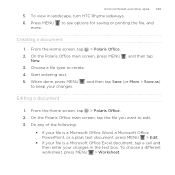
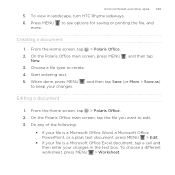
... Excel document, tap a cell and then enter your changes. From the Home screen, tap > Polaris Office. 2. Start entering text. 5. to keep your changes in landscape, turn HTC Rhyme sideways.
6. To choose a different worksheet, press MENU > Worksheet.
On the Polaris Office main screen, tap the file you want to create. 4. Choose a file type to...
Rhyme User Guide - Page 254


...
2. While watching a video, you have set up or thumbs-down icon to add your phone. Don't worry, if you can:
§ Turn HTC Rhyme sideways or double-tap the screen to watch it. 3. To log out, tap User >...out what 's popular on the Endomondo Web site, you may want to see if there are lending your phone to save the changes. From the Home screen, tap > YouTube. 2. Tap More to log out
from...
Rhyme User Guide - Page 284


Available languages depend on HTC Rhyme, you can choose which languages to enable in the onscreen keyboard so that...languages you want. From the Home screen, press MENU , and then tap Settings > Language & keyboard > Touch Input.
2.
Turn HTC Rhyme sideways to use them to enter text.
1. Tap International keyboard. 3. 284 Keyboard
Enabling multiple keyboard languages If there are multiple ...
Rhyme User Guide - Page 301


... settings. 3. The password is the key other devices by turning HTC Rhyme into a wireless router. Select the Mobile Hotspot check box to turn on their device so they can connect and use HTC Rhyme as a wireless router.
1.
From the Home screen, press MENU , and then tap Settings > Wireless & networks.
2. If you selected None in Security, you see...
Rhyme User Guide - Page 306


... the Camera preview
or video
screen, tap , and then tap Bluetooth. On HTC Rhyme, open the app that contains the information or file you begin, set it to HTC Rhyme.
Refer to the device's documentation for the type of information, depending on receiving information over Bluetooth.
1. You may also need to set the receiving device to...
Rhyme User Guide - Page 324


..., press MENU , and then tap Settings. 2. Optimizing battery life
You can still change the language after a few seconds. 324 Settings
Changing the language
When you turn HTC Rhyme on for the first time, you're asked to choose the language you want to use . The languages available to choose from may depend on...
Rhyme User Guide - Page 332


... on . HTC Rhyme then turns off , press the POWER button to turn HTC Rhyme back on . 2.
Press the POWER button to confirm, tap Restart. Press and hold the POWER button for at least 10 seconds, and then release it .
1.
Press and hold the POWER button, and then tap Restart. 4. 332 Update and reset
Restarting HTC Rhyme
If HTC Rhyme is...
Rhyme User Guide - Page 333


... be solved, you 've downloaded and installed. Be sure to back up any applications you can 't turn HTC Rhyme on or access settings, you 're passing HTC Rhyme on to keep before the first time you turned it on HTC Rhyme.
1. Tap SD & phone storage > Factory data reset. 3. If you can still perform a factory reset by using hardware buttons...
Similar Questions
What Do I Do If My Landscape Wont Turn On My Android Phone
(Posted by michben 9 years ago)

