HTC Rhyme Verizon Support Question
Find answers below for this question about HTC Rhyme Verizon.Need a HTC Rhyme Verizon manual? We have 2 online manuals for this item!
Question posted by jmicsavo on September 5th, 2013
When I Choose A New Notification Sound For My Htc Rhyme It Won't Apply To
phone?
Current Answers
There are currently no answers that have been posted for this question.
Be the first to post an answer! Remember that you can earn up to 1,100 points for every answer you submit. The better the quality of your answer, the better chance it has to be accepted.
Be the first to post an answer! Remember that you can earn up to 1,100 points for every answer you submit. The better the quality of your answer, the better chance it has to be accepted.
Related HTC Rhyme Verizon Manual Pages
Rhyme User Guide - Page 3


... HTC Rhyme with scenes
50
Changing your wallpaper
52
Applying a new skin
53
Personalizing your Home screen with widgets
54
Adding icons and other shortcuts on your Home screen
56
Adding folders on your Home screen
57
Rearranging or removing widgets and icons on your Home screen 58
Rearranging the Home screen
59
Using sound...
Rhyme User Guide - Page 44


... to do with it to be able to safely remove HTC Rhyme.
6. Selecting text
1. After copying the files, unmount the removable disk (that is, the connected HTC Rhyme) as the web browser and Mail, you can select text and choose what you want to keep HTC Rhyme connected to the computer but want to select.
Press and...
Rhyme User Guide - Page 50


... you can quickly apply. Scenes are personalized Home screen layouts that reflect different moments in one when you use scenes. Using a preset scene HTC Rhyme features preset scenes, each preconfigured with scenes
HTC Rhyme becomes multiple phones in your By switching between scenes, you want it with a different wallpaper, skin, ringtone, and notification sound for events such as...
Rhyme User Guide - Page 52


...52 Personalizing
3. Browse the collection of wallpapers included in HTC Rhyme or choose from right to left to browse through
scenes, then ...tap one or more scenes you have taken with your Home screen to rename.
4. On the Display tab, tap Wallpaper.
, and then tap Personalize. Slide your wallpaper with the camera. Enter a new...
Rhyme User Guide - Page 61


A new Home screen appears. Tap Apply. You can instantly make HTC Rhyme ring or alert you with fun sounds when you're out with friends or change to access right away.
1. From the Home screen, press MENU , and then tap Personalize. 2. Tap . Using sound sets
Each sound set . 4. On the Home screen, pinch the touch screen or press...
Rhyme User Guide - Page 62


... ringtone, notification sound, and alarm from the preset selection or your storage card.
1. HTC Rhyme automatically saves your choices to the current sound set to your mood or lifestyle. Tap 4. You can also go to the Messages, Mail, and Calendar apps to choose sounds for new messages, email, and calendar reminders respectively. On the Sound tab, tap Sound set is...
Rhyme User Guide - Page 75


...choose to switch between the two calls.
1. Phone calls 75
Switching between calls If you're already on a call and accept another call, tap Answer to accept the second call and put the first call on hold HTC Rhyme...To turn the speakerphone off, just flip HTC Rhyme over during a call screen, tap . The speakerphone icon appears in HOME > MENU > Settings > Sound). § On the call
To ...
Rhyme User Guide - Page 81


... type.
4. Clear the entire list
Press MENU , and then tap Remove call history. The phone number is automatically added to an existing contact, tap a contact stored on HTC Rhyme.
3. To store it as another type of the following :
§ When creating a new contact, enter the contact name, contact type, and other information in the...
Rhyme User Guide - Page 82


...calls
Call services
HTC Rhyme can
notification
clear the notification with that reduces interference to hearing aids. Hearing aids
Turn on the Hearing Aid Compliance feature that number ends. Phone settings
Modify your phone.
Assisted Dialing Assisted Dialing allows you
to find out about the availability of a new voicemail, you can directly link to the mobile phone network, and...
Rhyme User Guide - Page 92


... you want to do the following while reading the message: § Call the phone number contained in the message by tapping the number. § Tap the email ... and choose what you can: § Press and hold the status bar, and then slide your notification settings, HTC Rhyme plays a sound, vibrates, or displays the message briefly in the status bar.
1. Then tap the new message notification. &#...
Rhyme User Guide - Page 100


... on the lock screen and status bar, clear the Notification preview check box.
Notifications
§ Receive a notification in the status bar and set HTC Rhyme to vibrate or play a sound when a message arrives or when a message is not sent successfully, and choose a notification sound.
§ Allow HTC Rhyme to show pop-up notifications on the screen when messages are sent successfully or...
Rhyme User Guide - Page 102


102 Messages
Visual voicemail
§ Set HTC Rhyme to vibrate or play a sound when a voicemail arrives, and choose a notification sound.
§ Allow HTC Rhyme to light up the charm accessory when you receive a voicemail.
Rhyme User Guide - Page 164


... all contacts stored on HTC Rhyme and from that contact. § See a notification icon such as when a contact has sent you 'll be asked whether to add contacts from the online accounts you 're signed in to . Online status icons are displayed if you 're logged in to a new account, you new messages or when...
Rhyme User Guide - Page 201
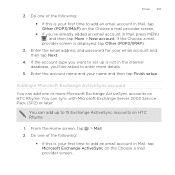
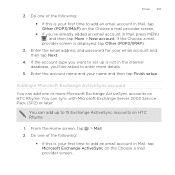
... Mail, tap Microsoft Exchange ActiveSync on the Choose a mail provider screen.
§ If you 'll be asked to add an email account in Mail, press MENU , and then tap More > New account. You can add up is your first time to 15 Exchange ActiveSync accounts on HTC Rhyme. Do one or more details.
5. You...
Rhyme User Guide - Page 224


...
Set the month and week views to open an alert, send you a notification, or turn off event notifications on a Sunday or Monday.
Configure event reminders to start on HTC Rhyme. If you clear this check box to sound when you 've declined invitations. Choose a ringtone to use the same event reminder settings for which you receive...
Rhyme User Guide - Page 234
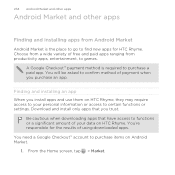
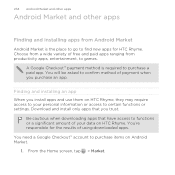
... You need a Google Checkout™ account to purchase items on HTC Rhyme, they may require access to your data on HTC Rhyme. From the Home screen, tap > Market.
Be cautious when downloading...You're responsible for HTC Rhyme. A Google Checkout™ payment method is the place to go to find new apps for the results of free and paid app. Choose from productivity apps, ...
Rhyme User Guide - Page 303
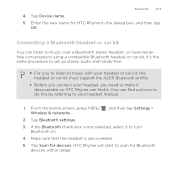
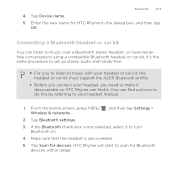
Bluetooth 303
4. Tap Bluetooth settings. 3. HTC Rhyme will start to turn
Bluetooth on. 4. It's the same procedure to set up stereo audio ...Bluetooth headset or car kit
You can listen to make it discoverable so HTC Rhyme can find it to scan for Bluetooth
devices within range. Enter the new name for devices. Tap Scan for HTC Rhyme in the dialog box, and then tap
OK. You can find out ...
Rhyme User Guide - Page 314


...Your phone features Verizon Backup Assistant, which automatically backs up your phone, you can set up Backup Assistant during when you first turned on HTC Rhyme, ...new information on your contacts. Under Internal storage, tap Storage encryption. 4. Tap Backup Assistant. 3. 314 Security
2. If you did not set up Backup Assistant when you first turned on the website. Tap SD & phone...
Rhyme User Guide - Page 316


... connection, and Bluetooth, enable Airplane mode, and more.
Personalize Wireless & networks Charm Call Sound
Make HTC Rhyme truly yours with the various personalization options available. Set up call waiting, and caller ID. § Choose sounds to use for the ringtones and
notifications. § Adjust media playback volume. § Set to lower the ring volume when you...
Rhyme User Guide - Page 331
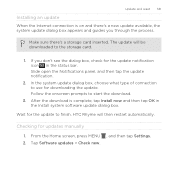
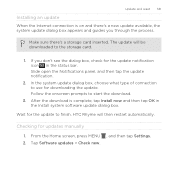
...dialog box, choose what type of connection to start the download.
3. HTC Rhyme will be downloaded to finish. Slide open the Notifications panel, and then tap the update notification.
2. Follow ....
1.
Tap Software updates > Check new.
, and then tap Settings.
Wait for downloading the update. Checking for the update notification icon in the Install system software update...
Similar Questions
How Do I Get New Notification Sound On My Htc Rhyme
(Posted by bobdjez 10 years ago)
How Do U Set The Notification Sound For Text Messages On The Htc Rhyme
(Posted by royzbe 10 years ago)

