HTC Rhyme Verizon Support Question
Find answers below for this question about HTC Rhyme Verizon.Need a HTC Rhyme Verizon manual? We have 2 online manuals for this item!
Question posted by abdulwens on March 25th, 2014
Why Can't I See My App Downloads After I Reset On My Htc Rhyme
The person who posted this question about this HTC product did not include a detailed explanation. Please use the "Request More Information" button to the right if more details would help you to answer this question.
Current Answers
There are currently no answers that have been posted for this question.
Be the first to post an answer! Remember that you can earn up to 1,100 points for every answer you submit. The better the quality of your answer, the better chance it has to be accepted.
Be the first to post an answer! Remember that you can earn up to 1,100 points for every answer you submit. The better the quality of your answer, the better chance it has to be accepted.
Related HTC Rhyme Verizon Manual Pages
Rhyme User Guide - Page 9


...Sync
About HTC Sync Installing HTC Sync Setting up HTC Sync to recognize HTC Rhyme Getting to know the workspace Setting up synchronization Synchronizing HTC Rhyme Installing an app from your computer to HTC Rhyme Synchronizing another device with your computer Downloading the latest HTC Sync upgrade
Keyboard
Using the onscreen keyboard Entering words with predictive text Entering text by speaking...
Rhyme User Guide - Page 11
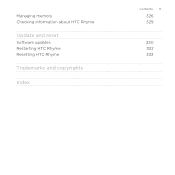
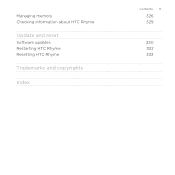
Managing memory Checking information about HTC Rhyme
Update and reset
Software updates Restarting HTC Rhyme Resetting HTC Rhyme
Trademarks and copyrights
Index
Contents 11
326 329
330 332 333
Rhyme User Guide - Page 37


... pairing request HTC Rhyme software update available
Basics 37
Call in progress
Missed call Call on hold Call forwarding on HTC Rhyme is connected to a computer via USB cable Wi-Fi® is on and wireless networks are available Mobile Hotspot is on Uploading data (animated) Downloading data (animated) Waiting to upload Downloaded Android Market app installed successfully
Rhyme User Guide - Page 38


... is playing Voice recording is on More (not displayed) notifications Notification LED
Update available for an app downloaded from Android Market
Blank card
Internal storage is low
The notification LED shows a:
§ Solid green light when HTC Rhyme is connected to the power adapter or a computer and the battery is fully charged.
§ Flashing...
Rhyme User Guide - Page 42


...computer, you will not be able to use apps on HTC Rhyme.
When Disk drive mode is enabled while HTC Rhyme is available only when there's a storage card installed on HTC Rhyme to a computer using the USB cable, the...while connected to glow when you connect HTC Rhyme to access the storage card. Choosing when your charm glows Set your charm to your phone while it rings. Select one of ...
Rhyme User Guide - Page 56


... the icon to an empty area on HTC Rhyme.
1. The shortcuts available depend on the apps that are installed on the Home screen, and then release it. 56 Personalizing
Adding icons and other items, to your Home screen. Press MENU , and then tap Personalize. 3. To add an app icon on your Home screen to...
Rhyme User Guide - Page 77


Under Reference Country, select the country whose phone number has a leading zero, HTC Rhyme will just dial as is . Press MENU , and then tap Edit. 5. Resetting the reference country to edit. 4. Tap Call > Assisted Dialing.
, and then tap Settings. HTC Rhyme dials as is and does not prepend your home country code when dialing. When manually entering...
Rhyme User Guide - Page 78


... Home screen, press MENU , and then tap Settings > Call.
2. Tap Add account. 4. 78 Phone calls
3. Press MENU , and then tap Set Default. Under Internet call settings, tap Accounts. 3....to set HTC Rhyme to a Wi-Fi network, you can make sure that you 're connected to receive Internet calls on your account details. 5.
Internet calls
When you 've registered with your mobile service ...
Rhyme User Guide - Page 81


... History list On the Call History screen, do one of number, for example a home number, tap the Mobile button.
§ When saving the number to an existing contact, tap a contact stored on HTC Rhyme.
3. The phone number is automatically added to your contacts from call history. On the Call History screen, press and hold...
Rhyme User Guide - Page 82


..., press MENU Settings > Call. Contact Verizon Wireless to find out about the availability of a new voicemail, you can directly link to the mobile phone network, and enable you to easily dial...settings of an unknown contact number when a call with this option. 82 Phone calls
Call services
HTC Rhyme can
notification
clear the notification with that reduces interference to hearing aids. Call...
Rhyme User Guide - Page 92


...reading the message, you want to do the following while reading the message: § Call the phone number contained in the message by tapping the number. § Tap the email address contained in ... to the Messages app and open and read the message, you receive a new message. You can : § Press and hold the status bar, and then slide your notification settings, HTC Rhyme plays a sound,...
Rhyme User Guide - Page 108


You can be saved to your storage card inserted on HTC Rhyme. Downloading from the Web
Do more than just browsing the Web. Tap a webpage to close a webpage. Tap to display it can download files such as photos and music as well as apps using the web browser.
§ Make sure you want to make sure...
Rhyme User Guide - Page 109
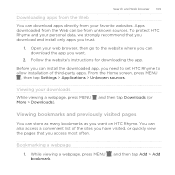
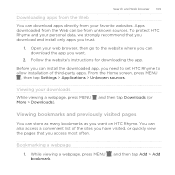
...
Viewing bookmarks and previously visited pages
You can store as many bookmarks as you need to set HTC Rhyme to the website where you can download the app you want on HTC Rhyme. Bookmarking a webpage 1. Before you can install the downloaded app, you want .
2.
From the Home screen, press MENU
, then tap Settings > Applications > Unknown sources. To protect...
Rhyme User Guide - Page 158


...services use Google apps such as Google Talk and Android Market. Tap Add account > Google. 3.
If you skipped adding a Google Account when you first set up HTC Rhyme, you may...& sync.
2. Follow the onscreen instructions to sign in to factory reset HTC Rhyme and enter your Google contacts and calendars between HTC Rhyme and the Web. Adding more Google Accounts You can only sync contacts,...
Rhyme User Guide - Page 163


... to groups so you can also link your contacts via phone, messaging, and email. And that's not all in your contacts list.
1. People
People 163
About the People app
With the People app, easily manage your communications with your contacts to their social... group. You can easily send an SMS, MMS, or email message to all contacts on HTC Rhyme, online accounts, and more. Tap one place.
Rhyme User Guide - Page 266
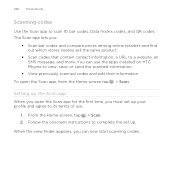
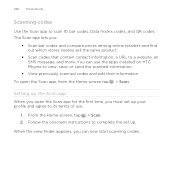
... the Home screen, tap > Scan. 2. When the view finder appears, you must set up your profile and agree to its terms of use the apps installed on HTC Rhyme to complete the set up . Follow the onscreen instructions to view, save, or send the scanned information.
§ View previously scanned codes and edit...
Rhyme User Guide - Page 295


...network, the Wi-Fi icon appears in the Wi-Fi networks section. The next time HTC Rhyme connects to a previously accessed secured wireless network, you want to connect to the root...network with EAP-TLS security You may need to install a network certificate (*.p12) to HTC Rhyme before you reset HTC Rhyme to enter the network key or password.
5.
Detected Wi-Fi networks will be asked ...
Rhyme User Guide - Page 318


... from HTC Rhyme.
§ Erase the storage card to start afresh and if you don't need to unmount the storage card first before you set.
§ Another power saving option is running low on memory.
§ You can erase it.
§ Clear out the cache used by apps, move apps or uninstall apps if HTC Rhyme is...
Rhyme User Guide - Page 319


.... Also, if you 've downloaded and installed an accessibility tool, such as the mobile network type, signal strength, battery level, and more. Clear the Automatic brightness check box. Set the operating system language and region. From the Home screen, press MENU , and then tap Settings. 2. View different information about HTC Rhyme, such as a screen...
Rhyme User Guide - Page 333


... reset (also called a hard reset). Resetting HTC Rhyme
Update and reset 333
Do a factory reset to return HTC Rhyme to its original state before you turned it on.
Press and hold the VOLUME DOWN button, and then briefly press the POWER button.
2. Performing a factory reset via the settings.
1. Tap SD & phone storage > Factory data reset. 3. Be sure to be solved, you 've downloaded...

