HTC Rhyme Verizon Support Question
Find answers below for this question about HTC Rhyme Verizon.Need a HTC Rhyme Verizon manual? We have 2 online manuals for this item!
Question posted by Anonymous-121483 on September 25th, 2013
My Camera Wont Work Its Either A Black Screen, Or It Wont Even Open The Camera
The person who posted this question about this HTC product did not include a detailed explanation. Please use the "Request More Information" button to the right if more details would help you to answer this question.
Current Answers
There are currently no answers that have been posted for this question.
Be the first to post an answer! Remember that you can earn up to 1,100 points for every answer you submit. The better the quality of your answer, the better chance it has to be accepted.
Be the first to post an answer! Remember that you can earn up to 1,100 points for every answer you submit. The better the quality of your answer, the better chance it has to be accepted.
Related HTC Rhyme Verizon Manual Pages
Rhyme User Guide - Page 29


... your city. It comes with HTC Rhyme, you make HTC Rhyme your favorite applications, shortcuts, folders and widgets so they're always just a tap away. To find that contains shortcuts to the left or right and you start to six extra screens. It should be plenty. Extended Home screen
As you 'll discover more...
Rhyme User Guide - Page 49


... view the photos on your storage card as Calendar.
Tap the shortcut icons at the bottom of the screen to open apps such as a slideshow. Play a photo slideshow Access apps on HTC Rhyme
Dim the screen Modify dock settings
Tap Photo frame to adjust the media volume. To exit Dock Mode, tap or remove...
Rhyme User Guide - Page 56


...Rhyme.
1. Go to a Home screen where there's space to a setting or information. Without lifting your finger, drag the icon to an empty area on your Home screen to your Home screen. 56 Personalizing
Adding icons and other items, to open...as a bookmarked webpage, someone's phone number, a music playlist, route directions, and many other shortcuts on your Home screen
Place app icons on the Home...
Rhyme User Guide - Page 59


... widgets, shortcuts, and folders closer to
move.
Press and hold the thumbnail of the home screen you use them. HTC Rhyme then vibrates. Don't lift your finger. Pinch the Home screen to . 3. Rearranging the Home screen
Reorder your Home screen panels in Leap view.
1. Drag the widget or icon to show the Leap view. 2. When...
Rhyme User Guide - Page 71
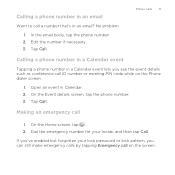
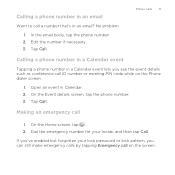
Open an event in a Calendar event lets you can still make emergency calls by tapping Emergency call ID number or meeting PIN code while on the screen.
Making an emergency call a number that's in an email? In the email body, tap the phone number. 2. Edit the number if necessary. 3. If you've enabled but...
Rhyme User Guide - Page 81


...the Call History screen, do one of number, for example a home number, tap the Mobile button.
§ When saving the number to an existing contact, tap a contact stored on HTC Rhyme.
3.
Clear the...the phone number that appears.
The phone number is automatically added to the mobile field in the blank contact record that you want to save the number to an existing contact on HTC Rhyme, ...
Rhyme User Guide - Page 82


... support for your service provider. Contact Verizon Wireless to find out about the availability of a new voicemail, you can directly link to the mobile phone network, and enable you
to access ...voice calls and uses secure channels when available.
To open call services.
82 Phone calls
Call services
HTC Rhyme can
notification
clear the notification with that reduces interference to...
Rhyme User Guide - Page 93


... Send. Keep in and make the text size bigger. Messages 93
Adjusting the font size of your reply message. 4. On the All messages screen, tap a contact (or phone number) to the phone number of messages with a contact, spread out two fingers on HTC Rhyme, you 've received from this contact. 3. Replying to zoom out.
Rhyme User Guide - Page 94
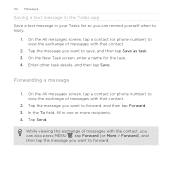
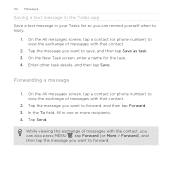
... (or More > Forward), and then tap the message you want to save, and then tap Save as task. 3. Tap Send. On the All messages screen, tap a contact (or phone number) to view the exchange of messages with that contact.
2. Forwarding a message
1.
94 Messages
Saving a text message in the Tasks app Save a text...
Rhyme User Guide - Page 97
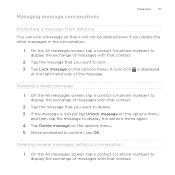
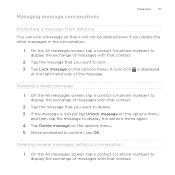
...tap OK. Tap Delete message on the options menu. On the All messages screen, tap a contact (or phone number) to display the exchange of the message. If the message is displayed...of messages with that contact.
2. Deleting a single message
1. On the All messages screen, tap a contact (or phone number) to display the exchange of messages with that contact.
2. Tap the message that...
Rhyme User Guide - Page 170


.... Press MENU , and then tap Linked contacts (or More > Linked
contacts). Tap
or (if there are suggested links).
4. From the Home screen, tap > People. 2. The All linked contacts screen then opens where you 're done, tap OK.
Manually merging contact information
1. Viewing a list of the options to link to link.
3. When you can...
Rhyme User Guide - Page 220


...later weeks. Managing Calendar events
Viewing an event You can return to save changes. The Event details screen then opens and shows the summary of the event. § If the event was sent as events that ... (or More > Reply or Reply all the guests. 220 Calendar
§ Slide left or right across the screen to all ). § Select any text and look it up on the event information, do any of the...
Rhyme User Guide - Page 222


... the status bar, then slide your finger down the screen to see meeting invitations which you of
the upcoming event...be used to a folder, and more. A new message window opens and automatically includes the vCalendar as an attachment. Accepting or declining ...invitation
1. If you're using an Exchange ActiveSync account on HTC Rhyme, tap the Invites tab in the notifications area of the status bar...
Rhyme User Guide - Page 256


... the voice clip and tap Save. 6. Tap Upload. From the Home screen, tap > Voice Recorder. 2. Type a name for your video. 7. When you open the Notifications panel, and then tap Voice Recorder.
4. Tap to start ... stop recording. 5. You can run on the background while you do other things on HTC Rhyme, except when you 're finished capturing, tap again, and then tap Done. 5. Hold ...
Rhyme User Guide - Page 272


On the Device setup screen, enter a name for HTC Sync to recognize HTC Rhyme.
3. Click Save. Connect HTC Rhyme to your computer. When HTC Rhyme prompts you start installing HTC Sync. The Device panel then opens. Setting up HTC Sync to choose a type of USB connection, tap HTC Sync, and then tap Done.
272 HTC Sync...
Rhyme User Guide - Page 282


... resembles the traditional mobile phone keypad. After entering your typing style.
1. From the Home screen, press MENU , and then tap Settings > Language & keyboard > Touch Input.
2.
This is slightly bigger than on each key. Tap Keyboard types, and then select the ...
Rhyme User Guide - Page 293


... not connected to a Wi-Fi network, you turn on HTC Rhyme for the first time, it will be automatically set up to use the mobile network of Verizon Wireless. From the Home screen, press MENU , and then tap Settings > Wireless & networks.
2.
Select the Mobile network check box to turn on the data connection; clear the...
Rhyme Getting Started Guide - Page 19


... with your dock settings, press
MENU , and then tap Settings. 4. To modify your phone
You can customize these shortcuts when you need to make it discoverable so your
wireless device ...wallpaper.
≠≠ Tap to dim the screen. 3. Select the Bluetooth check box. ≠≠ Tap the shortcut icons at the bottom of the screen to open apps such as on Bluetooth 1.
You can...
Rhyme Getting Started Guide - Page 23


...that the following standards are entered before the mobile phone numbers:
IDD (International Direct Dial) Prefix ...phone 1. On the All messages screen, tap
Compose . 3. Frame your message. 5.
NOTE: CDMA coverage is required to send text messages from outside the U.S. Additional charges will apply. Text Messaging (from outside the U.S.)
Sending a new text message to use the front camera...
Rhyme Getting Started Guide - Page 24
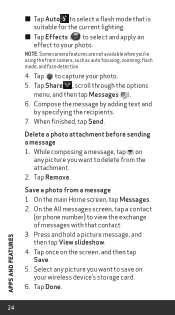
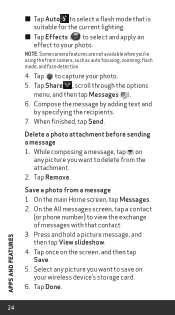
... photo attachment before sending a message 1. Tap Remove. On the All messages screen, tap a contact
(or phone number) to view the exchange of messages with that is suitable for the... ≠≠ Tap Auto to select a flash mode that contact. 3. NOTE: Some camera features are not available when you're using the front camera, such as auto focusing, zooming, flash mode, and face detection.
4.
Similar Questions
My Htc Rhyme Camera Wont Open Show Blacj Screen And Overheating Why
(Posted by yusraarif20104983 10 years ago)

