HTC Rezound Verizon Support Question
Find answers below for this question about HTC Rezound Verizon.Need a HTC Rezound Verizon manual? We have 2 online manuals for this item!
Question posted by retaOska on August 16th, 2013
How To Turn Off Voicemail Notification Icon On Htz Rezound
The person who posted this question about this HTC product did not include a detailed explanation. Please use the "Request More Information" button to the right if more details would help you to answer this question.
Current Answers
There are currently no answers that have been posted for this question.
Be the first to post an answer! Remember that you can earn up to 1,100 points for every answer you submit. The better the quality of your answer, the better chance it has to be accepted.
Be the first to post an answer! Remember that you can earn up to 1,100 points for every answer you submit. The better the quality of your answer, the better chance it has to be accepted.
Related HTC Rezound Verizon Manual Pages
Rezound - User Guide - Page 41


Basics 41
Notification icons
Notification icons on the status bar make it easy for you to keep on top of your messages, calendar events, and...New SMS/MMS Problem with SMS/MMS delivery New Google Talk™ instant message
New voicemail
General notification
Call in progress
Missed call Call on hold Call forwarding on HTC Rezound with Beats Audio is connected to a computer via USB cable Wi-Fi is on ...
Rezound - User Guide - Page 77


... a call
Phone calls 77
To decrease potential damage to toggle between turning the microphone on or off. To turn the speakerphone off , the mute icon appears in HOME > MENU > Settings > Sound).
§ On the call screen, tap .
The speakerphone icon appears in the status bar when the speakerphone is turned off , just flip HTC Rezound with Beats...
Rezound - User Guide - Page 84


Call services may include call forwarding, call fails. Clear voicemail If you have a notification of a new voicemail, you can directly link to the mobile phone network, and enable you to hearing aids. Hearing aids
Turn on the Hearing Aid Compliance feature that number ends. Assisted Dialing Assisted Dialing allows you to find out about the availability of...
Rezound - User Guide - Page 94


...; Press and hold the status bar, and then slide your notification settings, HTC Rezound with a text or multimedia message. A new message icon is also displayed in the message to the Messages app and ... status bar when you can also do the following while reading the message: § Call the phone number contained in the message by tapping the number. § Tap the email address contained in ...
Rezound - User Guide - Page 98


... Home screen, tap > Messages. 2.
is displayed in the
Opening and reading a new push message
1.
You can only see this option if you receive a push message, a notification icon status bar. When you 've previously received push messages. Tap the new message. 3. Press MENU , and then tap Push messages. Often, the link will be...
Rezound - User Guide - Page 135
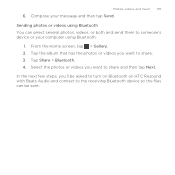
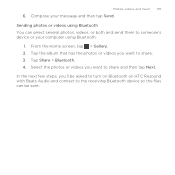
... tap Send. Photos, videos, and music 135
6. From the Home screen, tap > Gallery. 2. Compose your computer using Bluetooth You can be asked to turn on Bluetooth on HTC Rezound with Beats Audio and connect to share. 3. Tap the album that has the photos or videos you 'll be sent. Tap Share > Bluetooth. 4.
Rezound - User Guide - Page 147
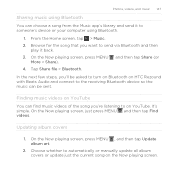
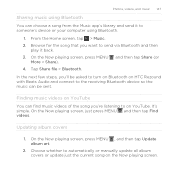
Choose whether to automatically or manually update all album covers or update just the current song on HTC Rezound with Beats Audio and connect to the receiving Bluetooth device so the music can be asked to turn on Bluetooth on the Now playing screen. and then tap Share (or
4. In the next few...
Rezound - User Guide - Page 166
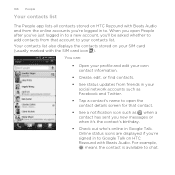
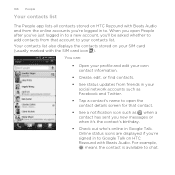
... displayed if you're signed in to Google Talk on HTC Rezound with Beats Audio and from that contact.
§ See a notification icon such as when a contact has sent you open the contact details screen for that account to . When you new messages or when it's the contact's ...
Rezound - User Guide - Page 227
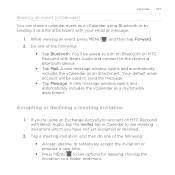
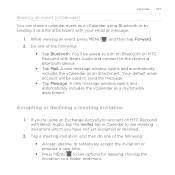
Your default email account will be asked to turn on Bluetooth on HTC Rezound with Beats Audio, tap the Invites tab in Calendar to see options for replying, moving the invitation to a ... an event (vCalendar)
You can share a calendar event as a vCalendar using an Exchange ActiveSync account on HTC Rezound with Beats Audio and connect to the receiving Bluetooth device.
§ Tap Mail.
Rezound - User Guide - Page 229
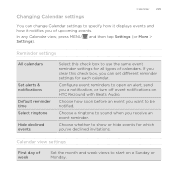
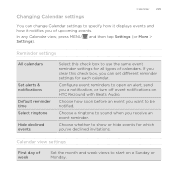
... this check box, you can change Calendar settings to start on HTC Rezound with Beats Audio.
Configure event reminders to open an alert, send you of week
Set the month and week views to specify how it displays events and how it notifies you a notification, or turn off event notifications on a Sunday or Monday.
Rezound - User Guide - Page 286


... a keyboard layout You can tap or press BACK to a desktop computer keyboard. Compact This layout features two letters on the Standard layout. Phone
This layout resembles the traditional mobile phone keypad. Tap Keyboard types, and then select the keyboard layout that requires text or numbers, the onscreen keyboard becomes available.
286 Keyboard
Keyboard...
Rezound - User Guide - Page 297


... the data connection. However, if you don't have data connection turned on or off Turning your email, social network accounts, and other synchronized information.
1. Internet connections
Internet connections 297
Data connection
When you won't receive automatic updates to use the mobile network of Verizon Wireless (if the SIM card is inserted). From the Home...
Rezound - User Guide - Page 299
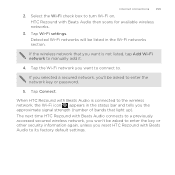
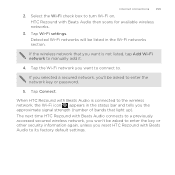
...-Fi network you want is connected to the wireless network, the Wi-Fi icon appears in the Wi-Fi networks section. The next time HTC Rezound with Beats Audio is not listed, tap Add Wi-Fi network to enter... approximate signal strength (number of bands that you reset HTC Rezound with Beats Audio then scans for available wireless networks.
3. HTC Rezound with Beats Audio to turn Wi-Fi on.
Rezound - User Guide - Page 304
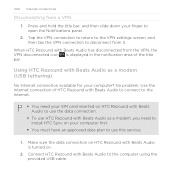
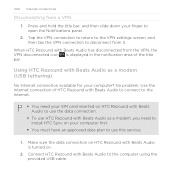
When HTC Rezound with Beats Audio has disconnected from the VPN, the VPN disconnected icon is turned on.
2. Use the Internet connection of the title bar. Make sure the data connection on your finger to open the Notifications panel. 2. Tap the VPN connection to return to the VPN settings screen, and then tap the VPN...
Rezound - User Guide - Page 313


... the file. If you send another file type to another mobile phone, it is shown in a folder named "Images". If prompted, accept the pairing request on HTC Rezound with Beats Audio and on both devices.
7. Tap the ...6. For example, if you send a calendar event to a compatible phone, the event is normally added directly to another device, the saved location may be saved in that...
Rezound - User Guide - Page 320


... in Settings.
1. Under Internal storage, tap Storage encryption. Backing up your contacts
Your phone features Verizon Backup Assistant, which automatically backs up your contacts to Backup Assistant
and back up Backup Assistant during when you first turned on your phone, you want to stop encrypting new information on the screen to sign in Settings...
Rezound - User Guide - Page 322


...voicemail and change other phone settings. § Choose sounds to use for the ringtones and
notifications. § Adjust media playback volume. § Set to lower the ring volume when you move HTC
Rezound... turn on the speakerphone when you flip it over. Personalize Wireless & networks Call Sound
Display
Make HTC Rezound with Beats Audio truly yours with Beats Audio
Control and customize phone ...
Rezound - User Guide - Page 337
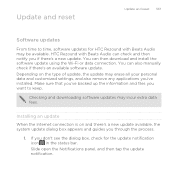
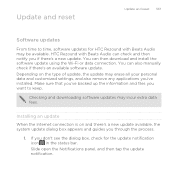
...the system update dialog box appears and guides you want to time, software updates for the update notification icon in the status bar. Update and reset
Update and reset 337
Software updates
From time to ..., and also remove any applications you if there's a new update. HTC Rezound with Beats Audio may be available. You can then download and install the software update using the...
Rezound - Quick Start Guide - Page 10


... a "smartcard" that houses personal information, such as your wireless device's back cover and battery. 2. To see which devices are compatible with any Verizon Wireless 4G certified device. Remove your mobile phone number, calling plan, account information, and content, such as you have a compatible device and service plan. Insert the 4G SIM card into...
Rezound - Quick Start Guide - Page 29


... the U.S. On the All messages screen, tap
Compose. 3. Tap the box that the following standards are entered before the mobile phone numbers: IDD (International Direct Dial) Prefix + Country Code + Area/City Code. 4. Tap Send.
29
APPS AND FEATURES...5. On the Home screen, tap Messages . 2.
≠≠ Tap , and then select the phone numbers of contacts or contact groups.
Similar Questions
What Do The Icons On My Htz Rezound Screen Mean
(Posted by ogpmagsla 10 years ago)
Htc Rhyme How Do I Turn On The Missed Call Notification Icon
(Posted by natbScann 10 years ago)
Htc 3d And How To Turn Of Notifications
How do you turn off notifications on this phone? I want to disable e-mail and calendar reminders. Is...
How do you turn off notifications on this phone? I want to disable e-mail and calendar reminders. Is...
(Posted by vv3667 10 years ago)

