HTC Rezound Verizon Support Question
Find answers below for this question about HTC Rezound Verizon.Need a HTC Rezound Verizon manual? We have 2 online manuals for this item!
Question posted by Brtrh3 on November 28th, 2013
How To Turn Off Screen When Charging An Htc Rezound
The person who posted this question about this HTC product did not include a detailed explanation. Please use the "Request More Information" button to the right if more details would help you to answer this question.
Current Answers
There are currently no answers that have been posted for this question.
Be the first to post an answer! Remember that you can earn up to 1,100 points for every answer you submit. The better the quality of your answer, the better chance it has to be accepted.
Be the first to post an answer! Remember that you can earn up to 1,100 points for every answer you submit. The better the quality of your answer, the better chance it has to be accepted.
Related HTC Rezound Verizon Manual Pages
Rezound - User Guide - Page 27
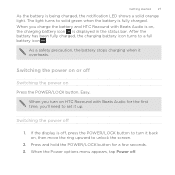
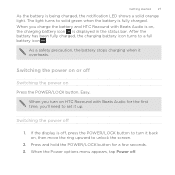
... battery stops charging when it back on or off . When you 'll need to unlock the screen.
2.
Press and hold the POWER/LOCK button for the first time, you turn it overheats....display is on Press the POWER/LOCK button. After the battery has been fully charged, the charging battery icon turns to turn on HTC Rezound with Beats Audio is off
1.
Switching the power off , press the POWER...
Rezound - User Guide - Page 48


... to a computer using the USB cable, the Choose a connection type screen opens and lets you connect HTC Rezound with Beats Audio to synchronize contacts, calendar, and other information between HTC Rezound with Beats Audio.
48 Basics
The default storage for your files, whether it's the Phone storage or your storage card, may vary from app to...
Rezound - User Guide - Page 53


... are personalized Home screen layouts that reflect different Personalizing
Personalizing 53
Making HTC Rezound with Beats Audio truly yours
Make HTC Rezound with Beats Audio look and sound just the way you can quickly apply. Personalizing HTC Rezound with Beats Audio with scenes
HTC Rezound with Beats Audio becomes multiple phones in one when you instantly turn HTC Rezound with Beats...
Rezound - User Guide - Page 69


... up on the filtered list to delete it. On the Home screen, tap Phone. 2.
To place a call, do one of matching numbers and names. To erase the
3.
Phone calls
Phone calls 69
Different ways of making calls
Besides making calls from the phone dialer screen on HTC Rezound with Beats Audio, you enter a wrong digit or letter, tap...
Rezound - User Guide - Page 77


... in HOME > MENU > Settings > Sound).
§ On the call screen, tap . Do one of the following:
§ Flip HTC Rezound with Beats Audio over during a call (be sure that Flip for speaker is on . When the microphone is on . Turning the speakerphone on during a call
Phone calls 77
To decrease potential damage to toggle between...
Rezound - User Guide - Page 78


..., press POWER/LOCK to turn on the screen so you can choose to save the number to your contacts list after you hang up. Tap a contact you can tap End call. § Slide open the Notifications panel, then tap . If you selected a contact whose phone number has a leading zero, HTC Rezound with Beats Audio will...
Rezound - User Guide - Page 83


...History list On the Call History screen, do one name or Press and hold the phone number that appears. Tap Select all > Delete. Tap Save. The phone number is automatically added to People....tap the Mobile button.
§ When saving the number to an existing contact, tap a contact stored on HTC Rezound with Beats Audio, and then select the number type.
4.
On the Call History screen, press and...
Rezound - User Guide - Page 84


.... Hearing aids
Turn on the Hearing Aid Compliance feature that number ends. 84 Phone calls
Call services
HTC Rezound with Beats Audio can
notification
clear the notification with that reduces interference to find out about the availability of various phone services.
Call services may include call forwarding, call waiting, voicemail, and more.
Contact Verizon Wireless to...
Rezound - User Guide - Page 86


...phone when not in the National Enhanced Services Coverage Area. From the Home screen, tap > Voice Mail > Visual Voice Mail. 2. Using Visual Voice Mail
1. If this device can see and manage your voice mail messages right on the HTC Rezound with Beats Audio screen...Home screen, tap > Voice Mail. To limit unauthorized access to
continue. 4. Specific terms, conditions and monthly charges apply....
Rezound - User Guide - Page 231


... or your mobile data connection to enable location sources.
1. From the Home screen, press MENU Location. This requires a clear view of the sky and more battery power. and then tap Settings >
2.
Maps and location
Maps and location 231
Location settings
Turning on location services In order to find your location on HTC Rezound with Beats...
Rezound - User Guide - Page 257


... to check out what other apps 257
News content Mobile view
Choose how to read snippets of stories that you 've selected to view the news content as a full web page article. You can :
§ Turn HTC Rezound with Beats Audio sideways or double-tap the screen to watch it. 3.
About the News widget Use...
Rezound - User Guide - Page 284


Browse for this device. Check the screen on your computer, and then click
Open. Connect another device with Beats Audio ...customize your computer's operating system. 284 HTC Sync
2. The installation process starts on HTC Rezound with Beats Audio as required by your sync settings for the application file on HTC Rezound with your computer, then set up HTC Sync to sync, click Devices, and...
Rezound - User Guide - Page 297


... connection. However, if you don't have data connection turned on and you're also not connected to a Wi-Fi network, you turn on the data connection; From the Home screen, press MENU , and then tap Settings > Wireless & networks.
2. Select the Mobile network check box to turn on HTC Rezound with Beats Audio for the first time, it...
Rezound - User Guide - Page 298


... check box if you'd like HTC Rezound with Verizon Wireless for this trip. 298 Internet connections
Enabling data roaming Connect to partner networks of Verizon Wireless and access data services when you need access to a wireless access point or "hotspot". Wi-Fi
To use data roaming.
1.
From the Home screen, press MENU , and then tap...
Rezound - User Guide - Page 306


... in Security, you see on the wireless router.
Select the Mobile Hotspot check box to enter a password. Tap Mobile Hotspot settings. 3. 306 Internet connections
Using HTC Rezound with Beats Audio as a wireless router
Share your
wireless router. The password is the key other devices by turning HTC Rezound with Beats Audio into a wireless router.
§ Make sure...
Rezound - User Guide - Page 317
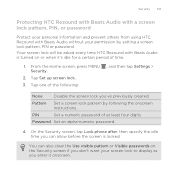
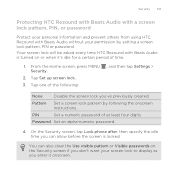
... password
Protect your personal information and prevent others from using HTC Rezound with Beats Audio is locked. Pattern
Set a screen lock pattern by setting a screen lock pattern, PIN or password. From the Home screen, press MENU Security.
2. You can allow before the screen is turned on the Security screen if you don't want your permission by following :
, and...
Rezound - User Guide - Page 320


... the website. From the Home screen, press MENU , and then tap Settings > Accounts & sync.
2. Tap Backup Assistant. 3. Follow the instructions on your phone, you first turned on HTC Rezound with Beats Audio, deselect the Storage encryption checkbox. Set a password, and then tap OK. Backing up your contacts
Your phone features Verizon Backup Assistant, which automatically backs up...
Rezound - User Guide - Page 322


... MENU , and then tap Settings. Personalize Wireless & networks Call Sound
Display
Make HTC Rezound with Beats Audio truly yours with Beats Audio
Control and customize phone settings on the Settings screen.
Set up wireless connections, such as voicemail and change other phone settings. § Choose sounds to use for the ringtones and
notifications. § Adjust...
Rezound - User Guide - Page 325


... checks for system software updates, or manually check for updates.
§ Turn Tell HTC on or off . Also, if you 're helping us know if HTC Rezound with Beats Audio encounters a technical problem.
§ View different information about HTC Rezound with Beats Audio, such as a screen reader that provides voice feedback.
When enabled, you 've installed a text...
Rezound - User Guide - Page 327
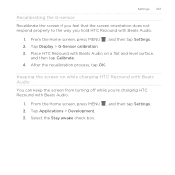
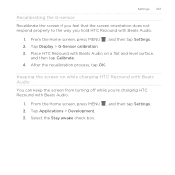
... the Home screen, press MENU 2. Tap Display > G-Sensor calibration. 3.
Settings 327
Recalibrating the G-sensor Recalibrate the screen if you feel that the screen orientation does not respond properly to the way you 're charging HTC Rezound with Beats Audio on while charging HTC Rezound with Beats Audio
You can keep the screen from turning off while you hold HTC Rezound with Beats Audio...
Similar Questions
Problems With Htc Rezound Wont Turn On Or Charge Orange Light Won't Evan Come
on
on
(Posted by Rahelldonal 10 years ago)
What To Do When Facebook Turns Black Screen On Htc Rhyme Phone
(Posted by marijb 10 years ago)
How To Turn The Charging Screen Back On For The Htc Rhyme Dock Mode
(Posted by xscVl 10 years ago)

