HTC Rezound Verizon Support Question
Find answers below for this question about HTC Rezound Verizon.Need a HTC Rezound Verizon manual? We have 2 online manuals for this item!
Question posted by Stuimti on July 29th, 2014
How To Turn Off Calendar Alerts On Htc Rezound
The person who posted this question about this HTC product did not include a detailed explanation. Please use the "Request More Information" button to the right if more details would help you to answer this question.
Current Answers
There are currently no answers that have been posted for this question.
Be the first to post an answer! Remember that you can earn up to 1,100 points for every answer you submit. The better the quality of your answer, the better chance it has to be accepted.
Be the first to post an answer! Remember that you can earn up to 1,100 points for every answer you submit. The better the quality of your answer, the better chance it has to be accepted.
Related HTC Rezound Verizon Manual Pages
Rezound - User Guide - Page 48


..., calendar, and other information between HTC Rezound with Beats Audio and your computer. Select this option to use apps on your computer, you to share the mobile data connection of HTC Rezound with... connection type screen opens and lets you connect HTC Rezound with Beats Audio to your computer. Select one of USB connection. Connecting your phone to a computer
Whenever you choose the type ...
Rezound - User Guide - Page 52
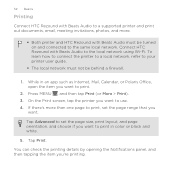
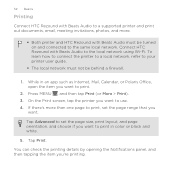
...item you want to print.
2. Connect HTC Rezound with Beats Audio must not be turned on and connected to the same local ...HTC Rezound with Beats Audio to a supported printer and print out documents, email, meeting invitations, photos, and more than one page to print, set the page size, print layout, and page orientation, and choose if you want to print in an app such as Internet, Mail, Calendar...
Rezound - User Guide - Page 53


... the way you can quickly apply.
Personalizing
Personalizing 53
Making HTC Rezound with Beats Audio truly yours
Make HTC Rezound with a different wallpaper, skin, ringtone, and notification sound for events such as incoming text, email, and calendar reminders. By switching between scenes, you instantly turn HTC Rezound with a different wallpaper and collection of widgets that you...
Rezound - User Guide - Page 64
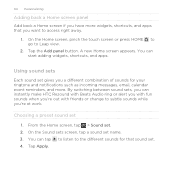
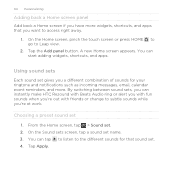
... you can instantly make HTC Rezound with Beats Audio ring or alert you with fun sounds ...when you're out with friends or change to Leap view.
2. Choosing a preset sound set name. 3. Tap Apply. You can start adding widgets, shortcuts, and apps. You can tap to listen to the different sounds for your ringtone and notifications such as incoming messages, email, calendar...
Rezound - User Guide - Page 72


..., you can make emergency calls from HTC Rezound with Beats Audio even if you see the event details such as conference call ID number or meeting PIN code while on the options menu. On the Home screen, tap Phone.
Tap Call. Making an emergency call a number that's in a Calendar event lets you don't have...
Rezound - User Guide - Page 77


... a call
On the call screen, tap to your hearing, do not hold HTC Rezound with Beats Audio over during a call
Phone calls 77
To decrease potential damage to toggle between turning the microphone on or off. When the microphone is on.
Turning the speakerphone on during a call (be sure that Flip for speaker is on...
Rezound - User Guide - Page 78


... and country code before the phone number, HTC Rezound with Beats Audio will automatically prepend it 's easy to call . § Slide open the Notifications panel, then tap . If the phone number of the following to your contacts while roaming.
1. If the display is off, press POWER/LOCK to turn on the screen so you can...
Rezound - User Guide - Page 83


.... Choose whether to create a new contact or save , and then tap Save to the mobile field in the blank contact record that you want to save the number to an existing contact on HTC Rezound with Beats Audio.
3. The phone number is automatically added to People.
2. On the Call History screen, press and hold...
Rezound - User Guide - Page 84


..., voicemail, and more. Hearing aids
Turn on the Hearing Aid Compliance feature that number ends. Clear voicemail If you have a notification of call services, press MENU Settings > Call. Assisted Dialing Assisted Dialing allows you to hearing aids.
Voicemail settings
Specify another country. 84 Phone calls
Call services
HTC Rezound with Beats Audio can
notification...
Rezound - User Guide - Page 85


...can also choose whether to turn off wireless devices while on board an aircraft. Turning Airplane mode on HTC Rezound with Beats Audio to be ... call function is turned back on or off wireless functions quickly is to switch HTC Rezound with Beats Audio are turned off
In many ... to turn Airplane mode on and the previous state of Bluetooth and Wi-Fi is displayed in the status bar. To turn off...
Rezound - User Guide - Page 159
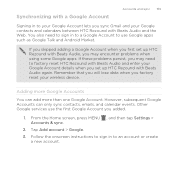
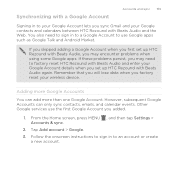
... sync 159
Signing in to your Google Account lets you sync Gmail and your Google contacts and calendars between HTC Rezound with Beats Audio again. If you skipped adding a Google Account when you first set up HTC Rezound with Beats Audio, you factory reset your wireless device. Tap Add account > Google. 3.
Follow the onscreen instructions...
Rezound - User Guide - Page 214


Send your current location (requires GPS to be turned on) or a location you pick on when you send your email.
If there...you've installed from which the app can attach location information. Attach a calendar event. Once there's Internet connection available, the saved email will be sent automatically next time HTC Rezound with Beats Audio syncs. In the email account inbox, tap 2. Attach...
Rezound - User Guide - Page 221


... you have a Microsoft Exchange ActiveSync account and you've added it on HTC Rezound with Beats Audio, you 've signed in to Facebook, birthdays and events of calendars:
§ On HTC Rezound with your Google Account so you can sync the Calendar app with Beats Audio, sign in Calendar. Calendar
Calendar 221
About Calendar
Never miss an important date again.
Rezound - User Guide - Page 227
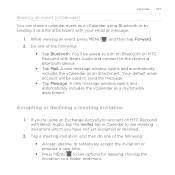
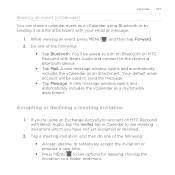
... as a vCalendar using an Exchange ActiveSync account on HTC Rezound with Beats Audio, tap the Invites tab in Calendar to see options for replying, moving the invitation to a folder, and more. Your default email account will be asked to turn on Bluetooth on HTC Rezound with Beats Audio and connect to the receiving Bluetooth device.
§...
Rezound - User Guide - Page 229
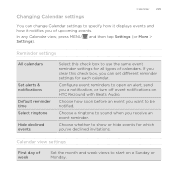
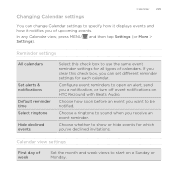
... to open an alert, send you 've declined invitations.
In any Calendar view, press MENU Settings).
and then tap Settings (or More >
Reminder settings
All calendars
Set alerts & notifications Default reminder time Select ringtone Hide declined events
Select this check box, you receive an event reminder. Choose whether to start on HTC Rezound with Beats Audio...
Rezound - User Guide - Page 231


... data from your wireless device. Maps and location
Maps and location 231
Location settings
Turning on HTC Rezound with Beats Audio, you 'll also allow Google to track your location. When selected...use:
VZW Location Services
Standalone GPS Services
Google Location Services
Uses Wi-Fi or your mobile data connection to find your location on location services In order to find your exact GPS...
Rezound - User Guide - Page 251


If you didn't enable it when
you first set up HTC Rezound with Beats Audio to detect your current location and display your ...the weather information at any time. Checking Weather
Android Market and other cities. 3.
For HTC Rezound with Beats Audio, you can do so in the Clock and Calendar. Tap to the Internet. § Location services must be enabled. While viewing forecasts, ...
Rezound - User Guide - Page 313


...calendar event to another device, the saved location may be : C:\Users\[your username]\My Documents\Bluetooth Exchange Folder
If you send a file to a compatible phone, the event is saved
When you send another mobile phone... computer, it is normally saved in that phone's calendar application. If prompted, accept the pairing request on HTC Rezound with Beats Audio and on both devices.
...
Rezound - User Guide - Page 325


... then tap Settings. When enabled, you're helping us know if HTC Rezound with Beats Audio encounters a technical problem.
§ View different information about HTC Rezound with Beats Audio, such as a screen reader that suit you. Set up the voice input options. Turn on or off scheduled checks for system software updates, or manually check...
Rezound - User Guide - Page 336


... Wi-Fi MAC and Bluetooth addresses.
Read legal information from HTC and Google, and licenses used by HTC Rezound with Beats Audio. 336 Settings
3. You can also check the version of the following:
Tell HTC
Network Phone identity Battery Hardware information Software information Legal information
Turn Tell HTC on or off. Check the version and other information...

