HTC Rezound Verizon Support Question
Find answers below for this question about HTC Rezound Verizon.Need a HTC Rezound Verizon manual? We have 2 online manuals for this item!
Question posted by kilanc on August 19th, 2014
Can Someone Tell Me How To Transfer Videos From Htc Rezound To A Sd Card
The person who posted this question about this HTC product did not include a detailed explanation. Please use the "Request More Information" button to the right if more details would help you to answer this question.
Current Answers
There are currently no answers that have been posted for this question.
Be the first to post an answer! Remember that you can earn up to 1,100 points for every answer you submit. The better the quality of your answer, the better chance it has to be accepted.
Be the first to post an answer! Remember that you can earn up to 1,100 points for every answer you submit. The better the quality of your answer, the better chance it has to be accepted.
Related HTC Rezound Verizon Manual Pages
Rezound - User Guide - Page 2


...
Getting started
Inside the box
14
HTC Rezound with Beats Audio
15
Back cover
18
SIM card
20
Storage card
22
Battery
24
Switching the power on or off
27
Finger gestures
28
Setting up HTC Rezound with Beats Audio for the first time
29
Ways of getting contacts into HTC Rezound with Beats Audio
30
Home screen...
Rezound - User Guide - Page 3


Copying files to or from the phone storage or storage card Copying text, looking up information, and sharing Printing
Contents 3
49 50 52
Personalizing
Making HTC Rezound with Beats Audio truly yours
53
Personalizing HTC Rezound with Beats Audio with scenes
53
Changing your wallpaper
55
Applying a new skin
56
Personalizing your Home screen with widgets
57...
Rezound - User Guide - Page 5


Search and Web browser
Searching HTC Rezound with Beats Audio and the Web Using the web browser Downloading from the Web Viewing bookmarks and previously visited pages Setting browser options
Camera
Camera basics Taking a photo Recording video Adding effects After capturing Camera scenes Taking a panoramic photo Taking continuous camera shots Taking a high dynamic range...
Rezound - User Guide - Page 22


... the way into the storage card slot with Beats Audio. Insert the microSD card into the slot. Inserting the storage card 1. 22 Getting started
Storage card
Use the storage card to prevent corrupting or damaging the files in HTC Rezound with its gold contacts facing down and push it to store your photos, videos, and music. Remove the...
Rezound - User Guide - Page 23


3. Getting started 23
Unmounting the storage card
When you need to remove the storage card while HTC Rezound with Beats Audio is on, unmount the storage card first to prevent corrupting or damaging the files in the storage card.
1. Slide the storage card out from its slot. From the Home screen, press MENU , and then tap Settings. 2. Tap SD & phone storage > Unmount SD card.
Rezound - User Guide - Page 30


...your old phone. You can add contacts to HTC Rezound with Beats Audio. HTC Sync™
Gmail
Facebook Phone contacts SIM card Microsoft Exchange...HTC Rezound with Beats Audio syncs your work contacts from your old phone to your computer, and then use HTC Sync to sync HTC Rezound with Beats Audio with Beats Audio. HTC Rezound with Beats Audio or transfer existing ones from HTC Rezound...
Rezound - User Guide - Page 42


... pairing request HTC Rezound with Beats Audio software update available
Song is playing
Voice recording is on More (not displayed) notifications
Notification LED
Mobile Hotspot is on... Uploading data (animated) Downloading data (animated) Waiting to upload Downloaded Android Market app installed successfully Update available for an app downloaded from Android Market Blank card...
Rezound - User Guide - Page 47


... you to back up your storage card, such as People. Storage card
Your phone comes with Beats Audio uses these storage types:
Apps and data storage
Apps are stored
Basics 47
HTC Rezound with a microSD card already installed. Some apps allow you can store your files such as photos, music, and videos to your data before starting...
Rezound - User Guide - Page 48


... and your computer. 48 Basics
The default storage for your files, whether it's the Phone storage or your storage card, may vary from app to set the default storage. Select this mode to share the mobile data connection of HTC Rezound with Beats Audio with Beats Audio to a computer using the USB cable, the Choose...
Rezound - User Guide - Page 174
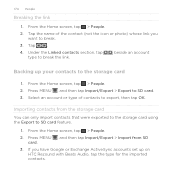
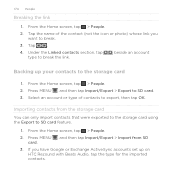
... the Home screen, tap > People. 2. Under the Linked contacts section, tap type to SD card. 3. Tap
.
4. Importing contacts from SD
card. 3. From the Home screen, tap > People.
2. beside an account
Backing up on
HTC Rezound with Beats Audio, tap the type for the imported contacts. From the Home screen, tap > People. 2. Press MENU , and then tap...
Rezound - User Guide - Page 257


... as a summary or as a web page article, choose to display web page articles optimized for mobile viewing. While watching a video, you can also slide your Home screen.
Watching videos on the online videosharing website.
1. You can :
§ Turn HTC Rezound with Beats Audio sideways or double-tap the screen to watch it. 3. Android Market and...
Rezound - User Guide - Page 274


You need a storage card inserted into HTC Rezound with Beats Audio.
§ Install third-party mobile apps from your computer.
§ Store the same web bookmarks on both devices? With HTC Sync, you can:
§ Sync your contacts between your Microsoft Outlook, Outlook Express or Windows Contacts on your computer and HTC Rezound with Beats Audio.
§ Sync...
Rezound - User Guide - Page 297


... check box to turn on HTC Rezound with Beats Audio for the first time, it will be automatically set up to use the mobile network of Verizon Wireless (if the SIM card is inserted). From the Home screen, press MENU , and then tap Settings > Wireless & networks.
2. Internet connections
Internet connections 297
Data connection
When you...
Rezound - User Guide - Page 300
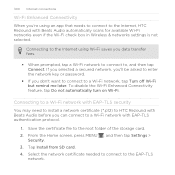
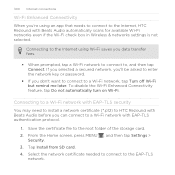
...secured network, you'll be asked to enter the network key or password.
§ If you data transfer fees.
§ When prompted, tap a Wi-Fi network to connect to, and then tap Connect.... Wi-Fi but remind me later. Tap Install from SD card. 4. Connecting to the Internet using an app that needs to connect to the Internet, HTC Rezound with EAP-TLS authentication protocol.
1. Select the network ...
Rezound - User Guide - Page 320


...SD & phone storage. 3. Under Internal storage, tap Storage encryption. If you first turned on HTC Rezound with Beats Audio, deselect the Storage encryption checkbox. Set a password, and then tap OK. The encryption process starts. Backing up your contacts
Your phone features Verizon Backup Assistant, which automatically backs up your phone...set it up your storage card.
4.
320 Security
2....
Rezound - User Guide - Page 324


... your online accounts.
§ Manage running applications, move applications to or from HTC Rezound with Beats Audio is to select Enable sleep mode. You need to unmount the storage card first before you can also do a factory reset. 324 Settings
Power
Applications
SD & phone storage
§ Turn on memory.
§ You can erase it from...
Rezound - User Guide - Page 325


...About phone
Settings 325
§ Set the date and time, time zone, and date or time format.
§ Choose the time and date formats that suit you 're helping us know if HTC Rezound with ... HTC Rezound with Beats Audio, such as a screen reader that provides voice feedback. Set up the voice input options.
Also, if you 've downloaded and installed an accessibility tool, such as the mobile network...
Rezound - User Guide - Page 332
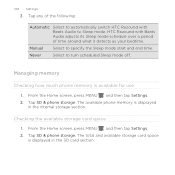
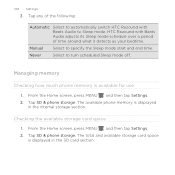
... time around what it detects as your bedtime.
Checking the available storage card space 1. HTC Rezound with Beats Audio adjusts its Sleep mode schedule over a period of the following:
Automatic Select to automatically switch HTC Rezound with Beats Audio to Sleep mode. Tap SD & phone storage. From the Home screen, press MENU , and then tap Settings. 2. Tap...
Rezound - User Guide - Page 336


... about your mobile network and its current battery level, status, and what programs are using the battery. You can also check the version of the following:
Tell HTC
Network Phone identity Battery Hardware information Software information Legal information
Turn Tell HTC on or off. You can also choose when you 're helping us know if HTC Rezound with...
Rezound - User Guide - Page 341
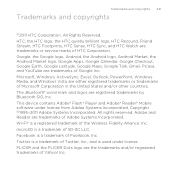
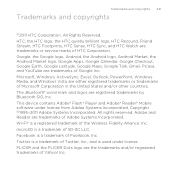
... HTC, the HTC logo, the HTC quietly brilliant logo, HTC Rezound, Friend Stream, HTC Footprints, HTC Sense, HTC Sync, and HTC Watch are trademarks of Adobe Systems Incorporated. Facebook is a trademark of HTC ...are trademarks or service marks of SD-3C LLC. This device contains Adobe® Flash® Player and Adobe® Reader® Mobile software under license. Trademarks and ...
Similar Questions
How To Move Pictures On Rezound To Sd Card Not Using A Computer
(Posted by jweljpo 10 years ago)
Does The Verizon Htc Rezound Have A Sd Card Slot
(Posted by akhinmir4c 10 years ago)
How To Transfer Pictures From Sd Card To My Rhyme Phone
(Posted by davitria 10 years ago)

