HTC Rezound Verizon Support Question
Find answers below for this question about HTC Rezound Verizon.Need a HTC Rezound Verizon manual? We have 2 online manuals for this item!
Question posted by Fejono on August 11th, 2014
How Do You Sync Your Pictures From An Htc Rezound To The Computer
The person who posted this question about this HTC product did not include a detailed explanation. Please use the "Request More Information" button to the right if more details would help you to answer this question.
Current Answers
There are currently no answers that have been posted for this question.
Be the first to post an answer! Remember that you can earn up to 1,100 points for every answer you submit. The better the quality of your answer, the better chance it has to be accepted.
Be the first to post an answer! Remember that you can earn up to 1,100 points for every answer you submit. The better the quality of your answer, the better chance it has to be accepted.
Related HTC Rezound Verizon Manual Pages
Rezound - User Guide - Page 29


... so you can seamlessly connect from Verizon Wireless network to an available Wi-Fi network every time you open an app that need to connect to your online accounts use Google apps like Facebook®, Twitter™, and more information, see Wi-Fi Enhanced Connectivity on HTC Rezound with Beats Audio for the...
Rezound - User Guide - Page 30


... contacts to HTC Rezound with Beats Audio. HTC Rezound with Beats Audio syncs your Facebook friends' contact information.
HTC Sync™
Gmail
Facebook Phone contacts SIM card Microsoft Exchange ActiveSync®
Sync the contacts from your old phone to your computer, and then use HTC Sync to import your work contacts from HTC Rezound with Beats Audio. You can sync HTC Rezound with...
Rezound - User Guide - Page 48


...following choices, and then tap Done:
Charge only Disk drive
HTC Sync Internet Connection Mode
Select this mode to share the mobile data connection of USB connection. When on Disk drive mode.... 48 Basics
The default storage for your files, whether it's the Phone storage or your phone to a computer
Whenever you connect HTC Rezound with Beats Audio to a computer using the USB cable, the Choose ...
Rezound - User Guide - Page 81


... MENU , and then tap Settings > Call. Contact Verizon Wireless for details. See Making a call .
Tap Use Internet calling, and then select either your outgoing calls. But first, set HTC Rezound with Beats Audio to either For all calls or Ask for each call on the Phone dialer screen on page 69. Call any of...
Rezound - User Guide - Page 83


... contact name, contact type, and other information in the phone section. Tap Save. Tap Select all > Delete. The phone number is automatically added to the mobile field in the blank contact record that you want to save the number to an existing contact on HTC Rezound with Beats Audio.
3. Clear the entire list
Press MENU...
Rezound - User Guide - Page 84


... support for your service provider. 84 Phone calls
Call services
HTC Rezound with this option. Call services may ...mobile phone network, and enable you to find out about the availability of various phone services.
Auto Retry
When enabled, the phone automatically redials a number when the attempted call services.
from the one specified by your phone. Contact Verizon...
Rezound - User Guide - Page 274


... your computer. You need a storage card inserted into HTC Rezound with Beats Audio while your business calendar is on both your computer and HTC Rezound with Beats Audio.
§ Install third-party mobile apps from your files and information available on your computer. With HTC Sync, you can:
§ Sync your contacts between your Microsoft Outlook, Outlook Express...
Rezound - User Guide - Page 275
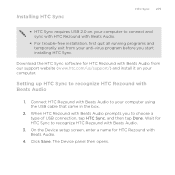
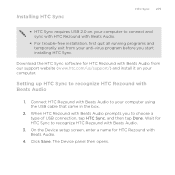
.... The Device panel then opens. Click Save.
Connect HTC Rezound with Beats Audio
1. Setting up HTC Sync to recognize HTC Rezound with Beats Audio to your computer using the USB cable that came in the box.
2. Installing HTC Sync
HTC Sync 275
§ HTC Sync requires USB 2.0 on your computer to connect and sync with HTC Rezound with Beats Audio.
§ For trouble-free installation...
Rezound - User Guide - Page 277


... can choose the types of these software on your computer, and then choose the playlists you want to sync on HTC Rezound with Beats Audio and your computer to sync between HTC Rezound with Beats Audio. Select Sync music files from iTunes and Windows Media Player if you're using either of files and information you play...
Rezound - User Guide - Page 279
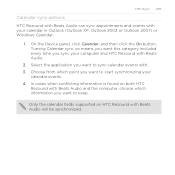
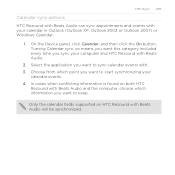
... cases when conflicting information is found on both HTC
Rezound with Beats Audio and the computer, choose which point you want this category included every time you want to sync calendar events with your computer and HTC Rezound with Beats Audio will be synchronized. HTC Sync 279
Calendar sync options HTC Rezound with Beats Audio can sync appointments and events with . 3.
Rezound - User Guide - Page 281
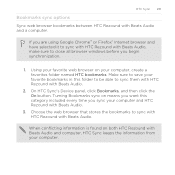
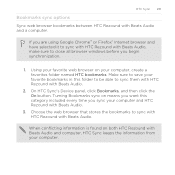
....
1. Make sure to sync them with HTC Rezound with Beats Audio and a computer. HTC Sync 281
Bookmarks sync options Sync web browser bookmarks between HTC Rezound with Beats Audio.
2.
Choose the web browser that stores the bookmarks to sync with HTC Rezound with Beats Audio and computer, HTC Sync keeps the information from your computer and HTC Rezound with Beats Audio, make...
Rezound - User Guide - Page 282
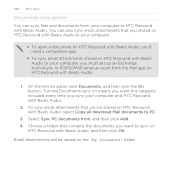
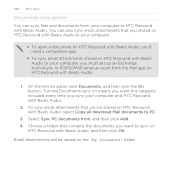
... click the On button. Choose a folder that contains the documents you sync your computer and HTC Rezound with Beats Audio.
2.
282 HTC Sync
Documents sync options You can also sync email attachments that you stored on HTC Rezound with Beats Audio to your computer.
§ To open a document on HTC Rezound with Beats Audio, you'll need a compatible app.
§ To...
Rezound - User Guide - Page 283
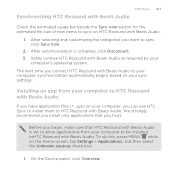
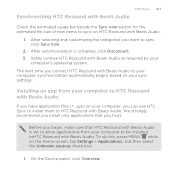
..., click Disconnect. 3. On the Device panel, click Overview. After selecting and customizing the categories you connect HTC Rezound with Beats Audio. The next time you want to sync, click Sync now.
2.
HTC Sync 283
Synchronizing HTC Rezound with Beats Audio
Check the estimated usage bar beside the Sync now button for the estimated file size of new items to...
Rezound - User Guide - Page 285
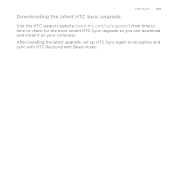
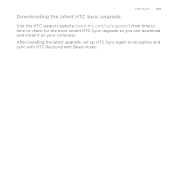
Downloading the latest HTC Sync upgrade
HTC Sync 285
Visit the HTC support website (www.htc.com/us/support/) from time to time to recognize and sync with HTC Rezound with Beats Audio. After installing the latest upgrade, set up HTC Sync again to check for the most recent HTC Sync upgrade so you can download and install it on your computer.
Rezound - User Guide - Page 297


...you don't have data connection turned on and you're also not connected to a Wi-Fi network, you turn on HTC Rezound with Beats Audio for the first time, it will be automatically set up to turn on or off Turning your email,... & networks.
2. Turning the data connection on the data connection; clear the check box to use the mobile network of Verizon Wireless (if the SIM card is inserted).
Rezound - User Guide - Page 298


... charges while roaming.
Select the Data roaming sound check box if you'd like HTC Rezound with Verizon Wireless for this trip. Wi-Fi
To use data roaming.
1. 298 Internet connections
Enabling data ... to partner networks of Verizon Wireless and access data services when you're out of the Wi-Fi signal will vary depending on and connecting to a wireless network 1. Tap Mobile networks > Data roaming....
Rezound - User Guide - Page 313


... an image file to another mobile phone, it is normally added directly to the corresponding application on the receiving device. If prompted, accept the pairing request on HTC Rezound with Beats Audio and on ...When you send a file to another file type to a compatible phone, the event is normally saved in that phone's calendar application. On the receiving device, accept the file. Also...
Rezound - User Guide - Page 316


...Phone dialer screen, enter the PUK code, and then tap Next. 2. To change the SIM card PIN, tap Change SIM PIN. Enter the new PIN you enter the wrong PIN more times than the maximum number of security for HTC Rezound... layer of attempts allowed, your PUK code, please contact Verizon Wireless customer service.
1. From the Home screen, press MENU , and then tap Settings > Security.
2.
Rezound - User Guide - Page 320


..., press MENU , and then tap Settings > Accounts & sync.
2. Follow the instructions on your contacts to an online ... phone features Verizon Backup Assistant, which automatically backs up Backup Assistant when you first turned on your phone,...phone, you first turned on the screen to sign in to stop encrypting new information on the website. You must first create an account on HTC Rezound...
Rezound - User Guide - Page 324


...check how much storage is to select Enable sleep mode. This will turn off auto sync of data in the phone and internal storage and your storage card.
§ From this screen, be sure...
SD & phone storage
§ Turn on memory.
§ You can erase it.
§ Clear out the cache used by apps, move apps or uninstall apps if HTC Rezound with Beats Audio.
§ Erase the phone storage or storage...
Similar Questions
Why Are My Contacts Pictures Gone Once I Synced Them With Facebook Htc Rezound
(Posted by LTayso 10 years ago)
How Do I Transfer Pictures From My Htc Rezound To My Computer
(Posted by cheryanlin 10 years ago)
How To Sync Pictures And Music From Computer To Htc Rhyme
(Posted by nicksje 10 years ago)

