HTC Rezound Verizon Support Question
Find answers below for this question about HTC Rezound Verizon.Need a HTC Rezound Verizon manual? We have 2 online manuals for this item!
Question posted by ajdrl on March 31st, 2014
How To Set Texts To Vibrate On Htc Rezound
The person who posted this question about this HTC product did not include a detailed explanation. Please use the "Request More Information" button to the right if more details would help you to answer this question.
Current Answers
There are currently no answers that have been posted for this question.
Be the first to post an answer! Remember that you can earn up to 1,100 points for every answer you submit. The better the quality of your answer, the better chance it has to be accepted.
Be the first to post an answer! Remember that you can earn up to 1,100 points for every answer you submit. The better the quality of your answer, the better chance it has to be accepted.
Related HTC Rezound Verizon Manual Pages
Rezound - User Guide - Page 2


...
SIM card
20
Storage card
22
Battery
24
Switching the power on or off
27
Finger gestures
28
Setting up HTC Rezound with Beats Audio for the first time
29
Ways of getting contacts into HTC Rezound with Beats Audio
30
Home screen
32
Plugging in your Beats headphones
34
Basics
Adjusting the volume
35...
Rezound - User Guide - Page 3


Copying files to or from the phone storage or storage card Copying text, looking up information, and sharing Printing
Contents 3
49 50 52
Personalizing
Making HTC Rezound with Beats Audio truly yours
53
Personalizing HTC Rezound with Beats Audio with scenes
53
Changing your wallpaper
55
Applying a new skin
56
Personalizing your Home screen with widgets
57...
Rezound - User Guide - Page 9
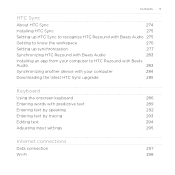
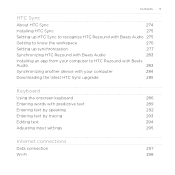
... app from your computer to HTC Rezound with Beats
Audio
283
Synchronizing another device with your computer
284
Downloading the latest HTC Sync upgrade
285
Keyboard
Using the onscreen keyboard
286
Entering words with predictive text
289
Entering text by speaking
292
Entering text by tracing
293
Editing text
294
Adjusting input settings
295
Internet connections
Data connection...
Rezound - User Guide - Page 23


From the Home screen, press MENU , and then tap Settings. 2. Slide the storage card out from its slot. Getting started 23
Unmounting the storage card
When you need to remove the storage card while HTC Rezound with Beats Audio is on, unmount the storage card first to prevent corrupting or damaging the files in the storage card.
1. Tap SD & phone storage > Unmount SD card. 3.
Rezound - User Guide - Page 47


... data storage
Apps are stored
Basics 47
HTC Rezound with a microSD card already installed.
Storage contents will be erased when you can store your files such as Internal storage in your private information. This is managed and carefully guarded by your phone since it contains your phone settings. Where apps, data, and files are installed...
Rezound - User Guide - Page 48


... the mobile data connection of the following choices, and then tap Done:
Charge only Disk drive
HTC Sync Internet Connection Mode
Select this option to your computer. Select one of HTC Rezound with Beats Audio with your computer. 48 Basics
The default storage for your files, whether it's the Phone storage or your computer and HTC Rezound...
Rezound - User Guide - Page 84


... a call with this option. Phone settings
Modify your phone settings such as automatic saving of a new voicemail, you can directly link to the mobile phone network, and enable you to ... phone automatically redials a number when the attempted call services. Contact Verizon Wireless to find out about the availability of various phone services.
84 Phone calls
Call services
HTC Rezound with...
Rezound - User Guide - Page 94


... can reply with Beats Audio plays a sound, vibrates, or displays the message briefly in the status bar when ...phone number contained in the message by tapping the number. § Tap the email address contained in the message to send an email. § Tap a link in the status bar.
1. You can : § Press and hold the status bar, and then slide your notification settings, HTC Rezound with a text...
Rezound - User Guide - Page 102


... in the status bar and set HTC Rezound with Beats Audio to vibrate or play a sound when a message arrives or when a message is not sent successfully, and choose a notification sound.
§ Allow HTC Rezound with Beats Audio to show pop... in receiving and sending messages.)
§ View or delete text messages stored on your SIM card, or copy SIM card messages to appear on the delivery status...
Rezound - User Guide - Page 169


...want to your SIM card
People 169
When you import SIM contacts, you can either store them on
HTC Rezound with Beats Audio, tap the type for the imported contacts. 4. Importing contacts from SIM
card. 3.... or Exchange ActiveSync contacts, if you have Google or Exchange ActiveSync accounts set up on HTC Rezound with Beats Audio or add them to import. § To import all contacts, tap Select...
Rezound - User Guide - Page 171
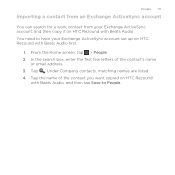
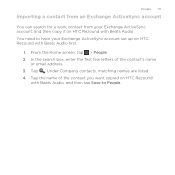
...People. 2. In the search box, enter the first few letters of the contact you want copied on HTC Rezound with Beats Audio first.
1. Under Company contacts, matching names are listed. 4. Tap the name of the...
You can search for a work contact from your Exchange ActiveSync account set up on HTC Rezound
with Beats Audio, and then tap Save to have your Exchange ActiveSync account, and then copy it...
Rezound - User Guide - Page 174
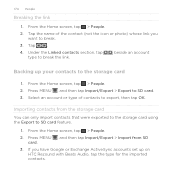
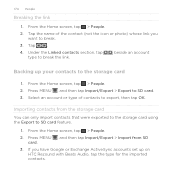
... or photo) whose link you have Google or Exchange ActiveSync accounts set up your contacts to SD card feature.
1. Tap
.
4. If you want to export, then tap OK. Tap the name of contacts to break.
3. beside an account
Backing up on
HTC Rezound with Beats Audio, tap the type for the imported contacts...
Rezound - User Guide - Page 208
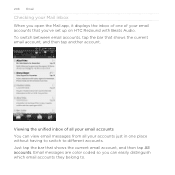
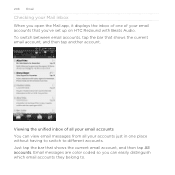
Email messages are color coded so you 've set up on HTC Rezound with Beats Audio. 208 Email
Checking your Mail inbox When you open the Mail app, it displays the inbox of your email accounts that you ...
Rezound - User Guide - Page 270


... Choose the currency to play a sound after HTC Rezound with Beats Audio vibrates after scanning a code.
Mark a code as a favorite.
From here you can:
Filter the codes
Tap the icons on the History screen. Changing Scan settings From the Scan app, press MENU
and tap More > Settings. Sound
Tap ON to use for nearby stores...
Rezound - User Guide - Page 290


....
2. You can edit or remove words that it references for predictive text suggestions. From the Home screen, press MENU , and then tap Settings > Language & keyboard > Touch Input.
2. Editing or deleting a word in the dictionary already. Enter the word to the predictive text dictionary HTC Rezound with Beats Audio comes with a list of words that you...
Rezound - User Guide - Page 297


... Turning your email, social network accounts, and other synchronized information.
1. Select the Mobile network check box to turn off the data connection. However, if you don't ..., and then tap Settings > Wireless & networks.
2. clear the check box to turn on HTC Rezound with Beats Audio for the first time, it will be automatically set up to use the mobile network of Verizon Wireless (if the ...
Rezound - User Guide - Page 313


... to another mobile phone, it is normally saved in the Bluetooth Exchange folder within your personal document folders.
§ On Windows XP, the path may be: C:\Documents and Settings\ [your username...request on HTC Rezound with Beats Audio and on both devices.
7. For example, if you send information using Bluetooth, the location where it is normally added directly to a compatible phone, the ...
Rezound - User Guide - Page 325


... .
Date & time
Language & keyboard Accessibility
Voice input & output Software updates About phone
Settings 325
§ Set the date and time, time zone, and date or time format.
§ Choose the time and date formats that suit you 're helping us know if HTC Rezound with Beats Audio encounters a technical problem.
§ View different information about...
Rezound - User Guide - Page 329
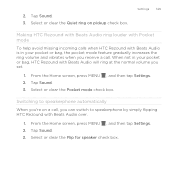
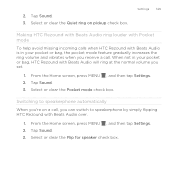
... pocket mode feature gradually increases the ring volume and vibrates when you receive a call , you set.
1. From the Home screen, press MENU , and then tap Settings. 2. Settings 329
Making HTC Rezound with Beats Audio ring louder with Pocket mode
To help avoid missing incoming calls when HTC Rezound with Beats Audio will ring at the normal volume you...
Rezound - User Guide - Page 336


... helping us know if HTC Rezound with Beats Audio. Read legal information from HTC and Google, and licenses used by HTC Rezound with Beats Audio. Check information about the Android platform being used by HTC Rezound with Beats Audio encounters a technical problem. 336 Settings
3. You can also check the version of the following:
Tell HTC
Network Phone identity Battery Hardware...
Similar Questions
How To Change Text Message Entry Settings On Htc Rezound
(Posted by hillbpet 10 years ago)

