HTC Rezound Verizon Support Question
Find answers below for this question about HTC Rezound Verizon.Need a HTC Rezound Verizon manual? We have 2 online manuals for this item!
Question posted by SIULRvij on May 31st, 2014
How To Set Rezound To Automatically Use Wifi
The person who posted this question about this HTC product did not include a detailed explanation. Please use the "Request More Information" button to the right if more details would help you to answer this question.
Current Answers
There are currently no answers that have been posted for this question.
Be the first to post an answer! Remember that you can earn up to 1,100 points for every answer you submit. The better the quality of your answer, the better chance it has to be accepted.
Be the first to post an answer! Remember that you can earn up to 1,100 points for every answer you submit. The better the quality of your answer, the better chance it has to be accepted.
Related HTC Rezound Verizon Manual Pages
Rezound - User Guide - Page 12
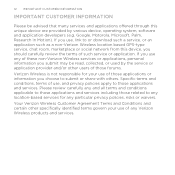
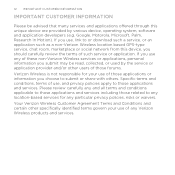
... information you submit may be advised that many services and applications offered through this device, you use of those forums.
Verizon Wireless is not responsible for any particular privacy policies, risks or waivers. Please review carefully any Verizon Wireless products and services. 12 IMPORTANT CUSTOMER INFORMATION
IMPORTANT CUSTOMER INFORMATION
Please be read, collected...
Rezound - User Guide - Page 48


...computer and HTC Rezound with Beats Audio that access the storage such as Camera.
Connecting your phone to a computer
Whenever you connect HTC Rezound with Beats Audio to use apps on HTC Rezound with Beats ...will not be able to a computer using the USB cable, the Choose a connection type screen opens and lets you only want to share the mobile data connection of USB connection. Some ...
Rezound - User Guide - Page 81


...
Making an Internet call Make an Internet call to use Internet calling for your contact's Internet calling account or phone number.
But first, set HTC Rezound with Beats Audio to either For all calls or Ask for details.
Call any of the following:
Internet calling account
Phone number
§ In People, tap a contact who has...
Rezound - User Guide - Page 84


... mobile phone network, and enable you to easily dial international calls while roaming in another voicemail number aside from the Home screen, and then tap
Voicemail service Shows the current voicemail service being used. Clear voicemail If you have a notification of call fails.
Voicemail settings
Specify another country.
Auto Retry
When enabled, the phone automatically...
Rezound - User Guide - Page 85


... to turn off wireless functions quickly is to use Internet calling for all wireless radios on and the previous state...mode. When enabled, the Airplane mode icon is turned back on HTC Rezound with Beats Audio to receive incoming Internet calls. A way to be ...only, or to turn Airplane mode on board an aircraft. Set the calling parameters for each call function is displayed in the status...
Rezound - User Guide - Page 115
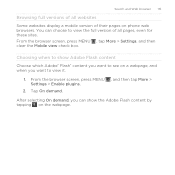
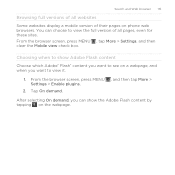
From the browser screen, press MENU Settings > Enable plugins.
2. Search and Web browser 115
Browsing full versions of their pages on phone web browsers. Choosing when to show the Adobe Flash content by tapping on a webpage,... to view the full version of all websites
Some websites display a mobile version of all pages, even for these sites. From the browser screen, press MENU , tap More...
Rezound - User Guide - Page 145
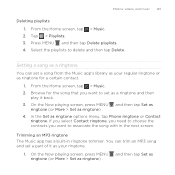
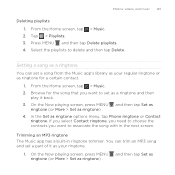
... 1. On the Now playing screen, press MENU and then tap Set as
ringtone (or More > Set as ringtone) . Select the playlists to set as your regular ringtone or as ringtone for the song that you...the Now playing screen, press MENU ringtone (or More > Set as ringtone) . 4. and then tap Set as ringtone options menu, tap Phone ringtone or Contact
ringtone. If you select Contact ringtone, you ...
Rezound - User Guide - Page 146
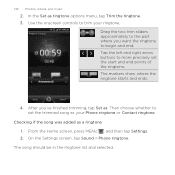
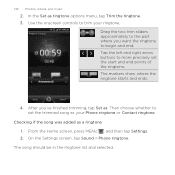
... music
2. Use the onscreen controls to trim your Phone ringtone or Contact ringtone. Tap the left and right arrow buttons to the part where you 've finished trimming, tap Set as ringtone options menu, tap Trim the ringtone. 3.
Checking if the song was added as your ringtone. On the Settings screen, tap Sound > Phone ringtone...
Rezound - User Guide - Page 205


... the Google Mobile Help site.
Getting help To find out more about using Gmail, press MENU , and then tap More > Help. You can also set up and use your Exchange ActiveSync...Rezound with the received email. From the Home screen, tap > Mail.
Do one of the following: § If you selected Reply or Reply all, enter your webmail and other POP3 or IMAP email accounts. Mail
About the Mail app Use...
Rezound - User Guide - Page 286


...tap Settings > Language & keyboard > Touch Input.
2. Standard This layout is slightly bigger than on each key. The key size is similar to a desktop computer keyboard.
This is the default keyboard layout. After entering your text, you want to use.... layout You can tap or press BACK to close the onscreen keyboard. Phone
This layout resembles the traditional mobile phone keypad.
Rezound - User Guide - Page 297


... check box to turn on HTC Rezound with Beats Audio for the first time, it will be automatically set up to use the mobile network of Verizon Wireless (if the SIM card is inserted). Internet connections
Internet connections 297
Data connection
When you turn on the data connection; clear the check box ...
Rezound - User Guide - Page 298


...
To use data roaming.
1. Check with Beats Audio to play a sound so you 'd like HTC Rezound with Verizon Wireless for...Mobile networks > Data roaming. 3. Select Allow access for all trips or Allow access only for data roaming rates before you use Wi-Fi, you 're out of Verizon... Wireless coverage areas.
From the Home screen, press MENU , and then tap Settings ...
Rezound - User Guide - Page 306


... so they can connect and use the default router name. 4. The password is ready to enter a password.
Choose the type of Security and set the password (key) for your data connection with Beats Audio as a wireless router when you use this service.
1. Tap Mobile Hotspot settings. 3. Enter a router name or use HTC Rezound with other people need...
Rezound - User Guide - Page 313


... saved
When you send information using Bluetooth, the location where it...On Windows XP, the path may be: C:\Documents and Settings\ [your username]\My Documents\Bluetooth Exchange
§ On ... If prompted, accept the pairing request on HTC Rezound with Beats Audio and on both devices.
7. ... another file type to another mobile phone, it is shown in that phone's calendar application. For example,...
Rezound - User Guide - Page 320


... MENU , and then tap Settings > Accounts & sync.
2. Follow the instructions on HTC Rezound with Beats Audio, deselect the Storage encryption checkbox. Set a password, and then tap OK. You must first create an account on your contacts.
Backing up your contacts
Your phone features Verizon Backup Assistant, which automatically backs up your phone, you can also encrypt files...
Rezound - User Guide - Page 346
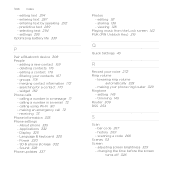
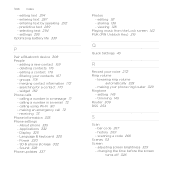
... 330
P
Pair a Bluetooth device 308 People
- groups 178 - receiving 73 Phone information 335 Phone settings - Applications 332 - Language & keyboard 330 - sharing 136 - trimming 145 Router 306 RSS 254
S
Scan - searching for a contact 170 - calling using Wi-Fi 80 - About phone 335 - Power 330 - SD & phone storage 332 - making an emergency call 72 - bar code 267 - editing...
Rezound - Quick Start Guide - Page 3
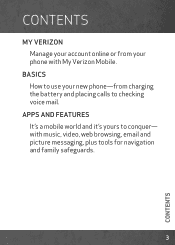
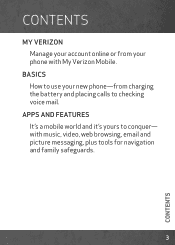
CONTENTS
MY VERIZON Manage your account online or from your new phone-from charging the battery and placing calls to checking voice mail. with My Verizon Mobile. BASICS How to conquer- APPS AND FEATURES It's a mobile world and it's yours to use your phone with music, video, web browsing, email and picture messaging, plus tools for navigation and family safeguards.
3
CONTENTS
Rezound - Quick Start Guide - Page 10


... a "smartcard" that houses personal information, such as your wireless device's back cover and battery. 2. To see which devices are compatible with any Verizon Wireless 4G certified device. Remove your mobile phone number, calling plan, account information, and content, such as contacts, text messages, and call history. You can move the 4G SIM Card...
Rezound - Quick Start Guide - Page 26
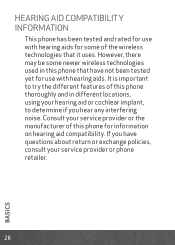
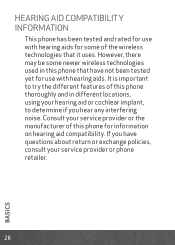
... cochlear implant, to try the different features of this phone thoroughly and in this phone for use with hearing aids for some newer wireless technologies used in different locations, using your service provider or phone retailer.
26
BASICS However, there may be some of this phone that it uses. If you hear any interfering noise. It is important...
Rezound - Quick Start Guide - Page 29


... "Add text", and then enter your message.
5. For more recipients and ensure
that the following standards are entered before the mobile phone numbers: IDD (International Direct Dial) Prefix + Country Code + Area/City Code. 4. Tap Send.
29
APPS AND FEATURES...", and then enter your message. 5.
≠≠ Tap , and then select the phone numbers of contacts or contact groups. Tap Send.
Similar Questions
How To Turn Off Data And Use Wifi On An Android Rhyme
(Posted by tkblov 9 years ago)
If You Use Wifi For Htc Rhyme, Will You Get Charged?
(Posted by rlofprinc 10 years ago)
How Do I Set My Htc Rezound To Use My Home Wireless First
(Posted by StevUndef 10 years ago)
Verizon Htc Rezound Are You Able To Call Using Wifi
(Posted by govamike1m 10 years ago)

