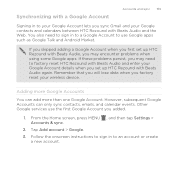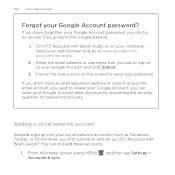HTC Rezound Verizon Support Question
Find answers below for this question about HTC Rezound Verizon.Need a HTC Rezound Verizon manual? We have 2 online manuals for this item!
Question posted by SHIVtyufa on June 15th, 2014
How To Set A Reminder On A Htc Rezound
The person who posted this question about this HTC product did not include a detailed explanation. Please use the "Request More Information" button to the right if more details would help you to answer this question.
Current Answers
Answer #1: Posted by bengirlxD on June 15th, 2014 6:31 AM
Here are instructions on how to set a reminder:
http://www.htc.com/us/support/htc-rezound-verizon-wireless/howto/316735.html
Feel free to resubmit the question if you didn't find it useful.
Answer #2: Posted by online24h on June 15th, 2014 10:57 AM
Hope this will be helpful "PLEASE ACCEPT"
Related HTC Rezound Verizon Manual Pages
Similar Questions
How Do You Set The Alarm Clock On A Verizon Htc Rhyme Phone
(Posted by creabe 10 years ago)
How To Set Up Password For Voicemail For Htc Rezound Phone
(Posted by kirchar 10 years ago)