HTC Rezound Verizon Support Question
Find answers below for this question about HTC Rezound Verizon.Need a HTC Rezound Verizon manual? We have 2 online manuals for this item!
Question posted by RRH7ja on April 27th, 2014
How Do You Set Contact Specific Ringtone On Htc Rezound
The person who posted this question about this HTC product did not include a detailed explanation. Please use the "Request More Information" button to the right if more details would help you to answer this question.
Current Answers
There are currently no answers that have been posted for this question.
Be the first to post an answer! Remember that you can earn up to 1,100 points for every answer you submit. The better the quality of your answer, the better chance it has to be accepted.
Be the first to post an answer! Remember that you can earn up to 1,100 points for every answer you submit. The better the quality of your answer, the better chance it has to be accepted.
Related HTC Rezound Verizon Manual Pages
Rezound - User Guide - Page 2


...
18
SIM card
20
Storage card
22
Battery
24
Switching the power on or off
27
Finger gestures
28
Setting up HTC Rezound with Beats Audio for the first time
29
Ways of getting contacts into HTC Rezound with Beats Audio
30
Home screen
32
Plugging in your Beats headphones
34
Basics
Adjusting the volume
35...
Rezound - User Guide - Page 30


... from the Microsoft Exchange ActiveSync Server in your old phone. You can sync HTC Rezound with Beats Audio with contacts from your old phone to your computer, and then use HTC Sync to sync HTC Rezound with Beats Audio with your work contacts from HTC Rezound with Beats Audio. HTC Rezound with Beats Audio syncs your computer's Microsoft® Outlook®, Outlook Express...
Rezound - User Guide - Page 46
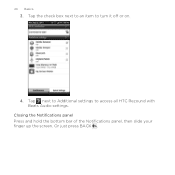
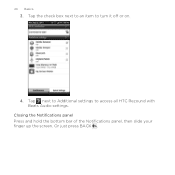
Or just press BACK . 46 Basics
3. Closing the Notifications panel Press and hold the bottom bar of the Notifications panel, then slide your finger up the screen. Tap next to Additional settings to turn it off or on.
4. Tap the check box next to an item to access all HTC Rezound with Beats Audio settings.
Rezound - User Guide - Page 47


..., and videos to this storage, labeled as your text messages, contacts you do a factory reset, you to your phone settings. This is not accessible from your data before starting a factory reset... . When you connect your phone to back up your computer. When you can store your phone settings. Where apps, data, and files are stored
Basics 47
HTC Rezound with a microSD card already ...
Rezound - User Guide - Page 48


... to synchronize contacts, calendar, and other information between HTC Rezound with your computer. Connecting your phone to a computer
Whenever you to copy files between your computer and HTC Rezound with Beats Audio.
48 Basics
The default storage for your files, whether it's the Phone storage or your storage card, may vary from app to share the mobile data...
Rezound - User Guide - Page 59
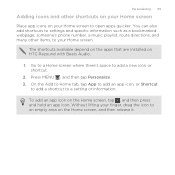
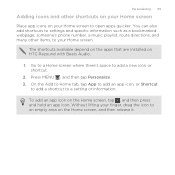
...app icon on HTC Rezound with Beats Audio.
1. Personalizing 59
Adding icons and other items, to open apps quicker. Go to a Home screen where there's space to a setting or information. ... new icon or shortcut.
2.
You can also add shortcuts to settings and specific information such as a bookmarked webpage, someone's phone number, a music playlist, route directions, and many other shortcuts ...
Rezound - User Guide - Page 81


... on page 69. See Making a call log. From the Home screen, press MENU , and then tap Settings > Call.
But first, set HTC Rezound with Beats Audio to use Internet calling for your contact's Internet calling account or phone number. Phone calls 81
Making an Internet call Make an Internet call to either For all calls or Ask...
Rezound - User Guide - Page 83


... one of the following :
Remove one name or Press and hold the phone number that appears. Phone calls 83
Adding a new phone number to the mobile field in the blank contact record that you want to save the number to an existing contact on HTC Rezound with Beats Audio.
3. On the Call History screen, press and hold the...
Rezound - User Guide - Page 84


... more. from the one specified by your phone.
Voicemail settings
Specify another country.
Assisted Dialing Assisted Dialing allows you can directly link to the mobile phone network, and enable you to hearing aids. TTY mode
Enable TTY (Teletypewriter) support for your service provider.
84 Phone calls
Call services
HTC Rezound with that reduces interference to access and...
Rezound - User Guide - Page 86


... your voice mail messages right on the HTC Rezound with Beats Audio screen with Visual Voice Mail.
§ Visual Voice Mail is the first time you use Visual Voice Mail after setting it up Visual Voice Mail
1.
To limit unauthorized access to voice mail, consider locking the phone when not in possession of use...
Rezound - User Guide - Page 166
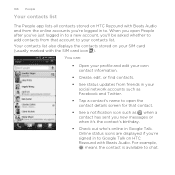
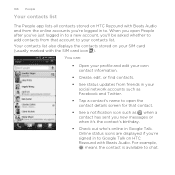
... status icons are displayed if you're signed in Google Talk. Your contacts list also displays the contacts stored on HTC Rezound with the SIM card icon ). You can:
§ Open your profile and edit your own contact information.
§ Create, edit, or find contacts.
§ See status updates from friends in your social network accounts...
Rezound - User Guide - Page 172


... see a link icon in your contacts list. Slide the Notifications panel down, and then tap Matched contacts suggestion. 172 People
Merging contact information
If you have the same contacts on HTC Rezound with Beats Audio, Google Account, and social network accounts such as Facebook and Twitter, HTC Rezound with Beats Audio finds contacts that can be merged, you decide...
Rezound - User Guide - Page 177


... of several contacts from HTC Rezound with Beats Audio.
1. Sending multiple contact cards Easily share with others the contact information of the contact (not
information
the icon or photo) whose contact
information you want to send, and then tap
Send contact as a vCard
People 177
Easily share with others your own contact information or any contact from your HTC Rezound with Beats...
Rezound - User Guide - Page 311
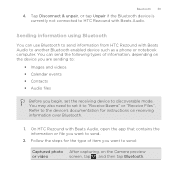
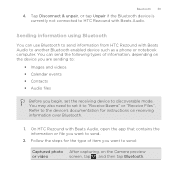
...set the receiving device to "Receive Beams" or "Receive Files". On HTC Rezound with Beats Audio. Tap Disconnect & unpair, or tap Unpair if the Bluetooth device is currently not connected to another Bluetooth enabled device such as a phone...Images and videos § Calendar events § Contacts § Audio files
Before you begin, set it to discoverable mode. Follow the steps for ...
Rezound - User Guide - Page 313


... another file type to another mobile phone, it 's saved depends on...send a calendar event or contact, it is shown in a...Settings\ [your username]\My Documents\Bluetooth Exchange
§ On Windows Vista, the path may be: C:\Users\[your username] \Documents
§ On Windows 7, the path may be saved in that phone's calendar application. If prompted, accept the pairing request on HTC Rezound...
Rezound - User Guide - Page 316


... then tap Settings > Security.
2. Enter the new PIN you enter the wrong PIN more times than the maximum number of security for HTC Rezound with Beats Audio. On the Phone dialer screen,...has been locked out If you want to HTC Rezound with Beats Audio by assigning a PIN (personal identification number) to your PUK code, please contact Verizon Wireless customer service.
1. Enter the new PIN...
Rezound - User Guide - Page 320


... up your contacts
Your phone features Verizon Backup Assistant, which automatically backs up Backup Assistant during when you first turned on your contacts. From the Home screen, press MENU , and then tap Settings > Accounts & sync.
2. Tap Backup Assistant. 3. Under Internal storage, tap Storage encryption. You can also encrypt files and data saved on HTC Rezound with Beats...
Rezound - User Guide - Page 322


... Bluetooth, enable Airplane mode, and more . Set up wireless connections, such as voicemail and change other phone settings. § Choose sounds to use for the ringtones and
notifications. § Adjust media playback volume. § Set to lower the ring volume when you move HTC
Rezound with Beats Audio
Control and customize phone settings on the speakerphone when you flip...
Rezound - User Guide - Page 325


... tap Settings. You can also set the text-to set onscreen keyboard options. Also, if you 've downloaded and installed an accessibility tool, such as a screen reader that suit you 're helping us know if HTC Rezound with Beats Audio encounters a technical problem.
§ View different information about HTC Rezound with Beats Audio, such as the mobile network...
Rezound - User Guide - Page 336


...:
Tell HTC
Network Phone identity Battery Hardware information Software information Legal information
Turn Tell HTC on or off.
Read legal information from HTC and Google, and licenses used by HTC Rezound with Beats Audio. Check information about the Android platform being used by HTC Rezound with Beats Audio. Check the version and other information about your mobile network and...
Similar Questions
How Do You Manually Sync Facebook Contacts With Htc Rezound
(Posted by thercmf4 10 years ago)
Where Is The Power Mode Setting On An Htc Rezound
(Posted by lelambendh 10 years ago)

