HTC Rezound Verizon Support Question
Find answers below for this question about HTC Rezound Verizon.Need a HTC Rezound Verizon manual? We have 2 online manuals for this item!
Question posted by Rammolab on June 28th, 2014
How To Save Txt Pictures Htc Rezound
The person who posted this question about this HTC product did not include a detailed explanation. Please use the "Request More Information" button to the right if more details would help you to answer this question.
Current Answers
There are currently no answers that have been posted for this question.
Be the first to post an answer! Remember that you can earn up to 1,100 points for every answer you submit. The better the quality of your answer, the better chance it has to be accepted.
Be the first to post an answer! Remember that you can earn up to 1,100 points for every answer you submit. The better the quality of your answer, the better chance it has to be accepted.
Related HTC Rezound Verizon Manual Pages
Rezound - User Guide - Page 2


... Beats Audio for the first time
29
Ways of getting contacts into HTC Rezound with Beats Audio
30
Home screen
32
Plugging in your Beats headphones
34
Basics
Adjusting the volume
35
Sleep mode
37
Status and notifications
39
Where apps, data, and files are stored
47
Connecting your phone to a computer
48
Rezound - User Guide - Page 3


Copying files to or from the phone storage or storage card Copying text, looking up information, and sharing Printing
Contents 3
49 50 52
Personalizing
Making HTC Rezound with Beats Audio truly yours
53
Personalizing HTC Rezound with Beats Audio with scenes
53
Changing your wallpaper
55
Applying a new skin
56
Personalizing your Home screen with widgets...
Rezound - User Guide - Page 19
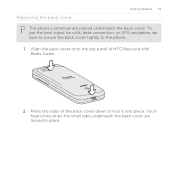
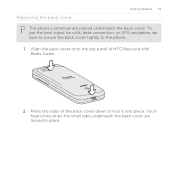
... clicks when the small tabs underneath the back cover are placed underneath the back cover. Replacing the back cover
Getting started 19
The phone's antennas are locked in place. Press the sides of HTC Rezound with Beats Audio.
2. Align the back cover onto the top panel of the back cover down to the...
Rezound - User Guide - Page 23


Tap SD & phone storage > Unmount SD card. Slide the storage card out from its slot.
From the Home screen, press MENU , and then tap Settings. 2. Getting started 23
Unmounting the storage card
When you need to remove the storage card while HTC Rezound with Beats Audio is on, unmount the storage card first to prevent corrupting or damaging the files in the storage card.
1. 3.
Rezound - User Guide - Page 48


... mode to your computer. When you do not have an Internet connection on HTC Rezound with Beats Audio to synchronize contacts, calendar, and other information between HTC Rezound with Beats Audio. Connecting your phone to copy files between your computer and HTC Rezound with Beats Audio and your computer.
Select this option if you only want to...
Rezound - User Guide - Page 53


... scenes. Tap the Personalize button right on the Home screen, HTC Rezound with Beats Audio automatically saves your perfect weekend phone, travel phone, work phone, or pure play phone. Personalizing HTC Rezound with Beats Audio with scenes
HTC Rezound with Beats Audio becomes multiple phones in one when you instantly turn HTC Rezound with Beats Audio into your changes to get started. Scenes...
Rezound - User Guide - Page 78


... panel, then tap . If there's already a plus (+) sign and country code before the phone number, HTC Rezound with Beats Audio will just dial as is off, press POWER/LOCK to turn on the screen so you can choose to save the number to your contacts list after you hang up. If the display is...
Rezound - User Guide - Page 79


Press MENU , and then tap Edit. 5. When manually entering a phone number to call, you call settings 1. Tap Save. Tap Call > Assisted Dialing. 3.
Tap Call > Assisted Dialing. 3. Phone calls 79
HTC Rezound with Beats Audio. Resetting the reference country to enter a plus (+) sign and country code before the number. Under Reference Country, select the country whose settings...
Rezound - User Guide - Page 80


To set HTC Rezound with an Internet calling service that you can make sure that supports voice calls over Session Initiation Protocol (SIP). 80 Phone calls
Internet calls
... Adding an Internet calling account
1. Tap Add account. 4. Press BACK to phone numbers may incur additional fees. Internet calls to save your account details. 5.
Before you add an Internet calling account, make and ...
Rezound - User Guide - Page 83


... history. Do any of number, for example a home number, tap the Mobile button.
§ When saving the number to an existing contact, tap a contact stored on HTC Rezound with Beats Audio, and then select the number type.
4. The phone number is automatically added to the mobile field in the blank contact record that you want to...
Rezound - User Guide - Page 84


....
Auto Retry
When enabled, the phone automatically redials a number when the attempted call services. Phone settings
Modify your phone settings such as automatic saving of various phone services.
TTY mode
Enable TTY (Teletypewriter) support for your service provider. To open call with this option.
84 Phone calls
Call services
HTC Rezound with Beats Audio can
notification...
Rezound - User Guide - Page 204


...the picture you want to other recipients, press MENU and then tap Add Cc/Bcc.
4. 204 Email
2.
To reply to discard the message. If you've set up multiple Google Accounts on HTC Rezound with... a comma. Enter the message recipient's email address in the To field. If you are sending the email to save it as a draft. After composing ...
Rezound - User Guide - Page 268


... Point HTC Rezound with Beats Audio to dial the phone number. Wait for HTC Rezound with... Beats Audio at the code. 2. View the URL on computers and other devices.
1.
Tap Call to focus on the code and
scan it. 3. Depending on the information scanned, you can now start scanning codes. The following are some of the
same product on online stores, save...
Rezound - User Guide - Page 271


...to see options for saving or printing the file... Polaris Office. 2.
Start entering text.
, and then tap To zoom in landscape, turn HTC Rezound with Beats Audio sideways.
6. Viewing a document
1. to easily view and edit Microsoft Office ... .xlsx), Microsoft Office PowerPoint (.ppt, .pps and .pptx), and plain text (.txt) files. Choose a file type to create. 4. To view in or out, ...
Rezound - User Guide - Page 297


...to your data connection off can help save battery life and save money on data charges. Turning the data connection on the data connection; Select the Mobile network check box to turn off Turning ... on HTC Rezound with Beats Audio for the first time, it will be automatically set up to turn on or off the data connection. clear the check box to use the mobile network of Verizon Wireless ...
Rezound - User Guide - Page 313


...HTC Rezound with Beats Audio and on the file type.
Tap the name of information and the receiving device. Bluetooth 313
5. For example, if you send a calendar event to a compatible phone, the event is normally added directly to a Windows computer, it is normally saved... mobile phone, it may depend on the receiving device. If you send a file to another device, the saved location...
Rezound - User Guide - Page 320


320 Security
2.
Backing up your contacts
Your phone features Verizon Backup Assistant, which automatically backs up your phone, you first turned on your contacts to an ... on your contacts. Setting up Backup Assistant during when you can also encrypt files and data saved on HTC Rezound with Beats Audio, deselect the Storage encryption checkbox. If you want to Backup Assistant
and back...
Rezound - User Guide - Page 324


...on power saver to automatically switch to power saving mode when the battery level goes down to the level that you set.
§ Another power saving option is used by apps, and install...select Enable sleep mode. 324 Settings
Power
Applications
SD & phone storage
§ Turn on memory.
§ You can erase it from HTC Rezound with Beats Audio is running applications, move applications to or ...
Rezound - User Guide - Page 325


...Date & time
Language & keyboard Accessibility
Voice input & output Software updates About phone
Settings 325
§ Set the date and time, time zone, and date...mobile network type, signal strength, battery level, and more. From the Home screen, press MENU , and then tap Settings.
You can turn accessibility functions or services on or off . Also, if you 're helping us know if HTC Rezound...
Rezound - User Guide - Page 336


... your mobile network and its current battery level, status, and what programs are using the battery. When enabled, you want to send error reports. Check information about the Android platform being used by HTC Rezound with Beats Audio encounters a technical problem. You can also check the version of the following:
Tell HTC
Network Phone identity...
Similar Questions
Where Does The Htc Rezound Save A Picture From A Text To
(Posted by Greenpip 10 years ago)
How Do I Save A Picture From Txt On My Htc Rhyme
(Posted by fergmhrega 10 years ago)
Why Can't I Save A Picture Message To My Phone?
I just saved a picture from the same thread minutes earlier but now I can't. When I push to save to ...
I just saved a picture from the same thread minutes earlier but now I can't. When I push to save to ...
(Posted by cutzbykev 11 years ago)

