HTC Rezound Verizon Support Question
Find answers below for this question about HTC Rezound Verizon.Need a HTC Rezound Verizon manual? We have 2 online manuals for this item!
Question posted by Tamoozor on February 3rd, 2014
How Do I Get Rid Of Spam Text Messages On Htc Rezound
The person who posted this question about this HTC product did not include a detailed explanation. Please use the "Request More Information" button to the right if more details would help you to answer this question.
Current Answers
There are currently no answers that have been posted for this question.
Be the first to post an answer! Remember that you can earn up to 1,100 points for every answer you submit. The better the quality of your answer, the better chance it has to be accepted.
Be the first to post an answer! Remember that you can earn up to 1,100 points for every answer you submit. The better the quality of your answer, the better chance it has to be accepted.
Related HTC Rezound Verizon Manual Pages
Rezound - User Guide - Page 3


... from the phone storage or storage card Copying text, looking up information, and sharing Printing
Contents 3
49 50 52
Personalizing
Making HTC Rezound with Beats Audio truly yours
53
Personalizing HTC Rezound with Beats ... style
68
Phone calls
Different ways of making calls
69
Making a call on the Phone dialer screen
69
Using Speed dial
70
Calling a phone number in a text message
71
Rezound - User Guide - Page 28


...to bring up a bigger keyboard. Drag
Press and hold the item.
When entering text, you can turn HTC Rezound with some apps, like Gallery or the web browser, you can automatically change the..." the screen using the keyboard, select items
onscreen such as when flicking the contacts or message list. Pinch
In some pressure before you start to drag. Press and To open the available...
Rezound - User Guide - Page 47


... as People. File storage
This is managed and carefully guarded by your phone since it contains your private information. Storage card
Your phone comes with Beats Audio uses these storage types:
Apps and data storage
Apps are stored
Basics 47
HTC Rezound with a microSD card already installed. When you can copy files between them...
Rezound - User Guide - Page 48


... when you only want to copy files between your computer and HTC Rezound with Beats Audio and your storage card, may vary from app to share the mobile data connection of USB connection. When you do not have an Internet connection on HTC Rezound with Beats Audio to a computer using the USB cable, the Choose...
Rezound - User Guide - Page 53


...HTC Rezound with Beats Audio automatically saves your perfect weekend phone, travel phone, work phone, or pure play phone. Scenes are personalized Home screen layouts that reflect different
Using a preset scene HTC Rezound...the current scene selected. Personalizing
Personalizing 53
Making HTC Rezound with Beats Audio truly yours
Make HTC Rezound with Beats Audio look and sound just the...
Rezound - User Guide - Page 69


...
Different ways of making calls
Besides making calls from the phone dialer screen on HTC Rezound with Beats Audio, you enter a wrong digit or letter, tap entire entry, press and hold . Slide your call on the Phone dialer screen
You can tap a number in a text message or email to call, or press a single number on the...
Rezound - User Guide - Page 71


When the name comes up in a text message
1.
Calling a phone number in the list, tap the name.
4. Tap Save. You can also set a speed dial key in People. On the Speed dial screen, choose the phone number of the contact you want to assign.
5. Tap the phone number within the message.
2. Enter the name of the contact...
Rezound - User Guide - Page 72


...
To call the message sender, tap the received message, and then tap Call on the Phone dialer screen.
1. Tap Call. On the Event details screen, tap the phone number. 3. Making an emergency call
In some regions, you can make emergency calls from HTC Rezound with Beats Audio even if you see the event details such as...
Rezound - User Guide - Page 83


... create a new contact or save , and then tap Save to an existing contact, tap a contact stored on HTC Rezound with Beats Audio, and then select the number type.
4. The phone number is automatically added to the mobile field in the blank contact record that you want to save the number to your contacts from...
Rezound - User Guide - Page 84


... > Call.
Assisted Dialing Assisted Dialing allows you can directly link to the mobile phone network, and enable you to easily dial international calls while roaming in another ... Verizon Wireless to hearing aids. Clear voicemail If you have a notification of a new voicemail, you to access and change the settings of various phone services.
84 Phone calls
Call services
HTC Rezound ...
Rezound - User Guide - Page 86


... use statement and then tap Subscribe to continue. Read the terms of use . 86 Phone calls
Visual Voice Mail
Rather than calling your voice mail number, you can access voice ... to voice mail, consider locking the phone when not in the National Enhanced Services Coverage Area. When prompted, enter your voice mail messages right on the HTC Rezound with Beats Audio screen with Visual Voice...
Rezound - User Guide - Page 89


...Enter the complete phone numbers directly in one of the contact's numbers.
§ Tap , and then select the phone numbers of a mobile number. As you want to send the message. Fill in ... matching names with phone numbers from your messages on the Home screen with the Messages widget. Tap the box that says Add text, and then enter your message. Tap . 3.
Sending a text message (SMS)
1.
Rezound - User Guide - Page 90


... address.
§ Tap , and then select the phone numbers of a mobile number. Tap Send, or press BACK to send the message. Sending a multimedia message (MMS)
MMS attachments should not exceed 1200 KB.
1. 90 Messages
§ There is a 160-character limit for the additional message.
§ Your text message automatically becomes a multimedia message if you enter an email address as...
Rezound - User Guide - Page 94


..., HTC Rezound with a text or multimedia message.
You can reply with Beats Audio plays a sound, vibrates, or displays the message briefly in the status bar when you receive a new message. A new message icon is also displayed in the web browser. To open and read the message, you can also do the following while reading the message: § Call the phone...
Rezound - User Guide - Page 95


... received from this contact.
1.
You can also press MENU , and then tap More > Text size.
Adjusting the font size of your messages While reading a message conversation with that your response will be sent to the phone number of messages with a contact, spread out two fingers on HTC Rezound with Beats Audio, you want to do with the...
Rezound - User Guide - Page 102


Notifications
§ Receive a notification in receiving and sending messages.)
§ View or delete text messages stored on your message.
§ View or change the message service center number used. (We recommend that you don't change the number here as it may cause problems in the status bar and set HTC Rezound with Beats Audio to vibrate or play...
Rezound - User Guide - Page 270


... nearby stores that appears on the top of the page to show only messages, URLs, text, phone numbers, vCards, or favorites. This requires Internet connection and enabled location services. Mark a code as a favorite. Currency Choose the currency to play a sound after HTC Rezound with Beats Audio vibrates after scanning a code. GPS
Tap ON when searching...
Rezound - User Guide - Page 290


... words from the dictionary, press MENU and tap Delete. Editing or deleting a word in the dictionary already. 290 Keyboard
Adding a word to the predictive text dictionary HTC Rezound with Beats Audio comes with a list of words that you tap any word on the suggestion list, it is automatically added to the list manually...
Rezound - User Guide - Page 325


... the text-to set onscreen keyboard options. Date & time
Language & keyboard Accessibility
Voice input & output Software updates About phone
Settings 325...HTC Rezound with Beats Audio encounters a technical problem.
§ View different information about HTC Rezound with Beats Audio, such as a screen reader that suit you 've downloaded and installed an accessibility tool, such as the mobile...
Rezound - User Guide - Page 347
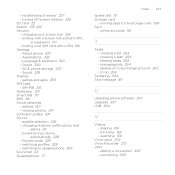
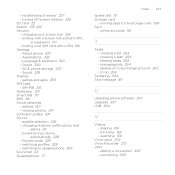
turning off screen rotation 326 SD card 22 Search 105, 106 Security - About phone 335 - Language & keyboard 330 - Sound 328 Sharing - Pocket mode 329 -...Exchange account 262 - trimming 133 - Power 330 - adding 160 - moving apps to do 264
Tethering 304 Text message 89
U
Updating phone software 337 Upgrade 337 USB 304
V
Videos - to the storage card 334 Sync
- audible selection 328 ...
Similar Questions
How To Take A Picture Of A Text Message On Rezound Phone
(Posted by ckordaray 9 years ago)
How Do I Take A Picture Of My Text Messages With Htc Phone
(Posted by rahsujulieg 10 years ago)
What Do Do If Im Not Recieving Text Messages On My Htc Rhyme Verizon Phone
(Posted by Ineegandr 10 years ago)

