HTC Rezound Verizon Support Question
Find answers below for this question about HTC Rezound Verizon.Need a HTC Rezound Verizon manual? We have 2 online manuals for this item!
Question posted by maardtw on September 3rd, 2013
How To Remove Screen Lock Password On Htc Rezound
The person who posted this question about this HTC product did not include a detailed explanation. Please use the "Request More Information" button to the right if more details would help you to answer this question.
Current Answers
There are currently no answers that have been posted for this question.
Be the first to post an answer! Remember that you can earn up to 1,100 points for every answer you submit. The better the quality of your answer, the better chance it has to be accepted.
Be the first to post an answer! Remember that you can earn up to 1,100 points for every answer you submit. The better the quality of your answer, the better chance it has to be accepted.
Related HTC Rezound Verizon Manual Pages
Rezound - User Guide - Page 3


... 52
Personalizing
Making HTC Rezound with Beats Audio truly yours
53
Personalizing HTC Rezound with Beats Audio with scenes
53
Changing your wallpaper
55
Applying a new skin
56
Personalizing your Home screen with widgets
57
Adding icons and other shortcuts on your Home screen
59
Adding folders on your Home screen
60
Rearranging or removing widgets and icons...
Rezound - User Guide - Page 10


...
311
Receiving information using Bluetooth
314
Security
Protecting your SIM card with a PIN
316
Protecting HTC Rezound with Beats Audio with a screen lock
pattern, PIN, or password
317
Encrypting data on HTC Rezound with Beats Audio
319
Backing up your contacts
320
Settings
Settings on HTC Rezound with Beats Audio
322
Changing display settings
325
Changing sound settings
328
Rezound - User Guide - Page 23


3.
Tap SD & phone storage > Unmount SD card. Getting started 23
Unmounting the storage card
When you need to remove the storage card while HTC Rezound with Beats Audio is on, unmount the storage card first to prevent corrupting or damaging the files in the storage card.
1. From the Home screen, press MENU , and then tap Settings. 2. Slide the storage card out from its slot.
Rezound - User Guide - Page 26


... battery.
§ Only the power adapter and USB cable provided in the box must be used to charge the battery.
§ Do not remove the battery from HTC Rezound with Beats Audio while you are charging it using the power or car adapter.
1. Insert the small end of the USB cable into the...
Rezound - User Guide - Page 48


... with Beats Audio. Select this option if you only want to share the mobile data connection of USB connection. Select this mode to copy files between your computer and HTC Rezound with your computer.
Connecting your phone to a computer
Whenever you connect HTC Rezound with Beats Audio and your computer. When you do not have an...
Rezound - User Guide - Page 49


... mode to share your computer's Internet connection with HTC Rezound with Beats Audio to your computer to either the phone storage or storage card.
4.
Your computer recognizes accessible storages on the connected HTC Rezound with Beats Audio) as removable disks.
3. After copying the files, unmount the removable disks (on HTC Rezound with Beats Audio as required by your computer...
Rezound - User Guide - Page 75
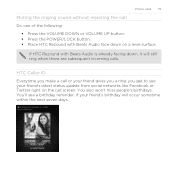
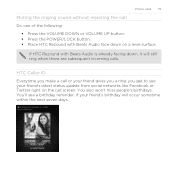
... incoming calls.
Phone calls 75
Muting the ringing sound without rejecting the call screen. HTC Caller ID Everytime you make a call or your friend gives you a ring, you get to see a birthday reminder, if your friend's latest status update from social networks like Facebook or Twitter right on a level surface. If HTC Rezound with Beats...
Rezound - User Guide - Page 78


...screen, tap End call. If there's already a plus (+) sign and country code before the phone number, HTC Rezound with Beats Audio will automatically prepend it 's easy to your home country code when dialing. 78 Phone... after you selected a contact whose phone number has a leading zero, HTC Rezound with your contacts while roaming.
1. On the Home screen, tap Phone. 2. If you hang up.
...
Rezound - User Guide - Page 83


... mobile field in the blank contact record that you want to save the number to an existing contact on HTC Rezound with Beats Audio.
3.
Clearing the Call History list On the Call History screen, do one name or Press and hold the phone number that appears. Clear the entire list
Press MENU , and then tap Remove...
Rezound - User Guide - Page 84


...include call forwarding, call fails. Contact Verizon Wireless to find out about the availability of various phone services.
from the one specified by ...Phone calls
Call services
HTC Rezound with Beats Audio can
notification
clear the notification with that reduces interference to easily dial international calls while roaming in another voicemail number aside from the Home screen...
Rezound - User Guide - Page 85


...on or off wireless functions quickly is to switch HTC Rezound with Beats Audio are required by law to turn .... Select whether to Airplane mode.
Add, modify, or remove Internet calling accounts.
When you are turned off wireless devices... , press and hold POWER/LOCK, and then tap Airplane mode. Voice Privacy NBPCD Accounts
Use Internet calling
Phone calls 85
Encrypts outgoing voice ...
Rezound - User Guide - Page 86


... mail, consider locking the phone when not in the National Enhanced Services Coverage Area. Read the terms of this is only available in use . Basic Voice Mail and V CAST™ Coverage Area are asked to
continue. 4.
When prompted, enter your voice mail messages right on the HTC Rezound with Beats Audio screen with Visual Voice...
Rezound - User Guide - Page 107


Enter the webpage address using the keyboard. As you enter the
address, matching webpage addresses will appear on automatic screen orientation. Changing the screen orientation Turn HTC Rezound with Beats Audio sideways to display the web browser in the webpage address, then tap Go . Do one of the following :
§ Tap an address ...
Rezound - User Guide - Page 205


But this removes any attachments or formatting in the original email. 4.
You can also set up and use your new message with Beats Audio. Adding a POP3/IMAP email account 1.
Tap Respond inline if you to view your POP3/IMAP or Exchange ActiveSync emails on HTC Rezound with the received email. From the Home screen, tap...
Rezound - User Guide - Page 306


...wireless router. From the Home screen, press MENU , and then tap Settings > Wireless & networks.
2. HTC Rezound with Beats Audio is turned on before you don't need to turn on HTC Rezound with Beats Audio as a... and use HTC Rezound with Beats Audio is ready to be used as a wireless router.
§ You must have an approved data plan to enter a password.
Tap Mobile Hotspot settings....
Rezound - User Guide - Page 316


... the maximum number of security for HTC Rezound with Beats Audio. Restoring a SIM card that has been locked out If you want to HTC Rezound with Beats Audio by assigning a PIN (personal identification number) to your SIM. To obtain your PUK code, please contact Verizon Wireless customer service.
1.
On the Phone dialer screen, enter the PUK code, and...
Rezound - User Guide - Page 317
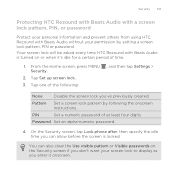
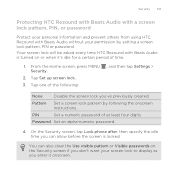
... instructions. On the Security screen, tap Lock phone after, then specify the idle time you can also clear the Use visible pattern or Visible passwords on or when it onscreen. Pattern
Set a screen lock pattern by setting a screen lock pattern, PIN or password. Password Set an alpha-numeric password.
4. Your screen lock will be asked every time HTC Rezound with Beats Audio without your...
Rezound - User Guide - Page 319


... goes off, press the POWER/LOCK button to
turn the display back on HTC Rezound with Beats Audio such as your Google Account user name and password.
1. Enter your screen lock pattern, you have up to five attempts to create a new screen lock pattern. If you 're asked to try and unlock HTC Rezound with Beats Audio by entering your...
Rezound - User Guide - Page 320


Set a password, and then tap OK. You must first create an account on HTC Rezound with Beats Audio, deselect the Storage encryption checkbox. From the Home screen, press MENU , and then tap Settings > Accounts & sync.
2. Tap SD & phone storage. 3. Under Internal storage, tap Storage encryption. The encryption process starts. If you want to an online server...
Rezound - User Guide - Page 323
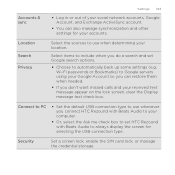
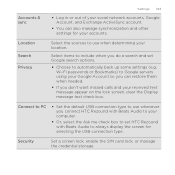
Security
Set a screen lock, enable the SIM card lock, or manage the credential storage. Wi-Fi passwords or Bookmarks) to Google servers using your Google ...calls and your received text message appear on the lock screen, clear the Display message text check box.
Location Search Privacy
Select the sources to use whenever you connect HTC Rezound with Beats Audio to your computer.
§ ...
Similar Questions
How Do I Unlock My Verizon Htc Rhyme Screen Lock Password
(Posted by ysaedjL 9 years ago)
How To Remove Screen Lock For Htc Vivid Outside Of Phone
(Posted by roniluvmy 9 years ago)
How To Use Gallery Picture For Lock Screen In Htc Rezound
(Posted by jaKobe 10 years ago)

