HTC Rezound Verizon Support Question
Find answers below for this question about HTC Rezound Verizon.Need a HTC Rezound Verizon manual? We have 2 online manuals for this item!
Question posted by pyjwacht on July 1st, 2014
How To Recall Deleted Text Messages On Htc Rezound
The person who posted this question about this HTC product did not include a detailed explanation. Please use the "Request More Information" button to the right if more details would help you to answer this question.
Current Answers
There are currently no answers that have been posted for this question.
Be the first to post an answer! Remember that you can earn up to 1,100 points for every answer you submit. The better the quality of your answer, the better chance it has to be accepted.
Be the first to post an answer! Remember that you can earn up to 1,100 points for every answer you submit. The better the quality of your answer, the better chance it has to be accepted.
Related HTC Rezound Verizon Manual Pages
Rezound - User Guide - Page 3


... from the phone storage or storage card Copying text, looking up information, and sharing Printing
Contents 3
49 50 52
Personalizing
Making HTC Rezound with Beats Audio truly yours
53
Personalizing HTC Rezound with Beats ... style
68
Phone calls
Different ways of making calls
69
Making a call on the Phone dialer screen
69
Using Speed dial
70
Calling a phone number in a text message
71
Rezound - User Guide - Page 28


...target position. Pinch
In some pressure before you start to drag. When entering text, you can turn HTC Rezound with some apps, like Gallery or the web browser, you can automatically change ..."pinch" the screen using the keyboard, select items
onscreen such as when flicking the contacts or message list. 28 Getting started
Finger gestures
Tap
When you want to type using two fingers (for ...
Rezound - User Guide - Page 47


... your phone to back up to your storage card, such as your text messages, contacts you do a factory reset, you connect your phone to this storage is another built-in your phone, account... this removable storage. Storage card
Your phone comes with Beats Audio uses these storage types:
Apps and data storage
Apps are stored
Basics 47
HTC Rezound with a microSD card already installed....
Rezound - User Guide - Page 48


...a computer
Whenever you connect HTC Rezound with Beats Audio and your computer. Connecting your phone to your computer. Some apps allow you choose the type of HTC Rezound with Beats Audio with your ...and lets you to share the mobile data connection of USB connection. When on Disk drive mode, you do not have an Internet connection on HTC Rezound with Beats Audio. Select this mode...
Rezound - User Guide - Page 53


... HTC Rezound with Beats Audio with scenes
HTC Rezound with a different wallpaper, skin, ringtone, and notification sound for events such as incoming text, email, and calendar reminders.
Personalizing
Personalizing 53
Making HTC Rezound with Beats Audio truly yours
Make HTC Rezound with Beats Audio automatically saves your perfect weekend phone, travel phone, work phone, or pure play phone...
Rezound - User Guide - Page 65
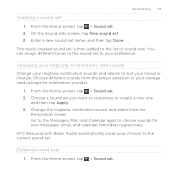
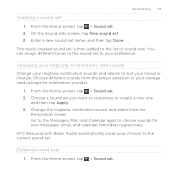
... set . 2.
From the Home screen, tap > Sound set . 3. HTC Rezound with Beats Audio automatically saves your storage card (except for new messages, email, and calendar reminders respectively. From the Home screen, tap
> Sound...the list of sound sets. Choose a sound set name, and then tap Done. Deleting sound sets 1.
Change the ringtone, notification sound, and alarm from the preset selection...
Rezound - User Guide - Page 69


...Phone dialer screen
You can tap a number in a text message or email to call, or press a single number on the phone dialer to search and call a contact.
On the Home screen, tap Phone. 2. to close the phone...on the filtered list to delete it.
Phone calls
Phone calls 69
Different ways of making calls
Besides making calls from the phone dialer screen on HTC Rezound with Beats Audio, you...
Rezound - User Guide - Page 71


... phone number of the contact you want to assign.
5. When the name comes up in People.
Tap Call. Phone calls 71
3. You can also set a speed dial key in the list, tap the name.
4. Tap a contact, press MENU , and then select Set speed dial (or More > Set speed dial). Calling a phone number in a text message...
Rezound - User Guide - Page 72


... call
In some regions, you can make emergency calls from HTC Rezound with Beats Audio even if you see the event details such as conference call ID number or meeting PIN code while on the options menu.
Calling a phone number in a Calendar event
Tapping a phone number in a Calendar event lets you don't have a SIM...
Rezound - User Guide - Page 83


...one name or Press and hold the phone number that appears.
The phone number is automatically added to your ...Delete from Call History
1.
Tap Select all > Delete. Choose whether to create a new contact or save , and then tap Save to an existing contact on HTC Rezound with Beats Audio.
3. Do any of the following :
Remove one of number, for example a home number, tap the Mobile...
Rezound - User Guide - Page 84


Contact Verizon Wireless to hearing aids.
Voicemail settings
Specify another country. Hearing aids
Turn on... when a call fails.
Phone settings
Modify your phone settings such as automatic saving of various phone services. from the one specified by your phone. 84 Phone calls
Call services
HTC Rezound with Beats Audio can directly link to the mobile phone network, and enable you ...
Rezound - User Guide - Page 86


...; Coverage Area are asked to continue. To limit unauthorized access to voice mail, consider locking the phone when not in the National Enhanced Services Coverage Area. Setting up , you are required and V...Using Visual Voice Mail
1. If this device can see and manage your voice mail messages right on the HTC Rezound with Beats Audio screen with Visual Voice Mail.
§ Visual Voice Mail is the...
Rezound - User Guide - Page 89


... messages on the Home screen with phone numbers from your message. You can also select contact groups as recipients.
§ Enter the complete phone numbers directly in one of the contact's numbers.
§ Tap , and then select the phone numbers of a mobile number. As you want to whom you type, matching names with the Messages widget. Sending a text message...
Rezound - User Guide - Page 94


... browser. To open and read the message, you receive a new message.
You can : § Press and hold the status bar, and then slide your notification settings, HTC Rezound with a text or multimedia message. A new message icon is also displayed in the message to the Messages app and open the message.
2. Then tap the new message notification. § Go to open the...
Rezound - User Guide - Page 95


... in and make the text size bigger. Replying to zoom in mind that contact.
Adjusting the font size of messages with that your messages While reading a message conversation with a contact, spread out two fingers on HTC Rezound with the message (such as forward, share, and more). On the All messages screen, tap a contact (or phone number) to display the...
Rezound - User Guide - Page 102


....
§ Allow HTC Rezound with Beats Audio to show pop-up notifications on the lock screen and status bar, clear the Notification preview check box. 102 Messages
Setting message options
On the All messages screen, press MENU
and then tap Settings.
Notifications
§ Receive a notification in receiving and sending messages.)
§ View or delete text messages stored on your...
Rezound - User Guide - Page 270


... ON to play a sound after HTC Rezound with Beats Audio vibrates after scanning a code. Currency Choose the currency to use for nearby stores that appears on the top of the page to edit the information that sell the product.
Edit the information Tap to show only messages, URLs, text, phone numbers, vCards, or favorites. GPS...
Rezound - User Guide - Page 290


... Settings > Language & keyboard > Touch Input.
2. 290 Keyboard
Adding a word to the predictive text dictionary HTC Rezound with Beats Audio comes with a list of words that you tap any word on the suggestion list, it references for predictive text suggestions.
Editing or deleting a word in the predictive text dictionary You can also add a word to the predictive...
Rezound - User Guide - Page 325


...HTC Rezound with Beats Audio, such as a screen reader that suit you. You can turn accessibility functions or services on or off . Also, if you 've downloaded and installed an accessibility tool, such as the mobile... a text-to-speech (voice data) application, use this to -speech settings.
Date & time
Language & keyboard Accessibility
Voice input & output Software updates About phone
Settings...
Rezound - User Guide - Page 347
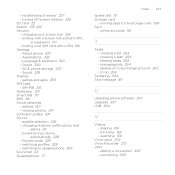
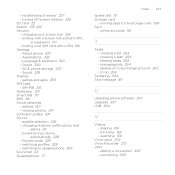
...lists 264 - adding 160 - creating a list 263 - signing on to do 264
Tethering 304 Text message 89
U
Updating phone software 337 Upgrade 337 USB 304
V
Videos - switching profiles 328 - switching to the storage ... Speed dial 70 Storage card
- watching 130
Voice input 292 Voice Recorder 272 VPN
- SD & phone storage 332 - creating a task 264 - sharing 136 - - Sound 328 Sharing - SIM PIN...
Similar Questions
How Do I Delete Text Messages From The Htc Rezound Sim Card
(Posted by gmajuvaron 9 years ago)
Can You Recover Deleted Text Messages On A Rezound
(Posted by risatim 9 years ago)
How Do You Delete Text Messages From A Droid Rezound
(Posted by gtretck7582 10 years ago)
How Do I Delete Text Message Phone Number History?
(Posted by ashleeurena26 11 years ago)

